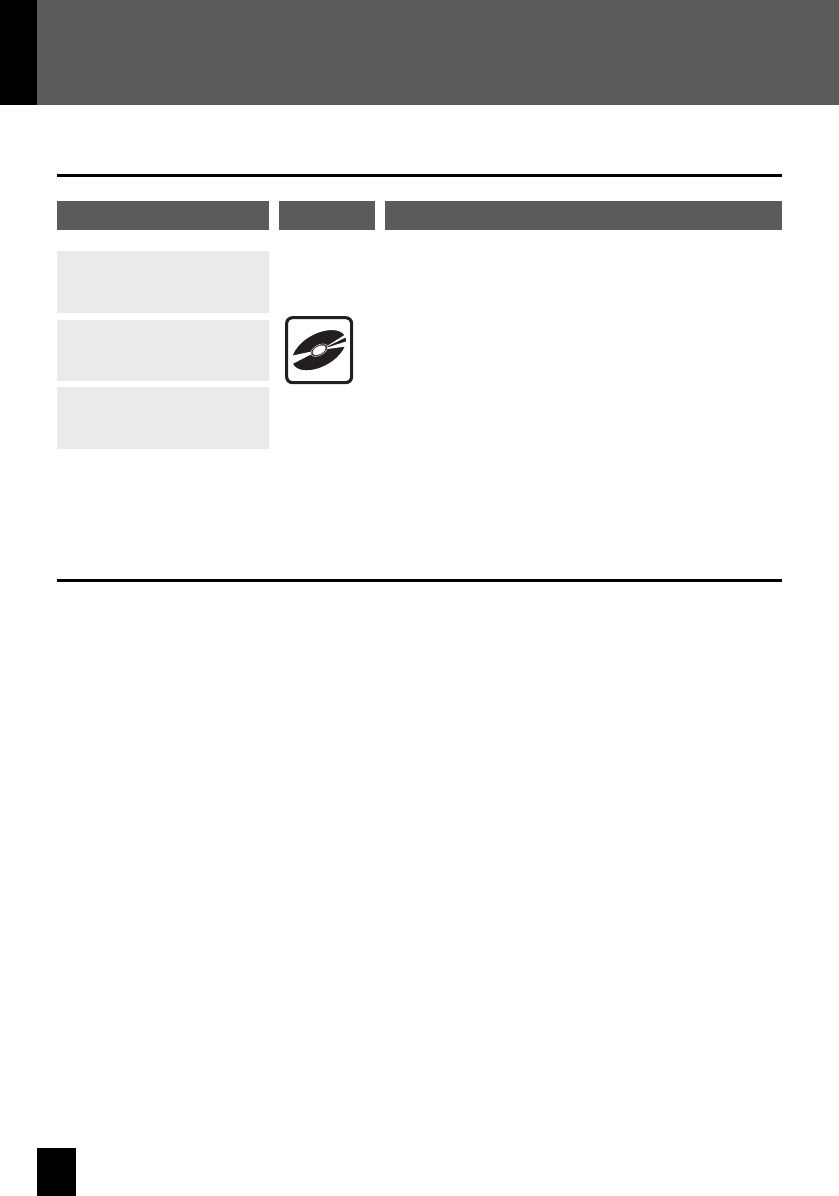
22
R-K711
Important Information
Supported Disc Formats
Commercially available music CDs
CD-R/CD-RW discs
recorded in
CD-DA format
MP3/WMA/AAC les
recorded on
CD-ROM/CD-R/CD-RW discs
ExplanationDisc
Icon in this manual
Depending on the equipment or recording mode used for recording onto a CD-ROM, CD-R or CD-RW disc, and on the type
of CD-ROM, CD-R or CD-RW disc used, you may not be able to play the disc on this system.
z
Precautions when writing data to discs
Discs recorded in Packet Write mode or UDF (Universal Disc Format) cannot be played.
When writing data to a disc, always close the session or nalize the disc. Discs that have not been nalized or that have
sessions that were not closed may not play back correctly.
Depending on the speci cations of the writing software used, the recorded folder names and le names may not be
displayed correctly.
Playback of multi-session discs or discs that contain large numbers of folders may take longer to begin than for normal
discs.
If you write audio les and music CD tracks (CD-DA format) to the same disc, the disc may not play correctly.
Before writing audio les to a disc, check that the les will play back correctly on the PC being used to write the les.
When writing ends, check that the written les are played back correctly.
Use the correct le extensions (mp3, wma, m4a) in the names of audio les. Files without le extensions will not be played.
Also, do not use audio le extensions (mp3, wma, m4a) for les that are not audio les.
For more information on le extensions, see “Supported Audio Files” on the right.
z
z
z
z
z
z
z
You may not be able to play discs that do not conform to the CD
standard, such as Copy Control CDs.
z
Discs must be nalized during writing.z
Discs must be nalized during writing.
In this manual, MP3, WMA and AAC les are referred to collectively
as “audio les”.
z
z


















