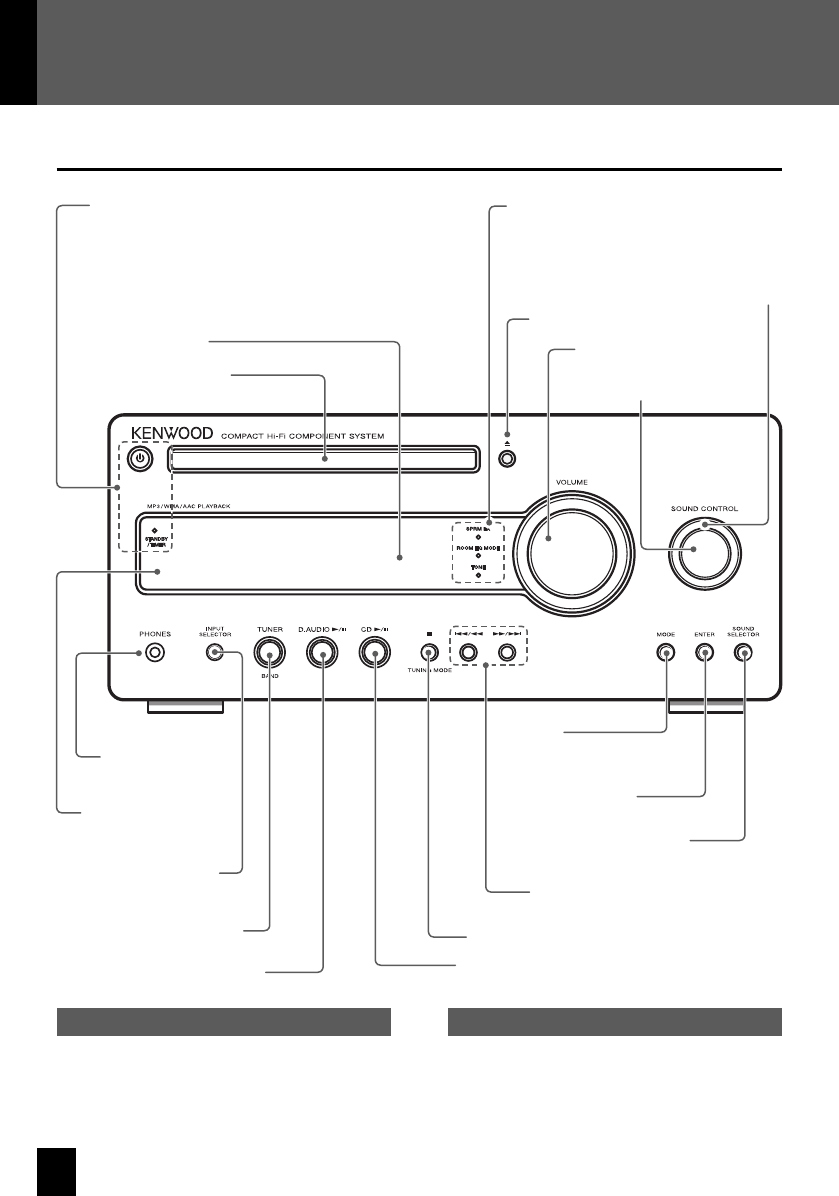
14
R-K711
D.AUDIOE (P.44)
Main unit
Standby Mode
While the [STANDBY/TIMER] indicator on the main unit
is lit, the unit is using a very weak current to maintain the
built-in memory. This is called Standby mode. When the
main unit is in this mode, you can turn it on using the
remote control.
One-touch Operation
The main unit features a convenient one-touch operation
function. When the main unit is in Standby mode, you can
turn it on by pressing the [TUNER/BAND], [CDE] or
[D.AUDIOE] key. If there is a disc in the unit, playback
begins.
Component Names and Functions
Power (P.21)
Turns the unit on or o (Standby).
STANDBY/TIMER indicator
Red: Lights in normal Standby mode.
Orange: Lights in Timer Standby mode.
Display (P.15)
Sound indicators
LCD open/close (P.21, 26)
VOLUME (P.20)
CDE (P.21, 26)
TUNER/BAND (P.36)
INPUT SELECTOR
(P.21, 42)
PHONES jack
(P.13)
Remote sensor
(P.17)
F/TUNING MODE (P.27, 37, 45)
G/I, J/H
(P.27, 36, 37, 45)
SOUND SELECTOR
(P.51–55)
ENTER
Fixes a setting.
MODE
Switches to setting modes
for various settings.
SPRM EX indicator (P.59)
ROOM EQ MODE indicator (P.51)
TONE indicator (P.53)
CD tray (P.21, 26)
SOUND CONTROL (P.51–55)
Dial lighting (P.67)


















