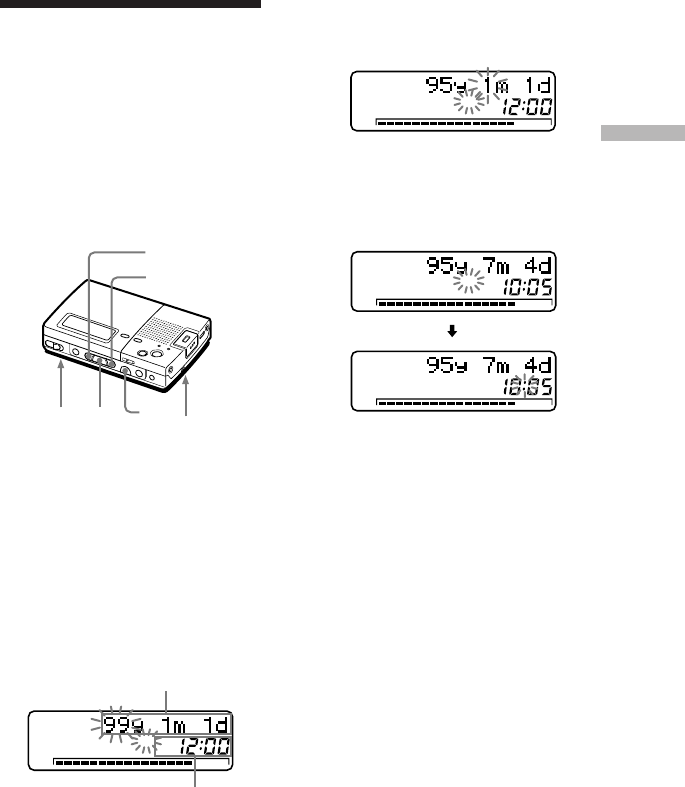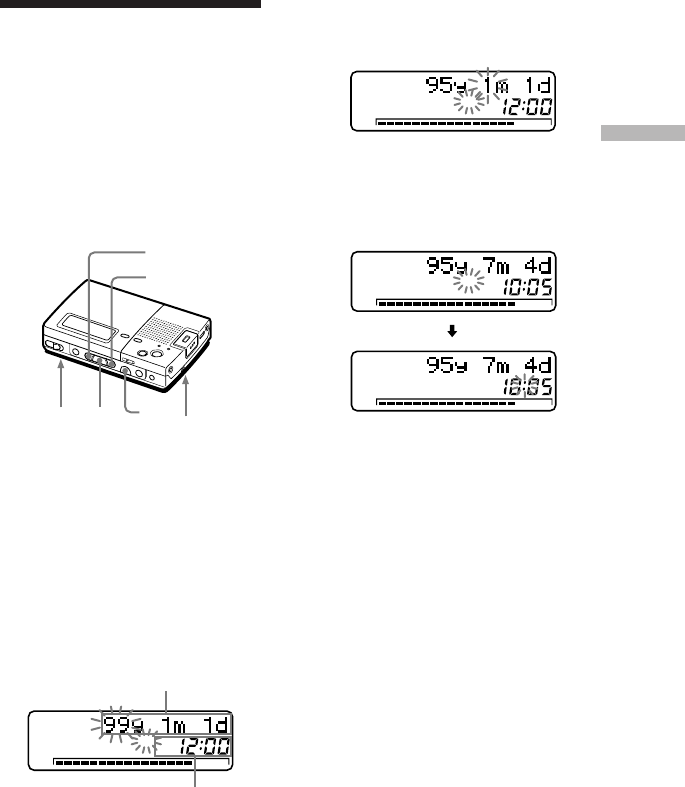
SONY MZ-B3 (E) 3-798-610-22(1)
Various ways of recording
17
4 Press (.
The year is set and the digit of the
month flashes.
5 Repeat steps 3 and 4 to enter the
current month, date, hour, and
minute.
When you press ( to set the
minute, the clock starts operating.
If you make a mistake while setting
the clock
Press p, and set the clock again from step
2. You can skip a step by pressing (.
On the clock display
•To display the current time
When the recorder is not operating or
while recording, press DISPLAY
repeatedly until the current time
appears in the display. The time
indication disappears after 10 seconds.
•To display the time in the 24-hour system
While setting the clock, press DISPLAY.
To display the time in the 12-hour
system, press DISPLAY again.
DATE
PM
DATE
PM
Continue to next page m
DATE
AM
=
+
CLOCK SET
(on the
bottom)
(
p
Battery
compartment
(on the
bottom)
Setting the clock to
stamp the recorded
time
To stamp the date and time on the MD
when you record, you first need to set
the clock. When you use the recorder
for the first time or after a long period
of disuse, charge the built-in battery
for the clock after setting the clock
(page 18).
1 Connect the power source.
Install three size AA (LR6)
batteries.
2 Press CLOCK SET on the bottom
of the recorder.
Use a pointed object.
The digits of the year flash.
3 Enter the current year by pressing
= or +.
To change the digits rapidly, keep
pressing = or +.
Year, month, and date
Current time
DATE
AM