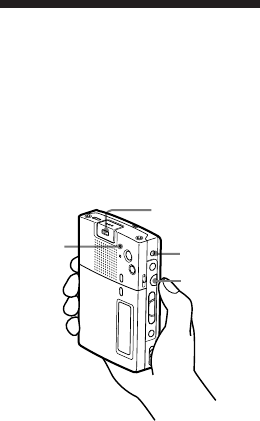
10
SONY MZ-B3 (E) 3-798-610-22(1)
zVarious ways of
recording
To stop dictating
Press p.
The recorder will switch back to normal
recording when you record next time.
Notes
•You cannot record with the built-in
microphone while an external
microphone is connected to the MIC
PLUG IN POWER jack.
•This recorder's VOR function is
designed for dictation, not for recording
interviews or conferences.
•As long as VOR is on, the batteries are
used even while nothing is being
recorded (the VOR indicator flashes).
Dictating
(Digital VOR function)
You can dictate easily using the digital
VOR (Voice Operated Recording)
function. You do not have to press any
buttons to suspend recording while
dictating.
1 Insert a recordable MD and start
recording.
To record, see "Recording an MD
right away!" (page 6).
2 Press VOR ON/OFF.
The VOR indicator lights up.
3 Speak into the microphone.
Hold the recorder and keep it
close to your mouth – around 4
inches (10 cm) from your mouth.
The VOR indicator lights up while
your voice is recorded, and flashes
while nothing is recorded.
To release the digital VOR function
Press VOR ON/OFF.
The VOR indicator goes off, and the
recorder switches to normal recording.
Microphone
VOR
ON/OFF
p (stop)
VOR
indicator


















