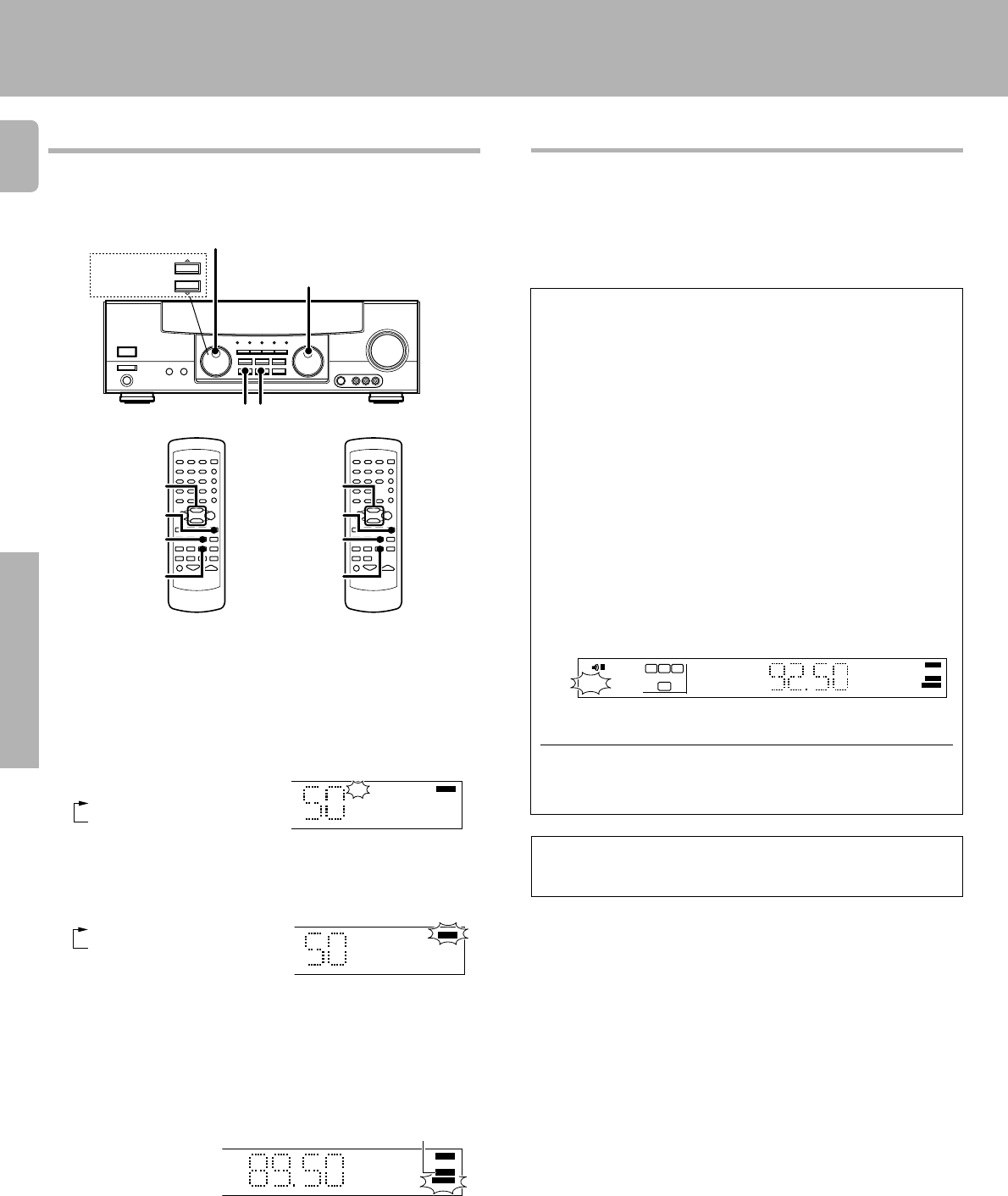
20
Operations
Listening to radio broadcasts
1
2
3
4
The next station is tuned automatically.
Turn the knob (press the key) to select the
desired station.
1 (auto tuning)
2 (manual tuning)
Frequency
display
" " is displayed
when a station is received
• Normally, set to " " (auto tuning). If the radio waves are weak
and there is a lot of interference, switch to manual tuning. (With
manual tuning, stereo broadcasts will be received in monaural.)
" " or " " indicator
Use the INPUT SELECTOR or TUNER key to select the
tuner.
Use the BAND key to select the desired broadcast band.
Use the AUTO key to select the desired tuning method.
Use the MULTI CONTROL to select the station.
1
2
Lights when a broadcast is
being received in stereo.
AM
kHz
PRO LOGIC
3
DOWN MIX
DIGITAL
S.DIRECT
MONITOR
DSP
MEMO
ST.
TUNED
AUTO SOUND
FM
MHz STEREO
AUTO
AM
kHz
PRO LOGIC
3
DOWN MIX
DIGITAL
S.DIRECT
MONITOR
DSP
MEMO
ST.
TUNED
AUTO SOUND
FM
MHz STEREO
AUTO
AM
kHz
PRO LOGIC
3
DOWN MIX
DIGITAL
S.DIRECT
MONITOR
DSP
AUTO SOUND
MEMO
FM
MHz STEREO
AUTO
TUNED
ST.
RDS is a system that transmits useful information (in the form of digital
data) for FM broadcasts along with the broadcast signal. Tuners and
receivers designed for RDS reception can extract the information from the
broadcast signal for use with various functions, such as automatic display
of the station name.
RDS functions:
£
Automatically tunes to a station that is currently broadcasting the
specified program type (genre).
Automatically displays the station name transmitted by the RDS station.
¡
Automatically selects and stores up to 40 RDS stations in the preset
memory.
If fewer than 40 RDS stations have been stored in the preset memory,
regular FM stations will be stored in the remaining places.
Displays the radio text data transmitted by some RDS stations when you
press the key. There is no display if no text data was
transmitted.
Using RDS (Radio Data System)
The " " indicator lights up when an RDS broadcast (signal) is
received.
Before using a function utilizing the RDS, be sure to perform the RDS
Auto Memory operation by referring to the description in “Presetting
RDS stations (RDS AUTO MEMORY)”. ¡
Note
Some functions and function names may differ for certain countries
and areas.
MEMO
AM
kHz
PRO LOGIC
3
DOWN MIX
DIGITAL
S.DIRECT
MONITOR
DSP
AUTO SOUND
LFE
C
SRSLS
TI.VOLB
CLIP MUTE
EON PTY
TP TA NEWS
FM
MHz STEREO
AUTO
TUNED
ST.
SW
RL
SP A
RDS
MULTI
CONTROL
MULTI CONTROL
KRF-V6030D/
V5030D/
V4530D
TUNER
AUTO
BAND
RC-R0610
RC-R0510
INPUT SELECTOR
BAND AUTO
MULTI
CONTROL
TUNER
AUTO
BAND
Tuning (non-RDS) radio stations
Radio stations can be classified into RDS (Radio Data System) stations
and other stations. To listen to or store RDS stations in the preset memory,
see the section entitled, "Using RDS".
" " indicator lights.


















