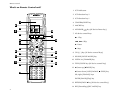iv
Video ....................................................................................... 63
I can’t see the program I’m playing on the TV There wasn’t
any video output to my VCR when I recorded ............ 63
Remote Control unit .............................................................. 63
My Remote Control unit is slow to respond—sometimes I have
to press buttons or select commands several times............ 63
My Remote Control unit is not responding......................... 63
The RF remote control function does not work ................. 64
Receiver/Tuner ........................................................................ 64
My receiver won’t turn on and the STANDBY indicator is
flashing ............................................................................... 64
The sound is distorted, and the CLIP indicator on the
receiver’s front panel flashes red continually, or stays red
for more than 1 second at a time ..................................... 65
I can’t receive a radio station ................................................ 66
I can’t access any RDS (Radio Data System) functions ....... 66
I’m getting a lot of static/interference .................................. 66
When I press a key to tune to a preset station, the receiver
does not respond ............................................................... 66
1
Chapter One: Moving Around
Welcome to the Kenwood VR-4090/VR-4080/KRF-V7773D Users’ Guide.
This chapter explains the keys and functions you can find on the front of
the receiver and on Remote Control unit. The chapter also includes an
explanation of how to navigate the convenient display on your new Re-
mote Control unit.
It includes the following sections:
What’s on the Front Panel of Your Kenwood Audio - Video Receiver?
page 2
What’s on Remote Control unit? page 4
LCD indicators page 6
How Do I Use Remote Control unit? page 7