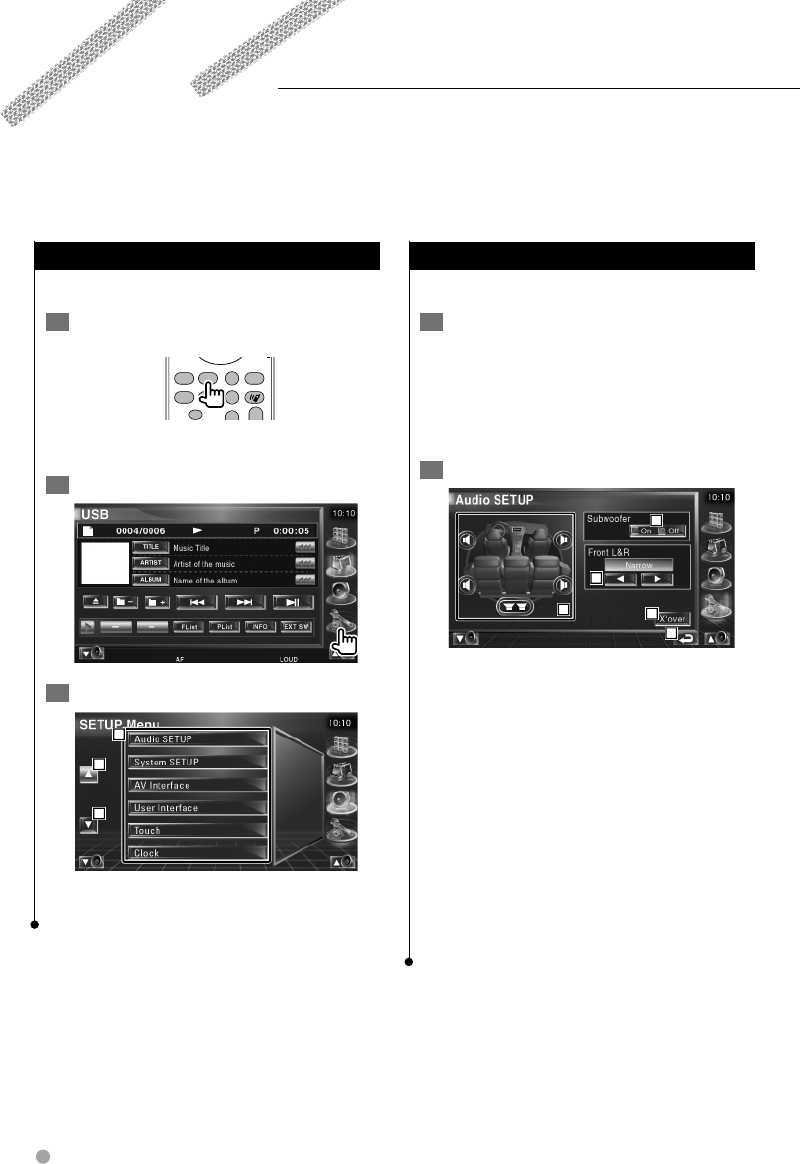
58 KOS-V500
Setup Menu
Displays the Setup Menu to set various functions.
1 Display the control screen
FNC/MENU/PBCMODE/TOP MENU
AUDIO
ANGLE
RETURN
NAVI
FM
+
D
O
O
VOICE
CANCEL
ROUTEM
SUBTITLE
AV OUT OPEN
MAP DIR
VIEW
O
Press several times until the control screen
appears.
2 Display the setup Menu
3 Select the setup item
2
1
2
1 The selected setup screen appears.
2 Scrolls the setup menu.
You can set up various receiver parameters.
Setup Menu
Audio Setup
You can setup a speaker network, etc.
1 Display the Audio SETUP screen
Touch [Audio SETUP] in the SETUP Menu
(page 58).
⁄
• [Audio SETUP] cannot be selected when no source is
selected.
2 Setup each item
5
1
2
3
4
1 Selects the speaker to set the crossover. See
<Crossover Network Setup> (page 59).
2 Sets the availability of subwoofers.
3 Selects the type of front speakers.
"Standard": Setup for general diameter
speakers
"Narrow": Setup for small diameter
speakers
"Middle": Setup for middle diameter
speakers
"Wide": Setup for large diameter
speakers
4 Switches to the crossover setup screen.
See <Crossover Network Setup> (page 59).
5 Returns to the original screen.


















