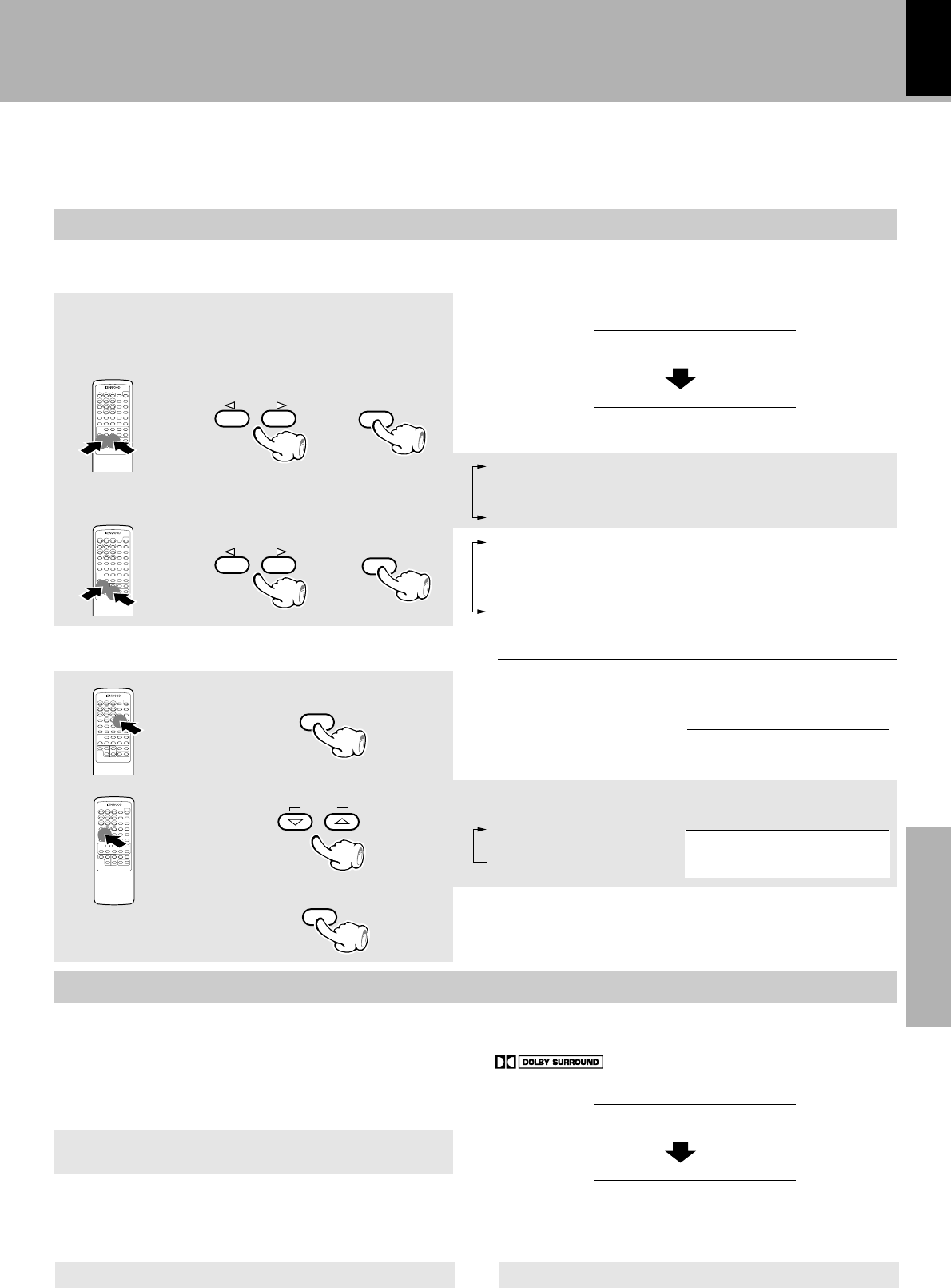
XD-951/A900/A700 (En)
53
Preparation section Basic section Application section Knowledge sections
Adjust the volume balance.
Activate the DOLBY 3 STEREO mode.
To increase
1Generate the test tone.
2Adjust the center speaker volume
with the main speaker volume.
3Stop the test tone.
÷ Be sure to adjust from your listening position.
÷The speaker volumes are to be adjusted while listening to the test tone.
÷The test tone which is heard like noise moves between speakers at an
interval of 1.5 sec.
÷ The center level can be adjusted in steps of 1 dB.
÷ The volume levels can be adjusted in the range from -10 dB to +10 dB.
÷ The center level value is memorized as a common setting with DOLBY
PRO LOGIC surround.
This mode improves the positioning of the acoustic image of words, etc., by applying directivity enhancer processing and
using an additional center speaker when a video software program recorded with ordinary 2-channel stereo is played.
DOLBY 3 STEREO adjustment
1
2
To decrease
2Select the DOLBY 3 STEREO mode.
(Go to next step within 15 sec.)
3Select the center speaker mode.
÷If you cannot tell whether your center speaker is compact or medium-
sized, try two modes and select according to your liking.
Effective Sound Adjustment
CENTER
TEST TONE
TEST TONE
NORMAL ............. When the center speaker is compact-sized
speaker.
WIDEBAND .........When the center speaker is medium- or
large-sized speaker.
RETURN ...............Returns to step 2.
DOLBY PRO LOGIC
DOLBY 3 STEREO
STEREO
DSP
The display and test tone output speaker are switched auto-
matically.
TEST L (Left)
TEST C (Center)
TEST R (Right)
+
5
H
C
-
C
L
T
S
E
T
1Perform the same operations as step 1 and 2 of the
procedure for “Setting using the remote control unit”
of “DOLBY PRO LOGIC surround adjustment”.
Q
Center level display
12
ENTER
1
2
SET
Adjust the volume.
Play a video software program.
Activate the DOLBY 3 STEREO mode.
DOLBY 3 STEREO play
Before playing a video (or LD) software program carrying the mark, be sure to complete the “DOLBY 3
STEREO adjustment”.
To cancel DOLBY 3 STEREO play
1
2
3
Press the DOLBY 3 STEREO key of the remote control
unit.
Use the VOLUME keys of the remote control unit.
Press the STEREO key of the remote control unit.
A
L
M
R
O
N
Y
3
s
T
B
L
O
D
| Scrolled display (DOLBY 3 STEREO)
| Scrolled display (Center mode display)
If you are operating the main unit, press the LISTEN MODE key
then select by turning the MULTI CONTROL jog dial in place of press-
ing the “@#” key of the remote control unit.
A
L
M
R
O
N
Y
3
s
T
B
L
O
D
| Scrolled display (DOLBY 3 STEREO)
The center mode display scrolls.


















