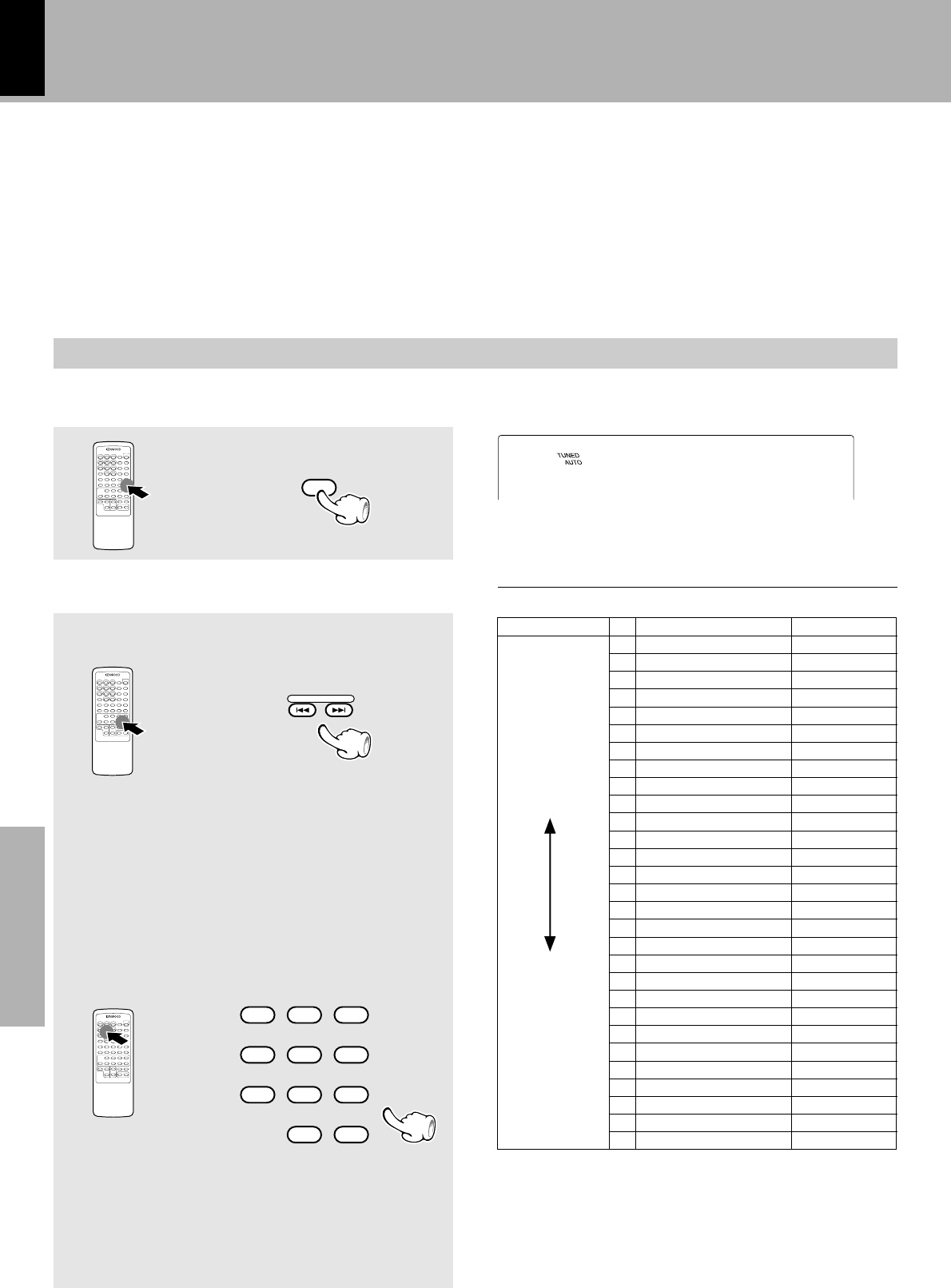
XD-951/A900/A700 (En)
38
Preparation sectionApplication sectionKnowledge sections
A To select using the P.CALL (4 ¢)
keys
The P.CALL (4 ¢) keys can be used to
select one of the 29 program types by dis-
playing them in sequence.
Press and hold the key and release it when
the desired program type appears.
BTo select using the numeric keys
The numeric keys can be used to specify the
desired program type directly by selecting
a number between 01 and 28.
Example:
To select 23: Press 003.
A 4 ¢ keys B Program Type Name Display
01 Pop Music POP M
02 Rock Music ROCK M
03 *M.O.R. Music M.O.R. M
04 Light Classical LIGHT M
05 Serious Classical CLASSICS
06 Other Music OTHER M
07 News NEWS
08 Current Affairs AFFAIRS
4 09 Information INFO
DOWN
00 Sport SPORT
10 Education EDUCATE
11 Drama DRAMA
12 Culture CULTURE
13 Science SCIENCE
14 Varied VARIED
15 Weather WEATHER
16 Finance FINANCE
17 Children’s programmes CHILDREN
UP
18 Social affairs SOCIAL A
¢ 19 Religion RELIGION
20 Phone in PHONE IN
21 Travel TRAVEL
22 Leisure LEISURE
23 Jazz music JAZZ
24 Conutry music COUNTRY
25 National music NATION M
26 Oldies music OLDIES
27 Folk music FOLK M
28 Documentary DOCUMENT
R.D.S.
By specifying the type of program (genre) you want to lis-
ten to, the tuner automatically searches for a station which
is currently broadcasting a program of the specified type.
Searching for a desired program type
(PTY search)
Set the reception band to FM. Preset RDS stations with the auto preset function.
¶¶
¶¶
¶
Select the PTY search mode.
1
2
When an RDS broadcast is received, the program type is shown on
the display. If no PTY data is available, or if the station is not an
RDS station, “NONE” is displayed.
Select the desired program type.
Use program type table on the right for your convenience.
Program type table
*M.O.R. Music (Middle of the Road Music)
Select while “PTY” is lit.
STEREO
PTY
R.D.S
W
E
N
s
PTY
P.CALL
123
0
456
+10
789


















