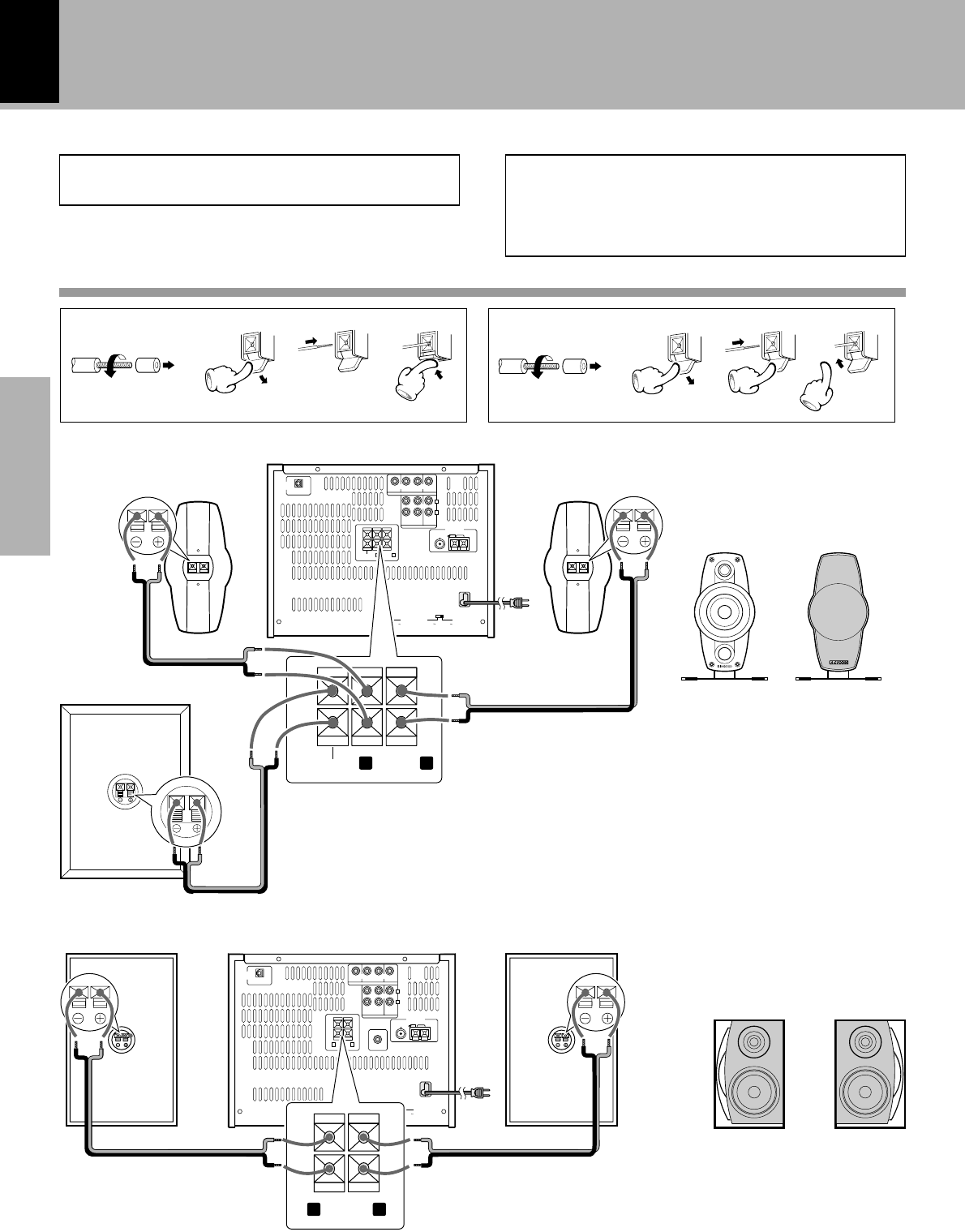
8
Preparation section
Connection of the speaker system
NV-600
+
-
+
-
MONITOR
OUT
REC OUT PLAY IN PLAY IN
VIDEO 1
VIDEO
AUDIO
REC
OUT
FRONT
SPEAKERS
(6 - 16Ω)
SUBWOOFER
(4 - 16Ω)
PLAY
IN
PLAY
IN
FM
75Ω
GND AM
VIDEO 1
AC 110–
120V
VIDEO 2
VIDEO 2
L
R
LR
ANTENNA
DIGITAL
OUT
OPTICAL
AC 220–
240V
AC 110–
120V
AC 220–
240V
+
-
+
-
R L
FRONT
SPEAKERS
(6 - 16Ω)
SUBWOOFER
(6 - 16Ω)
•
Never short-circuit the + and – speaker cords.
•
If the left and right speakers are connected inversely or if the speaker cords are connected with reversed polarity, the sound
becomes unnatural with ambiguous acoustic image positioning. Be sure to connect the speakers and speaker cords correctly.
NV-500
MONITOR
OUT
REC OUT PLAY IN PLAY IN
VIDEO 1
VIDEO
AUDIO
REC
OUT
PLAY
IN
PLAY
IN
FM
75Ω
GND AM
VIDEO 1
AC 110–
120V
VIDEO 2
VIDEO 2
L
R
ANTENNA
DIGITAL
OUT
OPTICAL
AC 220–
240V
AC 110–
120V
AC 220–
240V
+
-
+
-
FRONT
SPEAKERS
(6 - 16Ω)
SUPER
WOOFER
PRE OUT
LR
+
-
+
-
R L
FRONT
SPEAKER
(6 - 16Ω)
B
a
s
s
r
e
f
l
e
x
s
p
e
a
k
e
r
s
y
s
t
e
m
B
a
s
s
r
e
f
l
e
x
s
p
e
a
k
e
r
s
y
s
t
e
m
Do not plug the power cord into the power outlet until
all of the required connections have been made.
Malfunction of microcomputer
If operation is not possible or erroneous display appears
even though all connections have been made properly, re-
set the microcomputer referring to “In case of difficulty”. ¤
U
12 3 12 3
Main Unit
Twist
Speaker
system
Twist
Speakers front view
Speakers front view
Connect only provided main unit.
Connect only provided main unit.
Speaker (left)
Speaker (right)
Speaker (left)
Speaker (right)
System connection


















