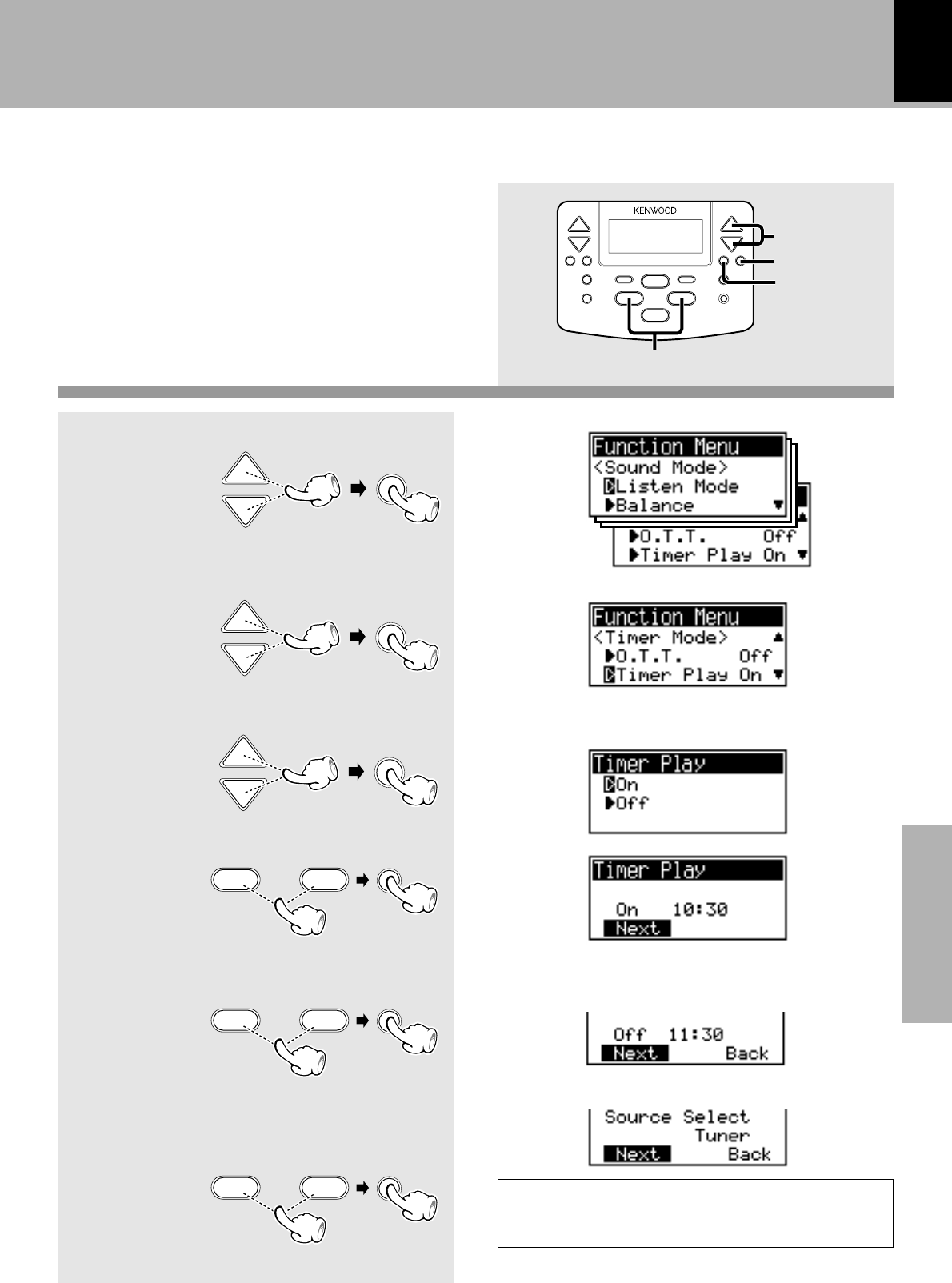
45
Application section
CURSOR
ENTER
SET
4, ¢
Setting the timer playback
Timer playback includes normal timer playback
and AI (Artificial Intelligence) timer playback.
Normal timer playback:
Starts playback of the selected source at the set
on time and turns power OFF at the set off time.
AI timer playback:
Increases the playback volume gradually after
the start of timer playback.
1
Display the "Function" menu.
2
Select the message to be
displayed, "Timer Play
Off" or “Timer Play On”.
3
Select the message to be
displayed, "On”.
4
Set the on time.
5
Set the off time.
6
Select the input to be
played by timer.
÷ Select "Off" when you want to cancel the timer.
÷ It is not permitted to set the same time of day as
the on time and off time.
To return to the previous operation step in the middle,
select "Back" with the CURSOR key and press the SET
key. Select "Next" to advance to the next step.
¢4
–P.CALL–
SET
CURSOR
SET
CURSOR
SET
CURSOR
SET
¢4
–P.CALL–
SET
¢4
–P.CALL–
SET
Timer operation
Continued to next page


















