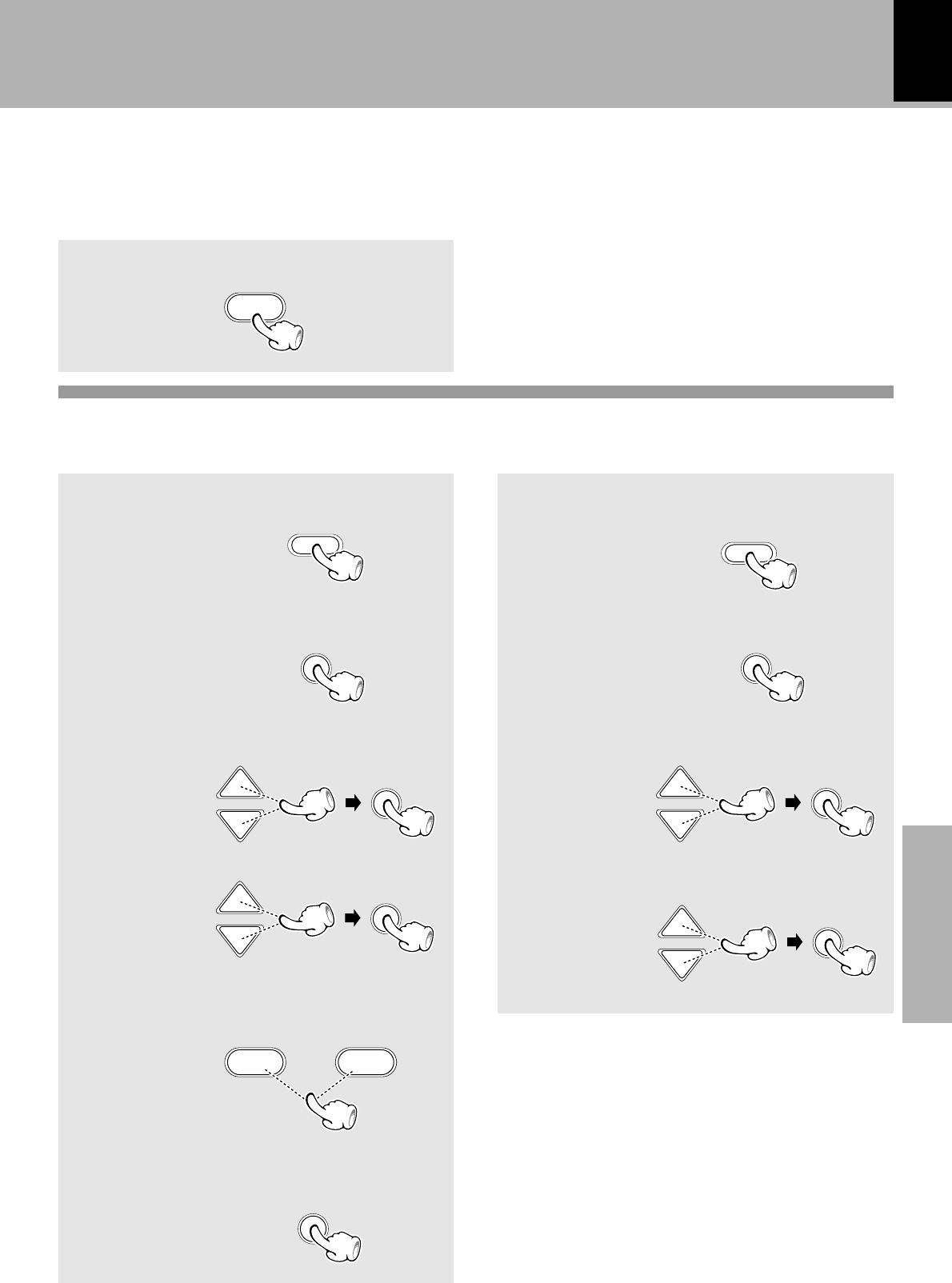
33
Application section
Play the programmed tracks.
6
BAND
¢4
–P.CALL–
1
Select the CD input.
2
Display the "CD" menu.
3
Select the message to be
displayed, "Program On".
4
Select the "Check".
5
Display a program number
and check the track pro-
grammed under it.
6
Press the ENTER key to
quit program checking.
2
÷ Pressing the 4 or ¢ key during playback skips
to one of the tracks programmed before or after
the current track.
÷ Pressing the 4 key once during playback returns
to the beginning of the current track.
Checking the program
(In stop mode only)
Use the following procedure to check the pro-
grammed tracks.
Clearing the program (In stop mode only)
Use the following procedure to clear all the pro-
grammed tracks from the program.
1
Select the CD input.
2
Display the "CD" menu.
3
Select the message to be
displayed, "Program On".
4
Select the "Off".
Playback of CD
ENTER
INPUT
SET
CURSOR
SET
CURSOR
SET
INPUT
SET
CURSOR
SET
CURSOR
SET


















