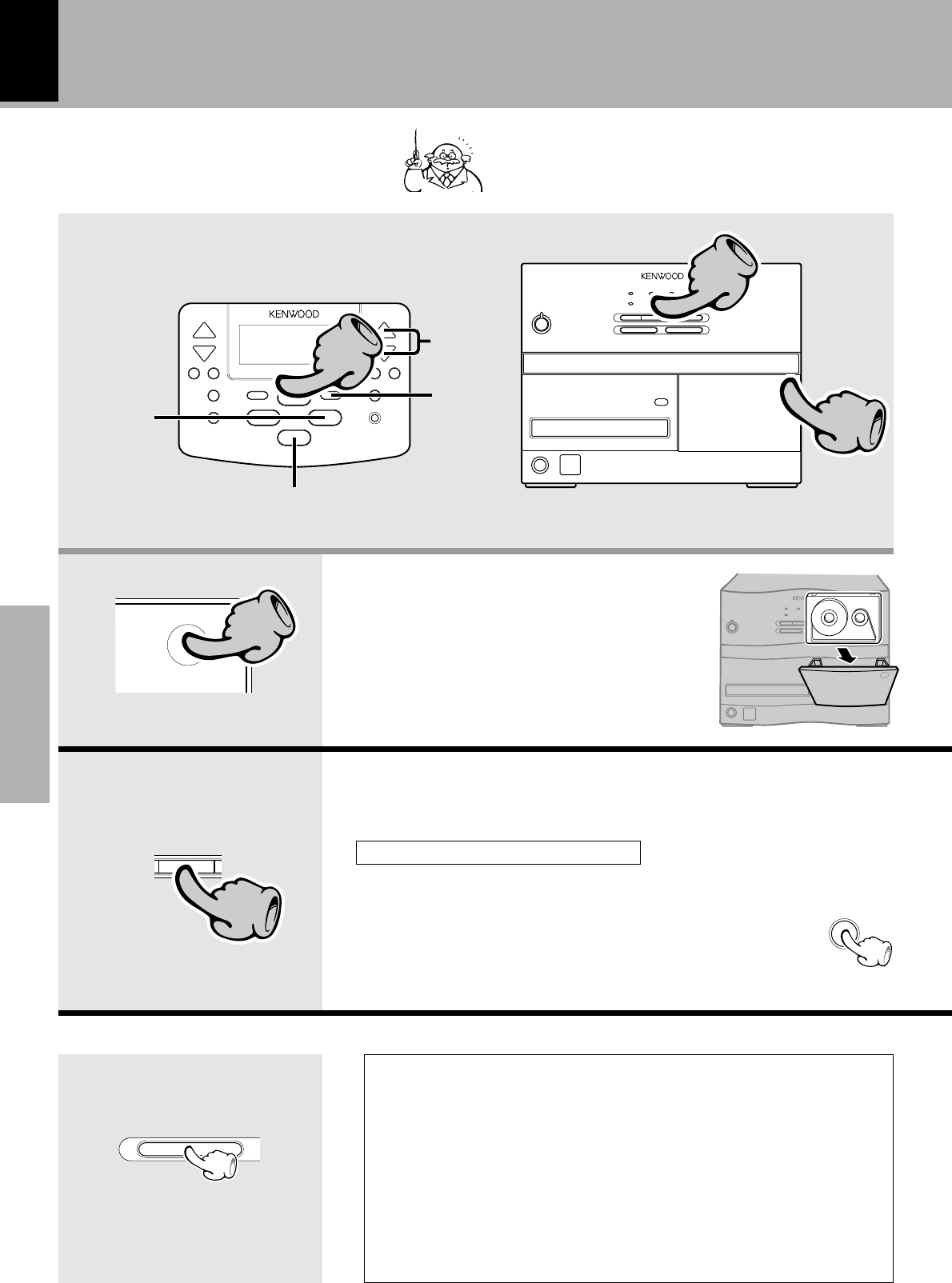
24
Basic section
PUSH OPEN
TAPE
™£
22
22
STOP
A
11
22
11
DIRECTION
Playback of tape
If you load a tape in the cassette deck in advance
while the power is off. pressing the TAPE key
turns power on automatically and starts the tape
playback.
CURSOR
INPUT
Fast forwarding
/rewinding or
skipping tape
To stop playback
1. Load a cassette tape.
1 Open the cassette holder.
2 Insert a tape and close the
cassette holder
2. Start playback.
During playback, the tape running direction changes each time the
key is pressed.
÷ Be sure to remove tape slack.
÷ Be sure to close the cassette holder completely.
÷ The normal (TYPE I), High (TYPE II) or Metal (TYPE
IV) tape types are detected and set automatically.
Note on the tape transport direction
The direction in which tape advances when playback or
recording is started automatically by the one-touch opera-
tion feature, etc. is indicated by an indicator. The indicated
tape direction it that used when the tape was stopped
last. (To switch the direction, press the DIRECTION key
on the remote control unit.)
To stop playback
÷ Do not take out the cassette tape
until the tape transport has stopped
completely.
The tape counter is set to “0000” when a cassette tape is loaded.
By writing down the counter reading in case you want to interrupt
recording (playback) in the middle of the tape, the memo will be helpful
as a reference for locating the same position when continuing the
recording (playback) the next time. The tape counter figure decrements
during recording or playback of the back side (while the ¤ tape
transport indicator is lit).
To set the tape counter to “0000”, open the cassette holder once.
Then the counter will be reset.
A tip for use of the tape counter
Let's put out some sound


















