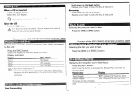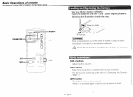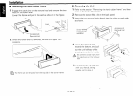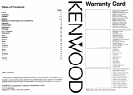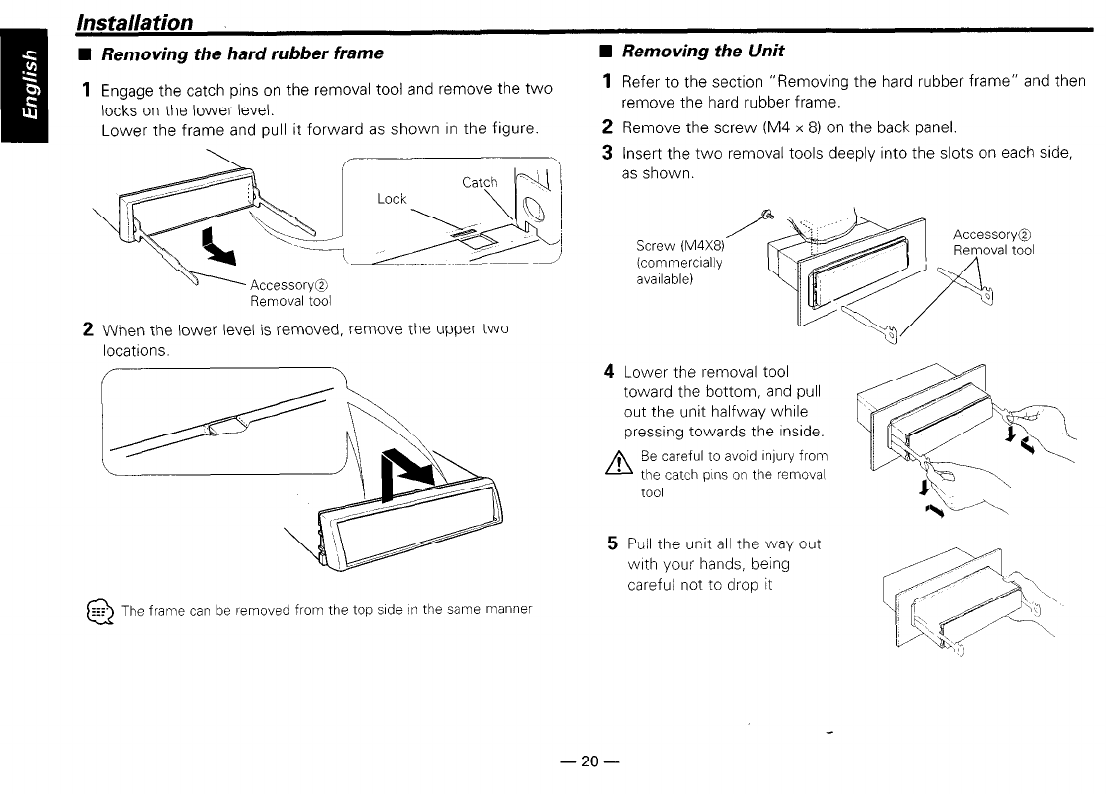
W Removing the hard rubber frame
1
Engage the catch pins on the removal tool and remove the two
locks on the lower level.
Lower the frame and pull it forward as shown In the figure.
Accessory@
Removal tool
2 When the lower level is removed, remove the upper two
locations.
@
The frame can be removed from the top side in the same mannel
W Removing the Unit
1
Refer to the section “Removing the hard rubber frame” and then
remove the hard rubber frame.
2 Remove the screw CM4 x 8) on the back panel.
3 Insert the two removal tools deeply into the slots on each side,
as shown
Screw (M4X8)
(commercrally
avarIable
Accessory@
Reywal tool
4 Lower the removal tool
toward the bottom, and pull
out the unit halfway whrle
pressing towards the Inside.
A
Be careful to avoid ~n]ury from
the catch pns on the removal
tool
5 Pull the unrt all the way out
wrth your hands, being
careful not to drop it
- 20 -