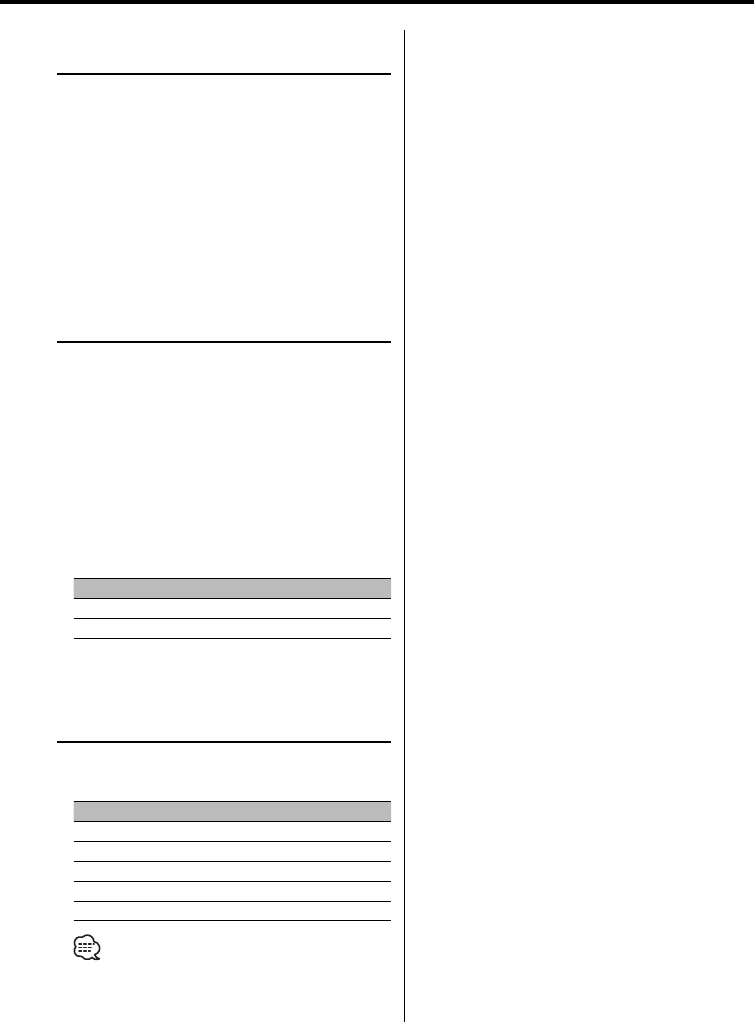
English
|
53
In CD mode
Unique ID display
Displaying the serial number for each product.
1 Select the unique ID display mode
Push the Control knob towards [4] or
[¢].
Select the "ACD Unique ID" display.
2 Display the unique ID
Push the Control knob towards [FM] or [AM].
In Standby mode
Demonstration mode Setting
Sets the demonstration mode.
1 Select the Demonstration mode
Push the Control knob towards [4] or
[¢].
Select the "DEMO Mode" display.
2 Set the Demonstration mode
Press the Control knob for at least 2 seconds.
Each time you press the knob at least 2 seconds,
the Demonstration mode alternates between the
settings shown in the table below.
Display Setting
"DEMO Mode: ON" The Demonstration mode function is ON.
"DEMO Mode: OFF" Exit Demonstration mode (Normal mode).
In DAB mode
Menu Added for DAB
When you connect the DAB tuner, the following
menu is displayed:
Display Feature
"DRC:" Dynamic Range Control (DRC)
"Regional ASW:" Regional Announcement Function
"ASW Select" Announcement select mode
"PTY Watch" PTY Watch Select Mode
"Language Search" Language Filter Search Mode
• For details on menu items, refer to the instruction
manual of the DAB tuner.


















