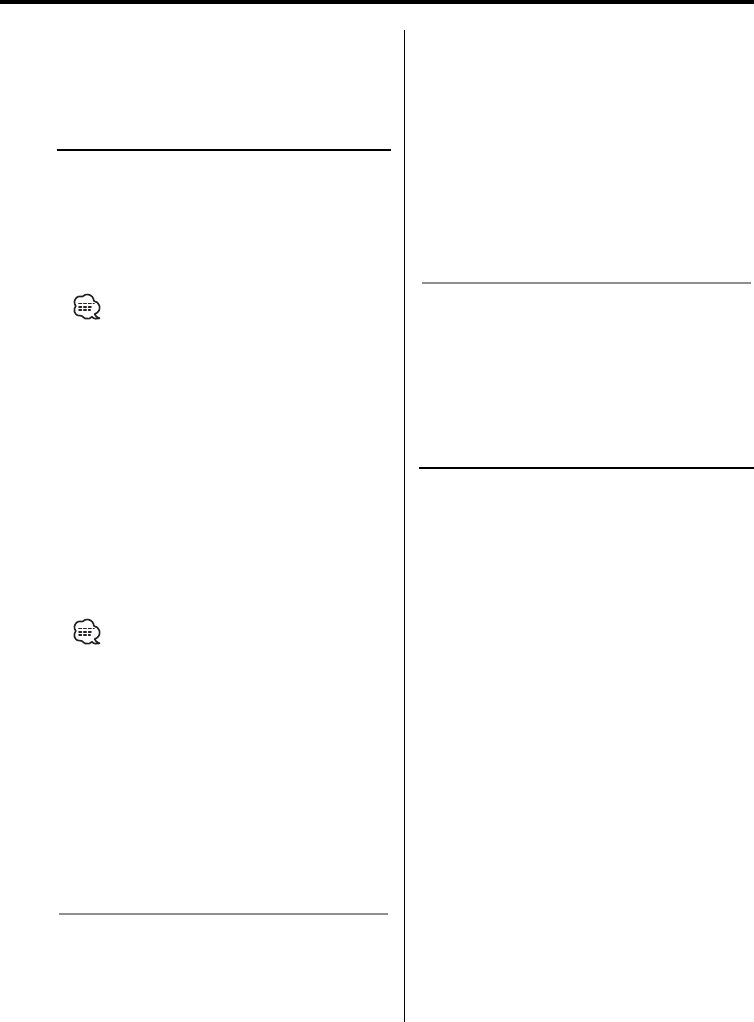
English
|
43
4 Recall the service
Press the [VOL] knob.
Program Type (PTY) Function
This function permits desired program types from
within the received Ensemble to be searched and
monitored.
1 Enter PTY Mode
Press the Control knob.
"PTY Select" is displayed.
• This function cannot be used during the interruption
of the announcement/ PTY Watch.
2 Select the program type
Push the Control knob towards [FM] or [AM].
Each time you push the knob, the program type
changes.
Refer to the instruction manual of DAB tuner for
<Program Type Display>.
3 Search a service of the selected program
type
Push the Control knob towards [4] or
[¢].
When you want to search for other service, push
[4] or [¢] of the Control knob again.
• If the selected program type is not found, the
message ("No PTY", etc.) is displayed.
When searching for a service of another program type,
repeat steps 2 and 3.
Switching to Another Service:
Repeat step 3.
Another service of the same program type will
be searched.
Cancelling Search In the Middle:
Press the Control knob.
Searching by program type and
language
1 Press the button while in program type
selection mode.
Press the [AUTO] button.
2 Selecting a language
Push the Control knob towards [FM] or [AM].
As for the available languages, refer to the
instruction manual of DAB tuner for <Language
Filter Search Mode>.
3 Searching by the selected program type and
language
Push the Control knob towards [4] or
[¢].
4 Exiting: Press the [AUTO] button.
Languages to be displayed
Select English, French, German, Dutch, Spanish,
Portuguese, Norwegian or Swedish in <Language
Filter Search Mode> to display in the selected
language. (Refer to the instruction manual of
DAB tuner)
Program Type preset
Putting the Program Type in the Preset memory
and quick recall.
Presetting the Program Type
1 Select the Program Type to preset
Refer to <Program Type (PTY) Function> (page
43).
2 Select a preset number
Turn the [VOL] knob.
3 Preset the Program Type
Press the [VOL] knob for at least 2 seconds.
Recalling the preset Program Type
1 Enter PTY mode
Refer to <Program Type (PTY) Function> (page
43).
2 Select a preset number
Turn the [VOL] knob.
3 Recall the Program Type
Press the [VOL] knob.


















