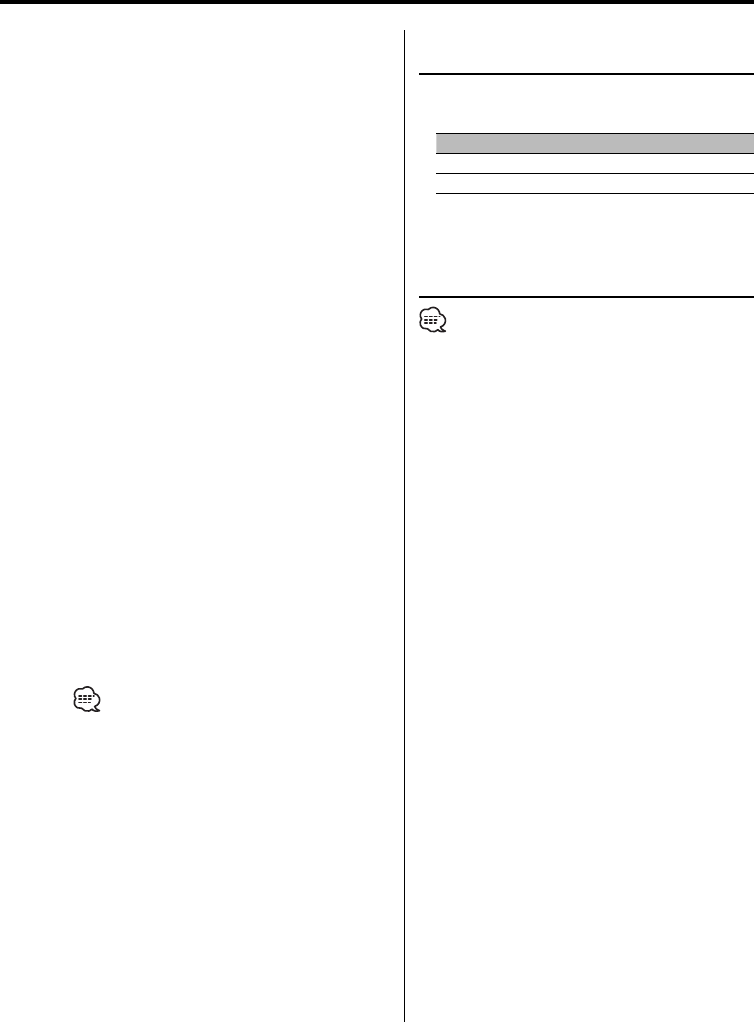
English
|
45
• When you activate the Security Code function, the code
cannot be changed and the function cannot be released.
Note, you can set the Security Code with a 4 digit
number of your choice.
1 Enter Standby
Press the [SRC] button.
Select the "STANDBY" display.
2 Enter Menu mode
Press the [MENU] button for at least 1 second.
When "MENU" is displayed, "Security" is also
displayed.
3 Enter Security Code mode
Press the Control knob for at least 1 second.
When "Enter" is displayed, "CODE" is also
displayed.
4 Select the digits to enter
Push the Control knob towards [4] or
[¢].
5 Select the Security Code numbers
Push the Control knob towards [FM] or [AM].
6 Repeat steps 4 and 5, and complete the
Security Code.
7 Confirm the Security Code
Press the Control knob for at least 3 seconds.
When "Re-Enter" is displayed, "CODE" is also
displayed.
8 Do the step 4 through 7 operation, and
reenter the Security Code.
"Appoved" is displayed.
The Security Code function activates.
• If you enter the wrong Code in steps 4 through 6,
repeat from step 4.
9 Exit Security Code mode
Press the [MENU] button.
Press the Reset button when the audio unit is
removed from the battery power source
1 Turn the power ON.
2 Do the step 4 through 7 operation, and enter
the Security Code.
"Appoved" is displayed.
You can be using the unit.
In Standby mode
Touch Sensor Tone
Setting the operation check sound (beep sound)
ON/OFF.
Display Setting
"Beep: ON" Beep is heard.
"Beep: OFF" Beep canceled.
In Standby mode
Manual Clock Adjustment
• You can do this adjustment when the <Synchronize
Clock> (page 46) is set as OFF.
1 Select Clock Adjustment mode
Push the Control knob towards [4] or
[¢].
Select the "Clock Adjust" display.
2 Enter Clock Adjust mode
Press the Control knob for at least 1 second.
The clock display blinks.
3 Adjust the hours
Push the Control knob towards [FM] or [AM].
Adjust the minutes
Push the Control knob towards [4] or
[¢].
4 Exit Clock adjustment mode
Press the [MENU] button.


















