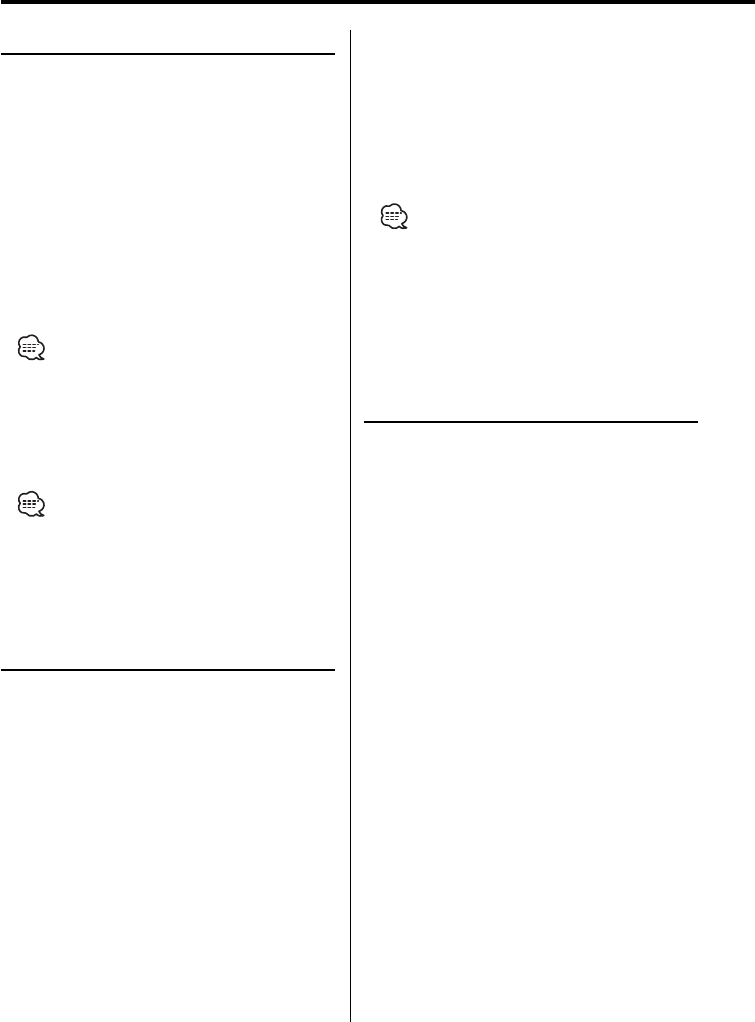
16
|
English
General features
Bypass Control
Temorarily bypassing DSP (Digital Signal
Processor) System.
1 Select the source to adjust
Press the [SRC] button.
2 Show the Multi-function display
Press the [NEXT] button repeatedly until
"DSP" appears.
Refer to <Notes on Multi-function System> (page
9).
3 Enter Bypass Control mode
Turn the [VOL] knob to select "DSP".
Press the [VOL] knob.
• When "2ZONE" of <Audio Setup> (page 11) is ON, you
cannot select "DSP".
4 Set up Bypass
Press the [VOL] knob.
"Bypass": There is no effect by DSP.
"Through": There is an effect by DSP.
• When the mode is set to "Bypass", DSP System cannot
be adjusted.
• When the mode is set to "Bypass", ODD D/A System is
not effective.
Memory mode
Storing the values of Sound Control in memory.
1 Setup Sound Control
Refer to the following operations to setup the
Sound Control.
- <Audio Control> (page 11)
- <Sound Field Control> (page 12)
- <Sound Management system> (page 13)
- <Equalizer Control> (page 14)
2 Select the Preset Memory item
Turn the [VOL] knob to select "Preset".
Press the [VOL] knob.
3 Enter Memory mode
Turn the [VOL] knob to select "Memory".
Press the [VOL] knob.
4 Put in the memory
Turn the [VOL] knob to select "Memory1" or
"Memory2".
Press the [VOL] knob for at least 2 seconds.
The "MEMORY" display blinks 1 time.
5 Exit Memory mode
Turn the [VOL] knob to select "Return".
Press the [VOL] knob.
• "Memory1": When you press the Reset button, all the
sources will be the setting value which is
registered.
• The following items cannot be registered:
Rear Volume, Balance, Fader, Position Setting, System
Q Setting
Memory Recall mode
Recall the value in the memory by the memory
mode.
1 Select the source to adjust
Press the [SRC] button.
2 Show the Multi-function display
Press the [NEXT] button repeatedly until
"S.F.C" appears.
Refer to <Notes on Multi-function System> (page
9).
3 Select the key function which contains the
item you wish to recall
Turn the [VOL] knob to select "S.F.C"/ "S.M.S"/
"EQ".
Press the [VOL] knob.
4 Select the Preset Memory item
Turn the [VOL] knob to select "Preset".
Press the [VOL] knob.
5 Enter recall mode
Turn the [VOL] knob to select "Recall".
Press the [VOL] knob.
6 Select the recall item
Turn the [VOL] knob to select "Recall1" or
"Recall2".
Press the [VOL] knob for at least 2 seconds.
The "RECALL" display blinks 1 time.


















