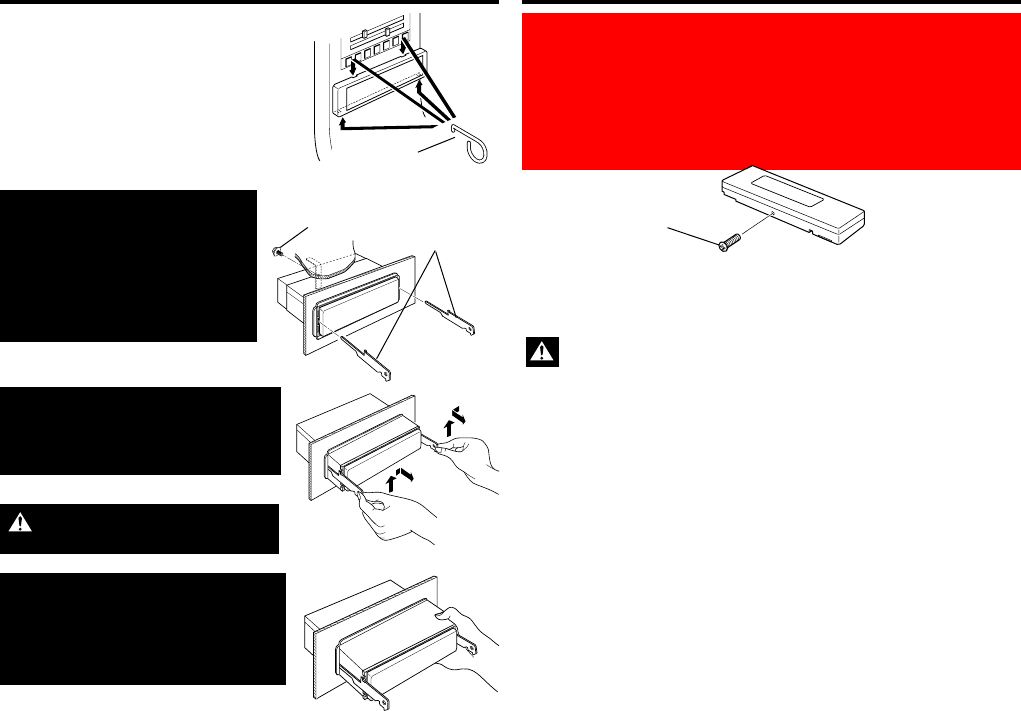
— 41 —
1 Insert the removal tool into the
indentations in the hard rubber
frame, and pull it gently until the
lock is released.
Accessory8
Removal tool
3 Refer to the section "Removing the faceplate" (page 17) and then
reattaching the faceplate.
Never insert the taptite screws (ø2 X 4 mm) in any other screw holes
than the one specified. If you insert it in another hole, it will contract and
may cause damage to the mechanical parts inside the unit.
If you want to lock the faceplate to the unit so that it does not fall
off, follow the directions below.
1 Refer to the function "Removing the faceplate" (page 17) and
remove the faceplate.
2 Insert the provided screw into the hole at the center of the
bottom side of the faceplate which you have removed from the
unit.
Accessory5
Screw (M4X8)
(commercially
available)
4 Push upward the removal tool
toward the top, and pull out the
unit halfway while pressing
towards the inside.
5 Pull the unit all the way out with
your hands, being careful not to
drop it.
Be careful to avoid injury from the
catch pins on the removal tool.
2 Remove the screw (M4X8) on
the back panel.
3 Insert the two removal tools
deeply into the slots on each
side, as shown.
Accessory2
Removal tool
Locking the faceplate to the unitRemoving the Unit
KDC-X859_U.S_r1 01.12.10 9:40 AM Page 41


















