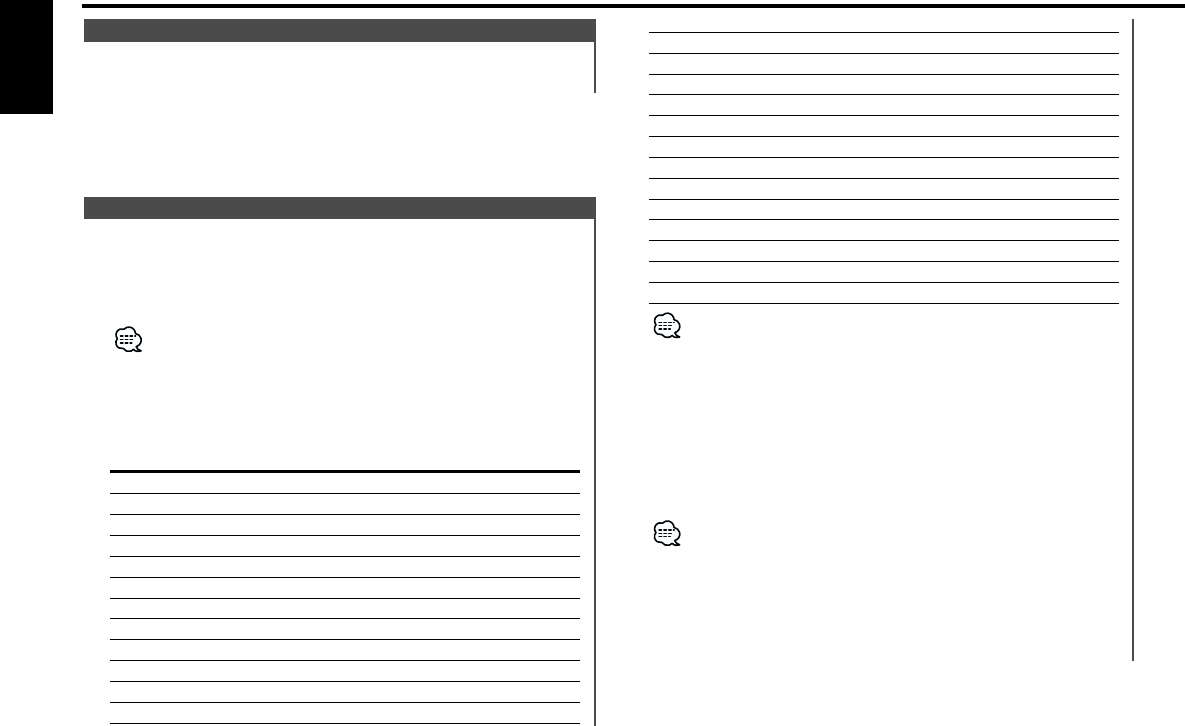
13. Oldies "Oldies"
14. Soft "Soft"
15. Nostalgia "Nostalgia"
16. Jazz "Jazz"
17. Classical "Classical"
18. R & B "Rhythm & Blues"
19. Soft R & B "Soft R & B"
20. Language "Foreign Language"
21. Religious Music "Religious Music"
22. Religious Talk "Religious Talk"
23. Personality "Personality"
24. Public "Public"
25. College "College"
26. Weather "Weather"
• Speech and Music include the Program types shown below.
Speech: No.3
— 6, 20, 22 — 26
Music: No.7
— 19, 21
• The Program Type can be put in the memory on the [#1/5] —
[#4/8] buttons and called up quickly. Refer to <Program Type
preset> (page 23).
3 Search for the selected Program Type station
Press the [4] or [¢] button.
When you want to search for other stations press the [4] or
[¢] button again.
When the selected Program Type isn't found, "NO PTY" is displayed.
Select another Program Type.
4 Exit PTY mode
Press the [PTY] button for at least 1 second.
Confirming the Program Type
Press the [AUTO] button.
The Program Type is displayed for 5 seconds.
Selecting the Program Type and searching for a station.
1 Enter PTY mode
Press the [PTY] button for at least 1 second.
"PTY Select" is displayed.
This function can't be used during a traffic bulletin or AM reception.
2 Select the Program Type
Press the [FM] or [AM] button.
Each time the button is pressed the Program Type switches as
shown below.
No. Program Type Display
1. Speech "All Speech"
2. Music "All Music"
3. News "News"
4. Information "Information"
5. Sports "Sports"
6. Talk "Talk"
7. Rock "Rock"
8. Classic Rock "Classic Rock"
9. Adult Hits "Adult Hits"
10. Soft Rock "Soft Rock"
11. Top 40 "Top 40"
12. Country "Country"
PTY (Program Type)
Scrolling the displayed radio text.
Press the [SCRL] button for at least 1 second.
Radio Text Scroll
Function of the KDC-X859
RDS features
— 22 —
English
KDC-X859_U.S_r1 01.12.10 9:40 AM Page 22


















