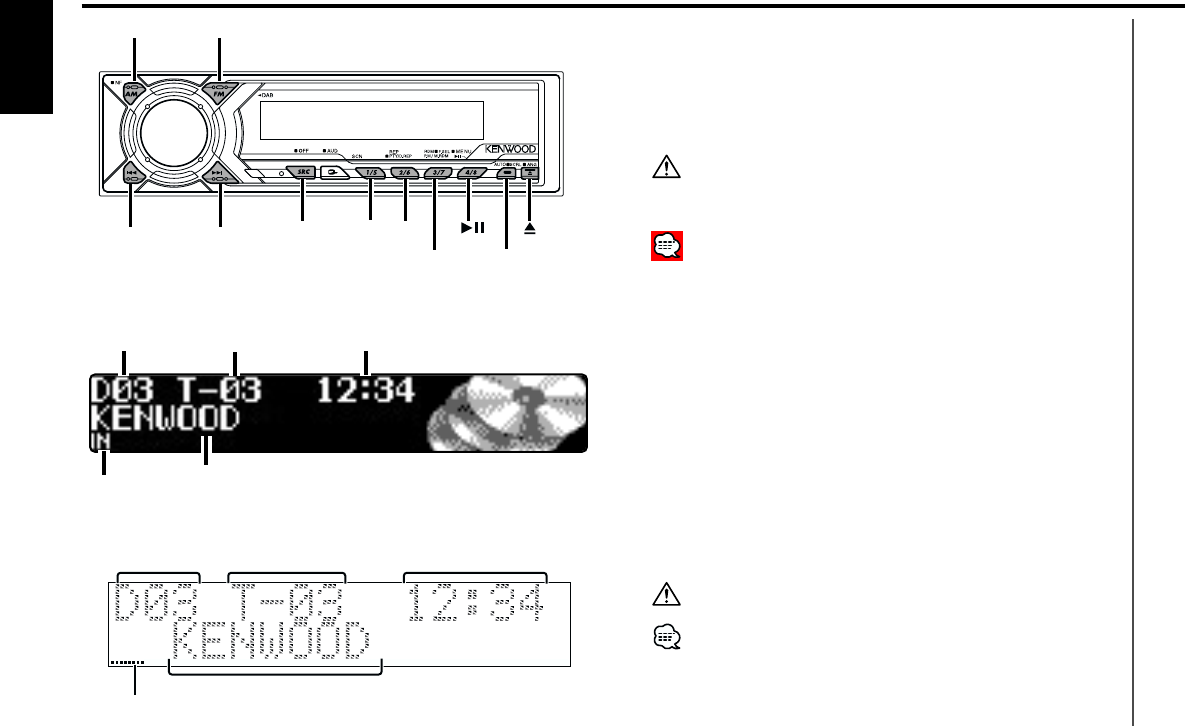
When there is no disc inserted
1 Slide open the faceplate
Press the [0] button.
2 Insert a disc.
When the faceplate has been slid open, it might interfere with the
shift lever or something else. If this happens, pay attention to safety
and move the shift lever or take an appropriate action, then operate
the unit.
• The sound will be temporarily muted while the faceplate is
moving.
• The models that can play MP3 are shown below.
KDC- X859/ MP919
• When a disc is inserted the "IN" indicator is ON.
When a disc is inserted
Press the [SRC] button.
Select the "COMPACT DISC"/"CD" display.
Pause and play
Press the [38] button.
Each time the button is pressed the song pauses or plays.
Eject the disc
1 Eject the disc
Press the [0] button.
2 Close the faceplate
Press the [0] button.
3 in. (8cm) disc can't be played. Using an adapter and inserting them
into this unit can cause damage.
The MP3 media that this unit can play are CD-ROM, CD-R, and CD-
RW.
Playing CD & MP3
CD/MP3/External disc control features
— 24 —
English
IN SQ ATT ST LOUD RDS
TI
¢
4
FM
AM
SRC
RDM/
M.RDM/
F.SEL
SCRL
MENU
SCN/
#1
REP/
D.REP
KDC-MP919/ KDC-X759
KDC-X859
Track number
Track time
IN indicator
Disc number
Track number
Track time
IN indicator
Disc number
Track title/ Disc title
File name/ Folder name/ MP3 text
Track title/ Disc title
File name/ Folder name/ MP3 text
KDC-X859_U.S_r1 01.12.10 9:40 AM Page 24


















