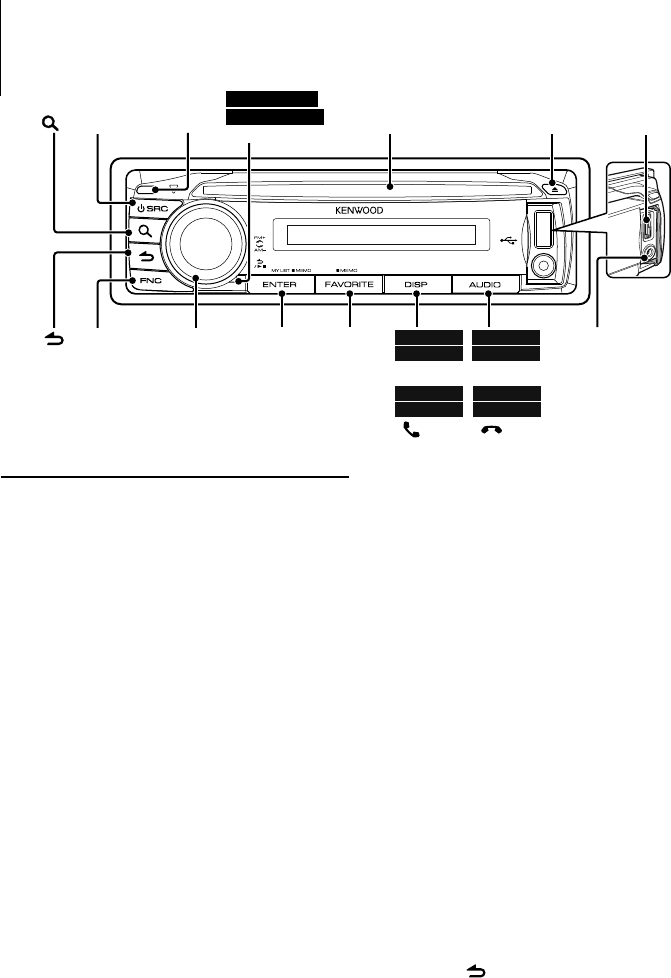
4
|
KDC-U7046BT/ KDC-U7046BTL/ KDC-U6046/ KDC-U6046L
Basic Operations
Before Using
Exit Demonstration Mode
Turn off the demonstration mode when you use it
for the first time after installation.
1 Press the [ENTER] button to quit the
demonstration mode when the messages “To
Cancel DEMO Press the ENTER Key” are displayed
(approx. 15 seconds).
2 Turn the Control knob to select “YES”, and then
press the [ENTER] button.
The demonstration mode can also be canceled
in the Function setting mode. Refer to 40 Demo
Mode of <Function setting> (page 15).
Adjusting the Clock & Date
1 Press the [FNC] button to enter the Function
setting mode.
2 The item can be selected and determined as
follows.
”Settings” ➜ “Clock & Date” ➜ “Clock Adjust”
To select the item, turn the Control knob. To
determine the item, press the [ENTER] button.
3 Turn the Control knob to adjust the hour, and
then press the [ENTER] button.
4 Turn the Control knob to adjust the minute, and
then press the [ENTER] button.
5 Turn the Control knob to select “Date Adjust”, and
then press the [ENTER] button.
6 Turn the Control knob to adjust the year, and
then press the [ENTER] button.
7 Turn the Control knob to adjust the month, and
then press the [ENTER] button.
8 Turn the Control knob to adjust the day, and then
press the [ENTER] button.
9 Turn the Control knob to select “Date Mode”, and
then press the [ENTER] button.
10 Turn the Control knob to select Date format, and
then press the [ENTER] button.
11 Press the [ ] button for at least 1 second to
exit the Function setting mode.
[FNC]
[ENTER] [FAVORITE]
[DISP]
[AUDIO]
[
0
]
[SRC]
[ ]
[ ]
KDC-6046
KDC-6046L
KDC-6046
KDC-6046L
[ ]
KDC-7046BT
KDC-7046BTL
KDC-7046BT
KDC-7046BTL
[ ]
Auxiliary input
Control
Knob
USB Terminal
Release
Microphone
Disc slot
KDC-U7046BT
KDC-U7046BTL


















