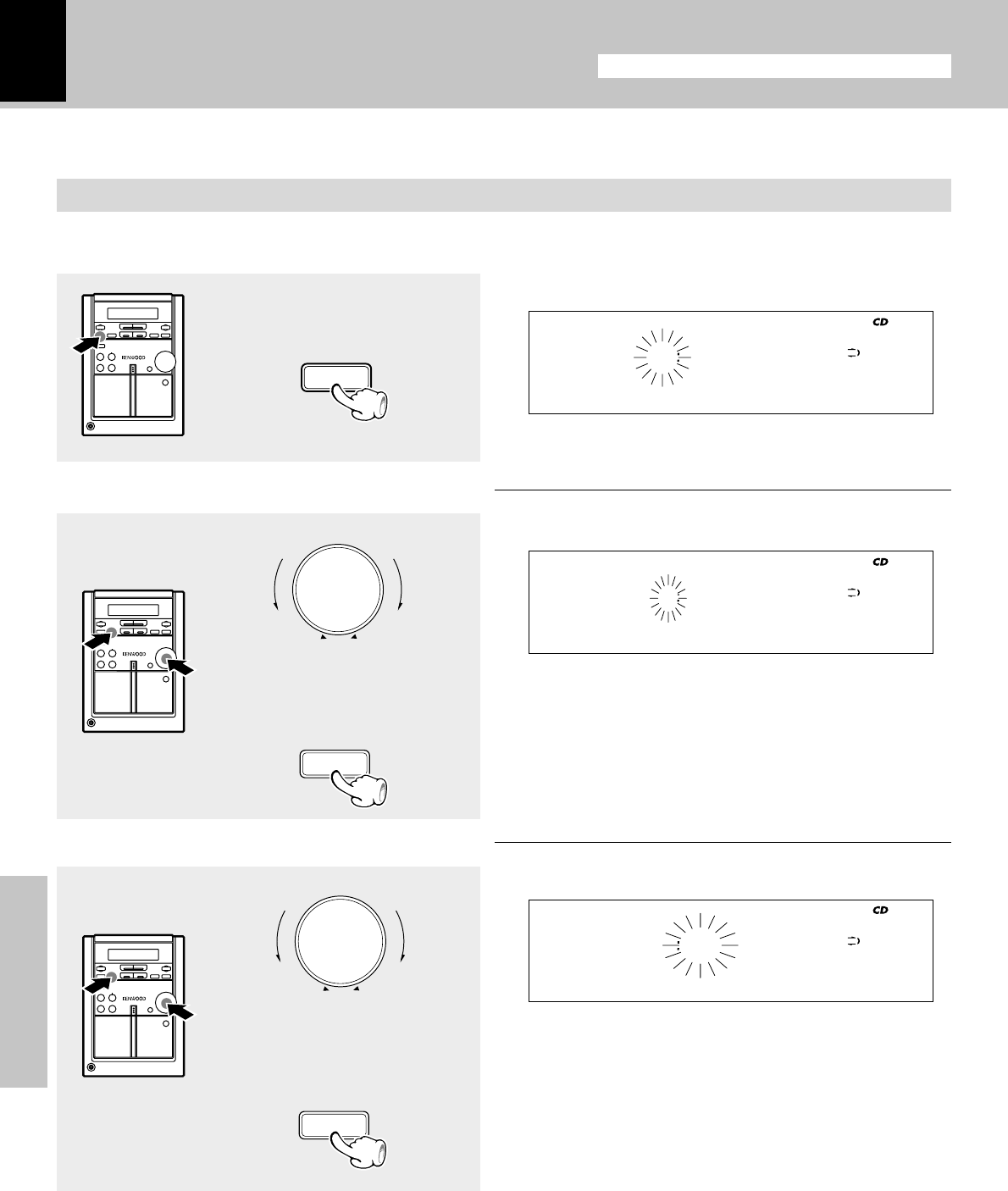
Application section
HM-331 (En/T)
38
1
1
3
2
2 Set it.
d
o
w
n
u
p
VOLUME / multi control
1
2
Set it.
Clock adjustment
Enter the figure of hour.
Activate the clock adjustment mode.
Example: Adjustment to 8:07
÷ The time display starts to blink.
÷ The “CLOCK” display starts to blink during time setting.
To decrease
hour
To increase
hour
To decrease
minute
To increase
minute
Example: Adjustment to 8:07
÷ The time of the day is represented in 12-hour AM/PM
method.
÷ Press the “set/demo” key. The hour is entered and the
minute display starts to blink.
÷ If you make a mistake, restart from the beginning.
÷ To adjust correct time, press the “set/demo” key at the
same moment as a time announcement.
÷ After a power failure or the power cord has been un-
plugged then plugged in again, it is required to set the
time again.
÷ When the time of day has been set by pressing the “set/
demo” key, the display shows “COMPLETE !”.
Enter the figure of minute.
Adjust the clock before setting the timer.
(Hold for more than 2 sec.)
ADJUST+ 2 • • •
STEREO
MD EDIT
TITLE SEARCH
FM
PM
A
M
MHz
kHz
BEST HITS O.T.E.
TUNED
RANDOM
PGM
REPEAT ALL SLEEP
A.P.S.
O.T.T. PROG.
TP
R·D·SEON EON
T.E.NR
AUTOTOTALTRACK NO.
80181800
1 2
TA PTY
ADJUST+ 2 • • •
STEREO
MD EDIT
TITLE SEARCH
FM
PM
A
M
MHz
kHz
BEST HITS O.T.E.
TUNED
RANDOM
PGM
REPEAT ALL SLEEP
A.P.S.
O.T.T. PROG.
TP
R·D·SEON EON
T.E.NR
AUTOTOTALTRACK NO.
80181807
1 2
TA PTY
menu
2
2
set/demo
d
o
w
n
u
p
VOLUME / multi control
set/demo
2
2
2
2
ADJUST+ 2 • • •
STEREO
MD EDIT
TITLE SEARCH
FM
PM
A
M
MHz
kHz
BEST HITS O.T.E.
TUNED
RANDOM
PGM
REPEAT ALL SLEEP
A.P.S.
O.T.T. PROG.
TP
R·D·SEON EON
T.E.NR
AUTOTOTALTRACK NO.
80181200
1 2
TA PTY


















