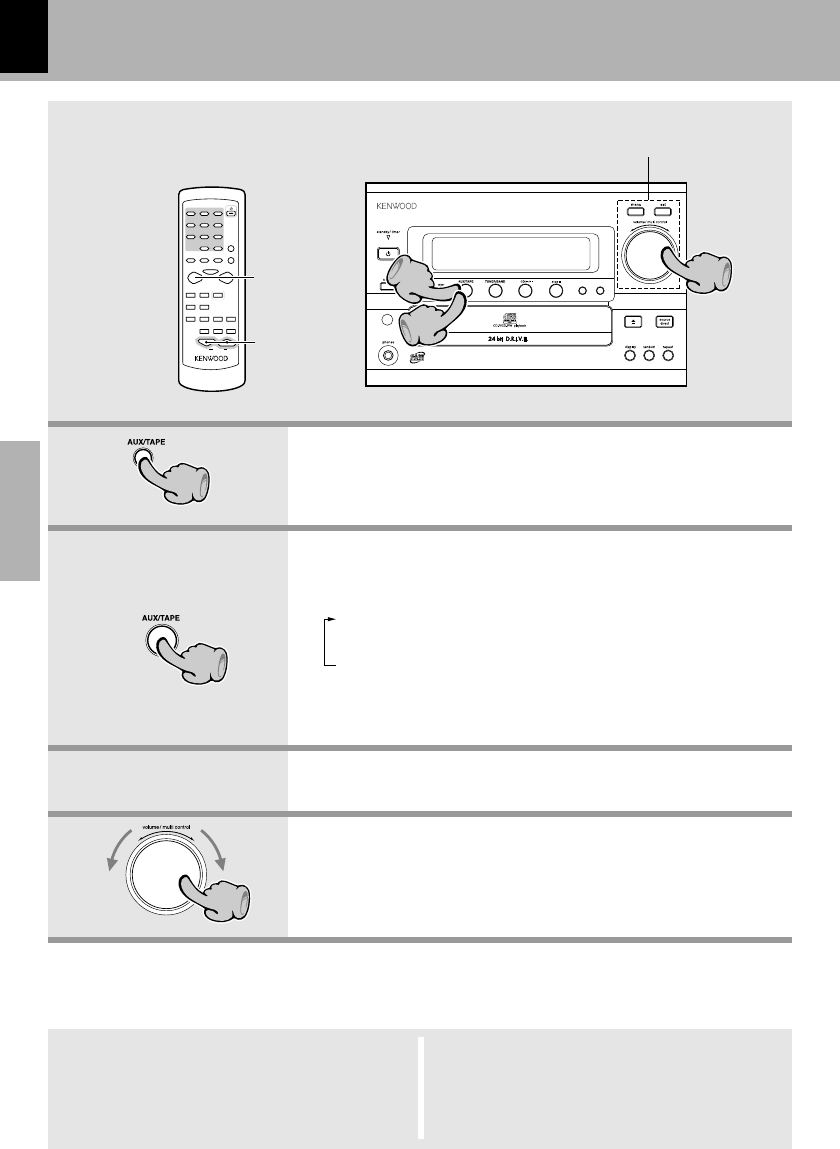
HD-7/EN
28
Basic
DOWN UP
VOLUME
1
POWER
2
456
789
0 +10
3
SET
ENTER
DISPLAY TIME CLEAR
TUNER/BAND
AUX
/TAPE
CD
6
1
¡
4¢7
P.CALL
TUNING
DOWN
SLEEP REPEAT RANDOM P.MODE
TIMER SOUND MUTE
UP
STOP
AUTO/MONO
II
11
22
1,2
menu
set
volume/multi control
44
VOLUME
1. Press the AUX/TAPE key.
When the AUX/TAPE key is pressed, the unit switches to exter-
nal input or tape.
2. Select external input or tape.
When the AUX/TAPE key is pressed for at least two seconds, the
input is switched as follows.
1 AUX : Playback of the equipment connected to the
AUX terminal at the rear.
2 TAPE : Playback of the equipment connected to the
TAPE terminal at the rear.
3. Start playback of the external source.
4. Adjust the volume.
Adjustment of the input level at the time of AUX selection
When the output level of the source equipment connected to the AUX terminal does not match the input
level of this unit (when the volume is too high or too low), it can be adjusted.
1 Select "AUX INPUT ?" as follows.
1 Press the "menu" key.
2 Select "AUX INPUT ?" with the volume/
multi control knob.
3 Press the "set" key.
2 Adjust the input level with the volume/
multi control knob.
The input level can be adjusted from -5 to +2.
3 Press the "set" key to confirm the input
level.
Listening to an AUX/TAPE input source


















