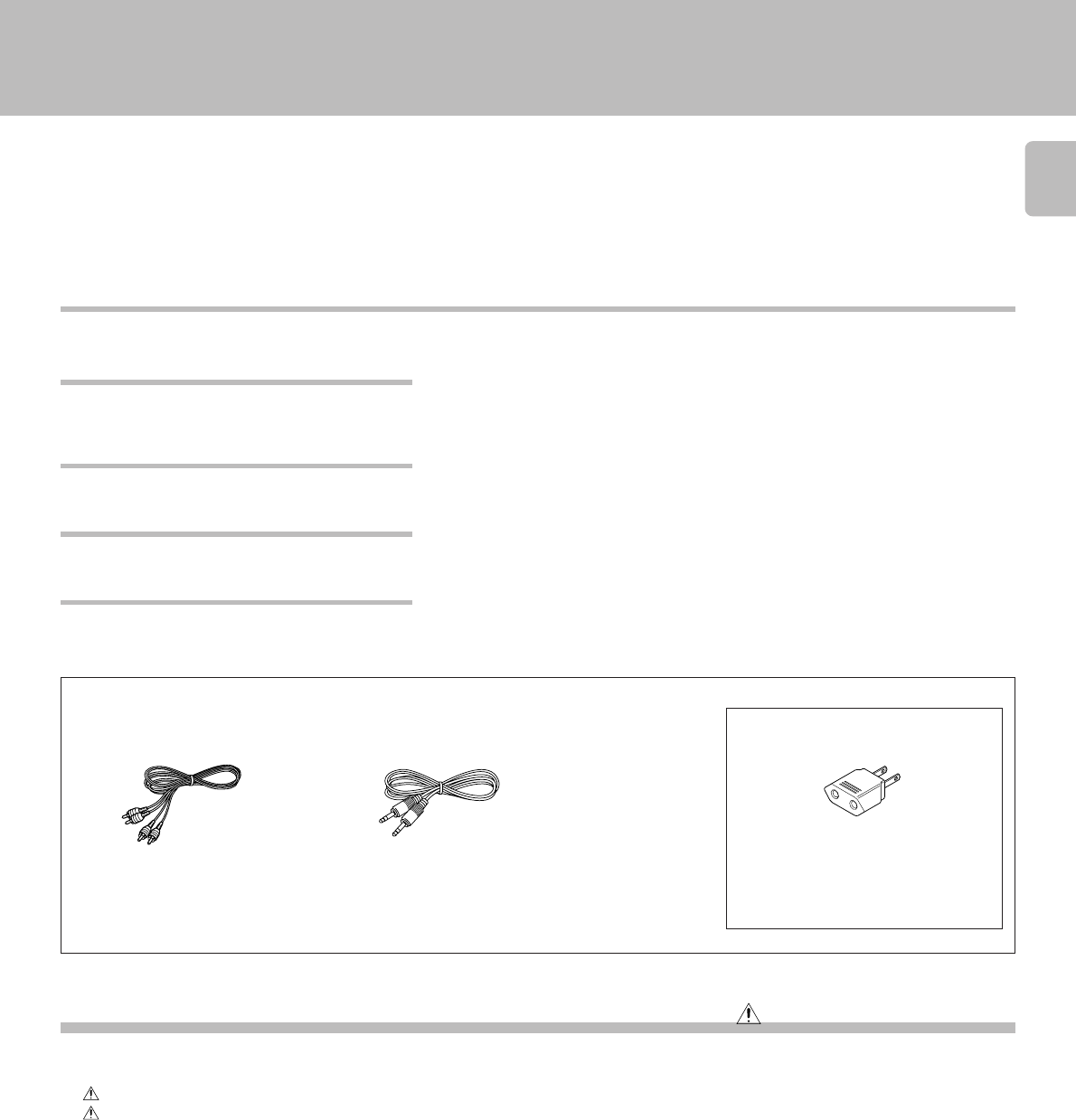
3
D-R350 (En)
Unpacking
Unpack the unit carefully and make sure that all accessories are put aside so they will not be lost.
Examine the unit for any possibility of shipping damage. If your unit is damaged or fails to operate, notify your dealer immediately. If your unit was shipped
to you directly, notify the shipping company without delay. Only the consignee (the person or company receiving the unit) can file a claim against the carrier
for shipping damage.
We recommend that you retain the original carton and packing materials for use should you transport or ship the unit in the future.
Keep this manual handy for future reference.
Accessories
Audio cord ........................ (1) System control cord ............(1)
AC plug adaptor .............. (1)
Use to adapt the plug on the power cord
to the shape of the wall outlet.
(Accessory only for regions where use is
necessary.)
¶ The text information (disc title, track titles, names of the artists, songwriters, composers,
etc.) recorded on the CDs can be easily called and displayed in alphanumerics. (Some
Japanese words and text may not be displayed.)
$%
¶ D.R.I.V.E. (Dynamic Resolution Intensive Vector Enhancement) IC is built in for drastic re-
duction of distortion at small signal level.
¶ Edit function for rearranging tracks according to the tape length so that no music is inter-
rupted in the middle.
)
¶ Auto space function. &
¶ Easy operation functions allow systematic operation with other KENWOOD components
connected through the system control connection.
5
Special features
CD-TEXT support
Advanced technologies incorporated in pursuit
of improved sound quality and stability
Convenient features for dubbing CD onto tape
Easy operation functions
Introduction.................................................................. 2
Before applying power ................................................ 2
Safety precautions....................................................... 2
Special features ...................................................................3
System connections .................................................... 4
Controls and indicators ............................................... 6
Operation of remote control unit............................... 7
Remote Control Unit (RC)...................................................7
Graphical Remote Control Unit (GRC) .............................. 8
Basic Operations for the Graphical Remote
Control Unit (GRC) ..............................................................9
Preparing to play tracks ............................................ 11
Loading/Unloading discs..................................................11
ALL TEXT SEARCH ............................................................ 11
Normal play (TRACK mode)...................................... 12
Playing tracks in order from track No.1 .......................... 12
Playback from desired track .............................................13
Skipping tracks ..................................................................13
Searching ........................................................................... 13
Searching for tracks by title (TITLE SEARCH) ......... 14
Contents
Caution: Read the pages marked carefully to ensure safe operation.
Displays ...................................................................... 15
Time display on CD player (TIME DISPLAY) ....................15
Selecting the text information display
(TEXT DISPLAY) .................................................................15
Displaying all the text information (ALL INFO.) .............15
Programmed play (PGM mode)................................ 16
To check or change the programmed tracks ..................17
To add a track to the program .........................................17
To clear tracks from the program ....................................17
Repeated playback .................................................... 18
To repeat only the programmed tracks...........................18
To repeat the entire disc ...................................................19
Editing......................................................................... 20
To check the edited contents ...........................................21
Playing or recording the edited contents .......................21
To clear the edited contents............................................. 21
Playback in random order (Random playback) ....... 22
Maintenance............................................................... 24
In case of difficulty..................................................... 25
Specifications ............................................................. 27


















