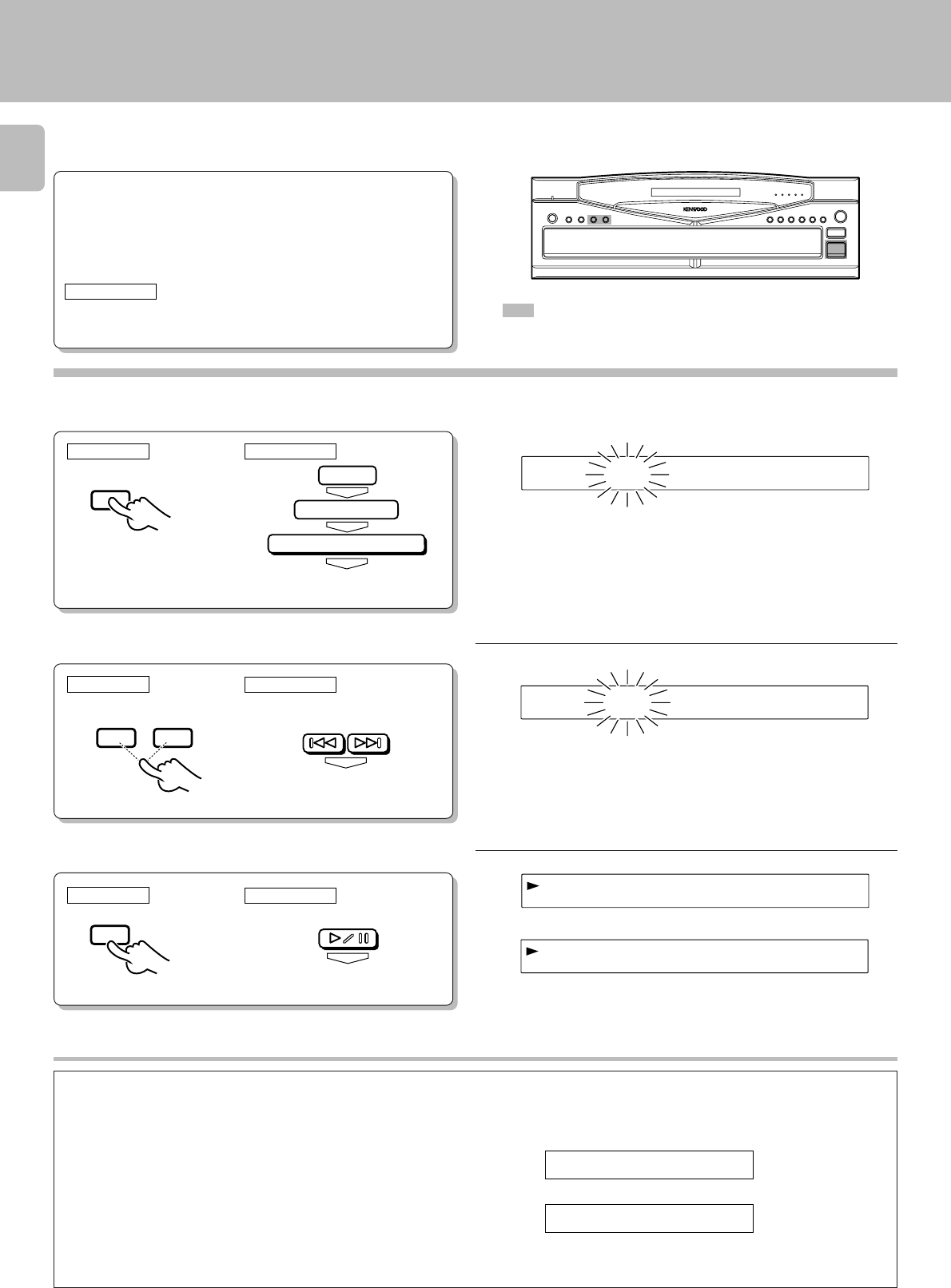
D-R350 (En)
14
In the case of a CD-TEXT disc, the tracks to be heard can be
searched by title.
1
Preparation
Searching for tracks by title (TITLE SEARCH)
Press the TITLE SEARCH key.
÷When no CD-TEXT discs are loaded, the ”NO CD TEXT“ display will
appear for approx. 3 seconds.
Display scrolling
Some track titles contain so much text information that
the full titles will not fit on the display. In cases like this,
the letters on the display move from right to left so that the
non-visible part of the title is revealed. This type of display
movement is known as “scrolling display.”
Display example
Scroll display
➡
÷Load a disc (CD-TEXT support) in the CD
player.
÷Check that the unit is in the normal play
TRACK mode.
#
÷Press the ALL TEXT SEARCH key. !
01 A
M N O P Q ...
BCDEFGHIJKLMNOPQ...
To stop the search, press the TITLE SEARCH key again.
Title Search
Text
Mode
ENTER
ENTER
ENTER
TITLE
SEARCH
A.MONI.
2
Select the name of the track (title) to be heard.
If no keys are operated for more than a second, the track title is scrolled
on the display.
3
The track number
skips backward.
The track number
skips forward.
The track number
skips backward.
¢4
NEXTPREV.
TTIELXZY
The letters move toward the left.
20:132
Track NO. being played Elapsed time of track being played
➡
÷What is displayed will differ depending on the item which has been
selected by TEXT DISPLAY.
%
GRC operation
RC operation
GRC operation
RC operation
GRC operation
RC operation
GRC operation
: Complete the procedure in “Basic Operations
for the Graphical Remote Control Unit (GRC)”
90
: Keys and control used in the operations described on this page.
Blinks.
Track title
ENTER
ENTER
The track number
skips forward.
Start playback.
6
1D02ITLTE YXZ
1D01ITLTE BAC


















