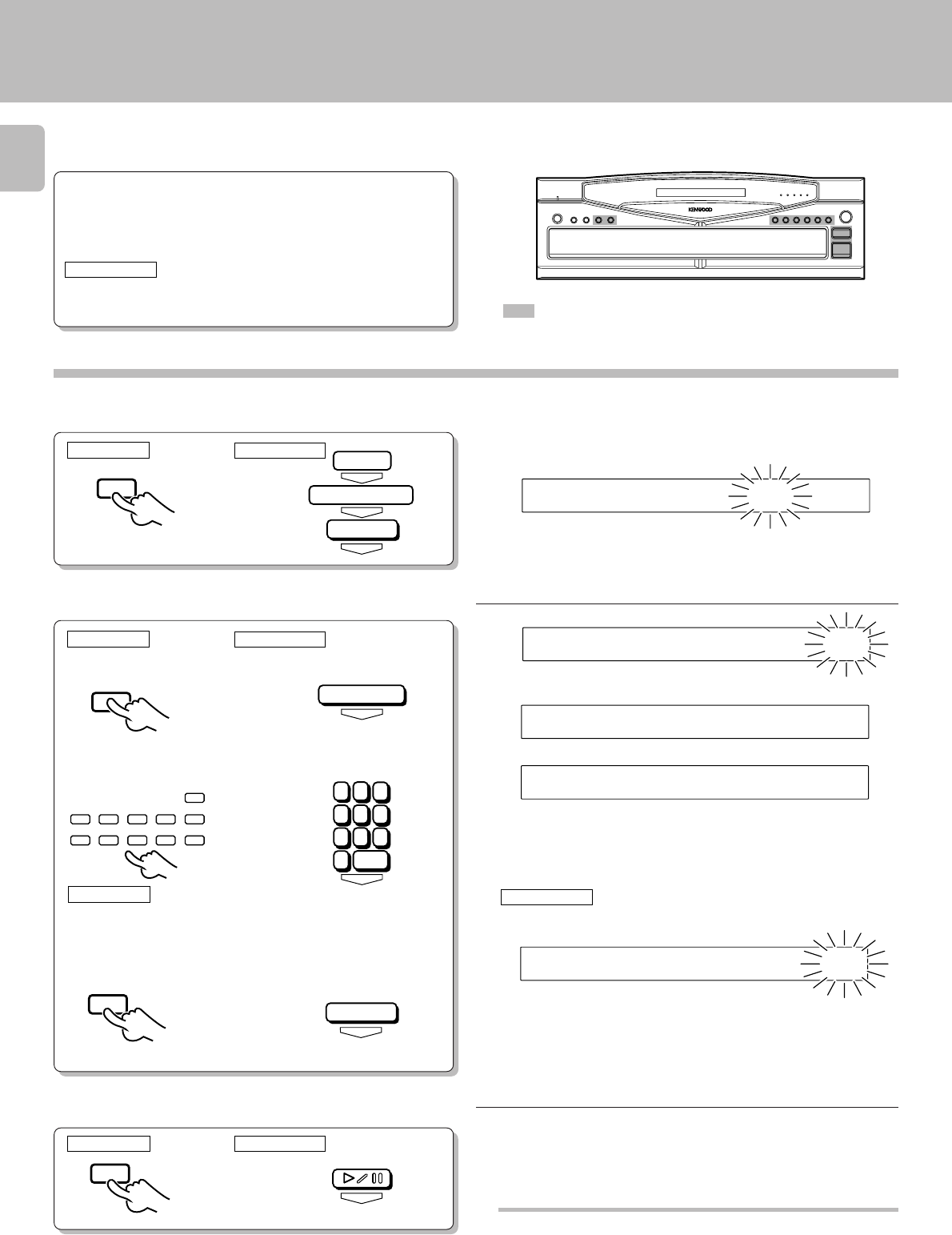
D-R350 (En)
16
Programmed play (PGM mode)
Use the following procedure to program desired tracks in a
desired order. (Up to 32 tracks)
÷ Load a disc in the CD player.
÷ Set the INPUT SELECTOR to ”CD“ on the
connected device such as AV CONTROL
CENTER or receiver.
Press so that the “PGM” indicator lights.
1
Preparation
GRC operation
RC operation
: Keys and control used in the operations described on this page.
P.MODE
Do this operation in the stop mode.
2
GRC operation
RC operation
Program desired tracks.
In the case of a CD-TEXT disc, the track’s title is scrolled on the display.
1 Select the disk.
+10
54321
09876
2 Select the desired track No.
Go to step 2 within 8 seconds.
Press the numeric keys as shown below....
To enter track No. 25: 005
RC operation
Go to step 3 within 8 seconds.
3 Set the entry.
4 Repeat steps 1, 2 and 3 above.
3
GRC operation
RC operation
6
PGM
Mode
P.mode
ENTER
ENTER
ENTER
Disc Skip
ENTER
1
2
3
4
5
6
7
8
9
0
+10
ENTER
P.mode
ENTER
ENTER
GP0M1 IDCS?
Blinks.
GP0M1 1DTON?.?
GP0M1 1DTON2.5
«
GP0M1 BADCFEHG
In the case of a CD-TEXT disc, the disc title is scrolled on the display.
REPEAT
DISC SKIP
P.MODE
Press the ENTER key after selecting each numeric icon. #
GRC operation
÷Tracks can also be selected by pressing the 4 or ¢ key.
÷Up to 32 tracks can be programmed. When “FULL” is displayed, no
more tracks can be programmed.
÷If you make a mistake, press the CLEAR key and enter the track No.
from the beginning.
GP0M1 1DTON2.5
÷When the 4 or ¢ key is pressed during playback, the track will be
skipped in the direction of the pressed button.
÷When the 4 key is pressed once during playback, the play position
returns to the beginning of the current track being played.
To stop playback
Press the 7 key.
÷The programmed contents remain in memory.
GRC operation
: Complete the procedure in “Basic Operations
for the Graphical Remote Control Unit (GRC)”
90
Start playback.


















