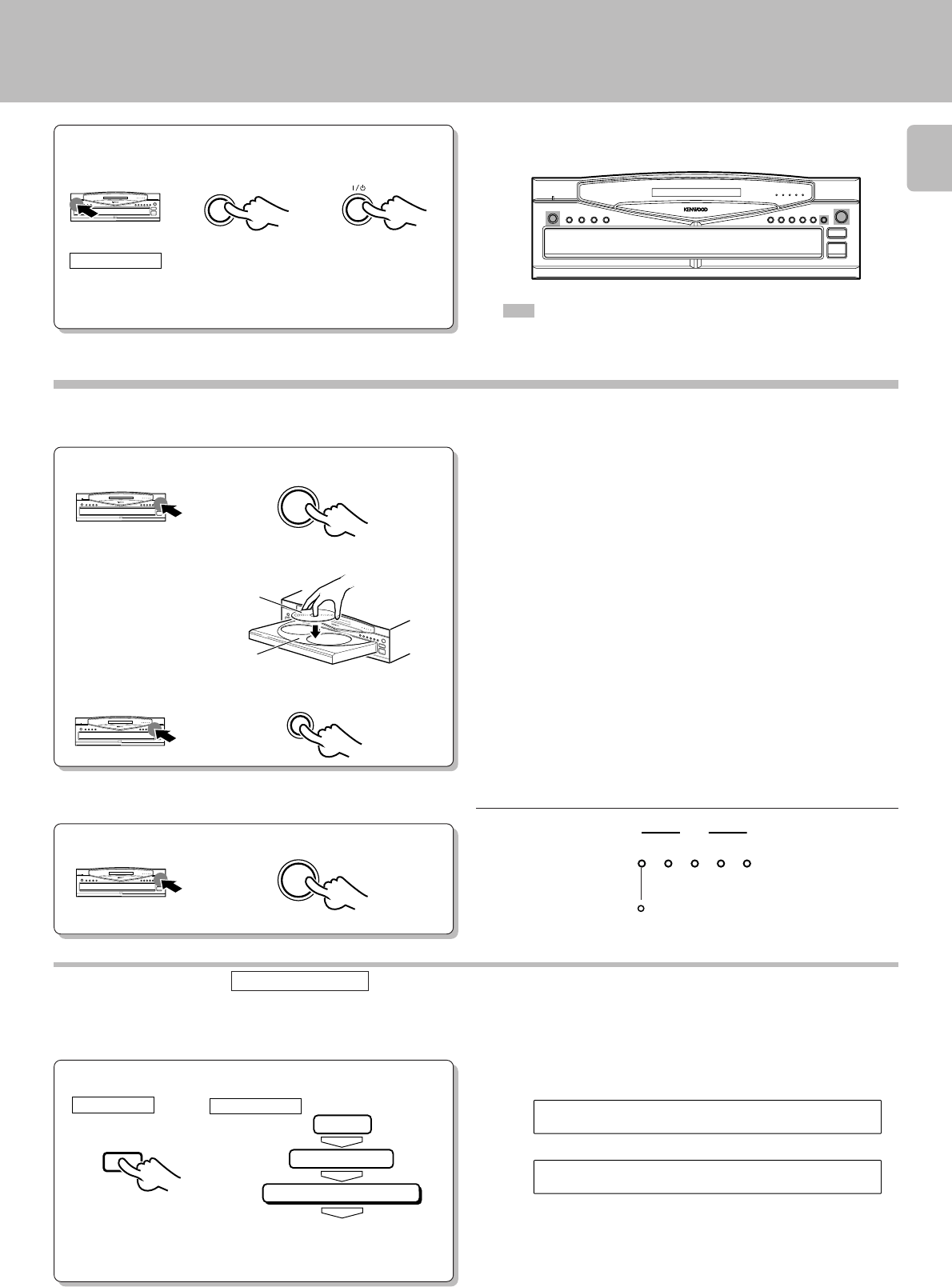
11
D-R350 (En)
1
Preparing to Play Tracks
Load/unload a disc.
1
Open the tray.
Label side
Disc tray
2
Place/remove a disc.
3
When loading or unloading other discs
Preparation
Loading/unloading discs
Close the tray.
ALL TEXT SEARCH
For most CD-TEXT discs, it is convenient to read the complete disc information into the CD player before playing the disc.
This allows text information such as TITLE SEARCH, TEXT DISPLAY, ALL INFO., and other messages to be displayed faster.
Blinks.
÷Repeat the above procedure so that the complete disc information is
read into the CD player.
÷In the case of a non-CD-TEXT disc, the ”D1 : NO CD TEXT“ display will
appear.
Remote control unit only
GRC operation
: Complete the procedure in “Basic Operations
for the Graphical Remote Control Unit (GRC)”
90
ON/STANDBY
÷Turn the unit ON.
ON/STANDBY
POWER
0
DISC SKIP
2
0
IDCSRAEID GN
1D:CDET TX
«
÷Do not touch the played side of disc.
÷Loading two discs together will cause malfunctioning.
÷Place the disc properly along the groove on the tray. (If the disc is not
placed horizontally, malfunction will result.)
÷A single CD (8 cm disc) can also be played.
÷Ordinary CD single (8 cm) disc adapters sold in audio stores cannot be
used with this unit.
÷When loading/unloading a disc while the tray rotates, a malfunction
might occur. Load/unload the disc when the tray does not rotate.
RC operation
GRC operation
: Keys and control used in the operations described on this page.
(For U.S.A. and Canada) (For other countries)
All DISC indicators " " light regardless of how many discs are
present.
DISC
12345
Search in progress or
reading information
When the disc is CD-TEXT
÷The information read into the CD player is cleared when the
tray is opened. Therefore, perform this operation again if the
tray was opened.
All Text Search
Text
Mode
ENTER
ENTER
ENTER
After loading all the discs, operate in stop mode.
FRAME/
TIME
ALL TEXT
SEARCH


















