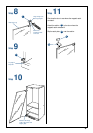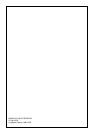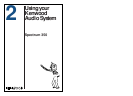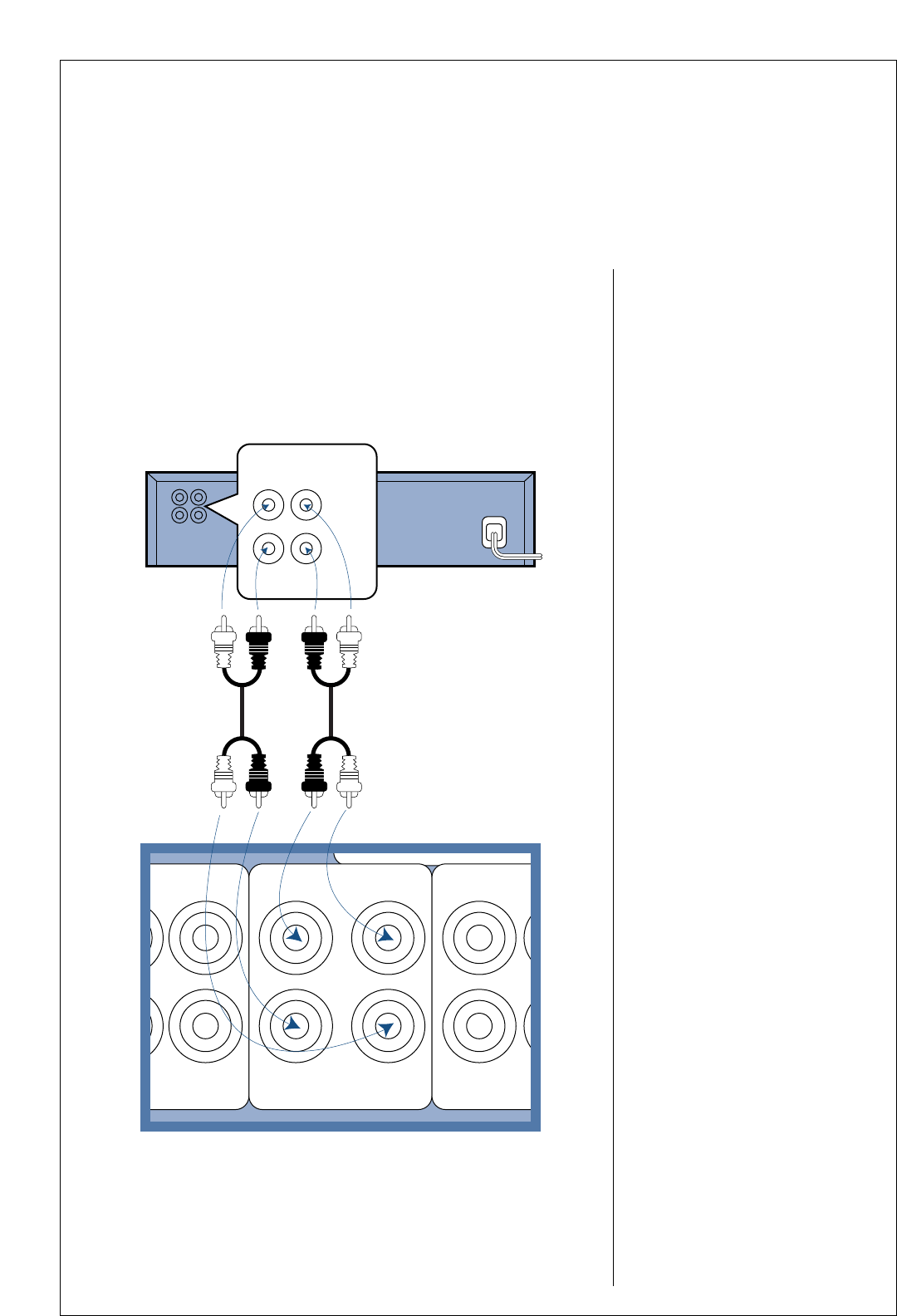
17.
You can connect a graphic equalizer or similar component to your SPEC-
TRUM System.
Remove the shorting plugs from the ‘Adapter’ jacks, and connect the compo-
nent to those jacks.
Connecting other audio components
A few tips:
• Read the manual that came with
the other component.
• If you’re using the ‘Adapter’ jacks,
keep the shorting plugs for future
use.
• If you’re not connecting another
component to the ‘Adapter’
jacks, be sure you insert the
shorting plugs properly into the
jacks. Otherwise, the sound will
be cut off.
• Never plug a shorting plug into
jacks other than the ‘Adapter’
jacks. You could damage the
amplifier.
T
APE
PLAY
IN
OUT IN OUT
ADAPTOR VIDE
O
(REAR)
OUT
IN
KR-596 Receiver (back detail)
Equalizer