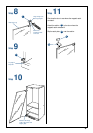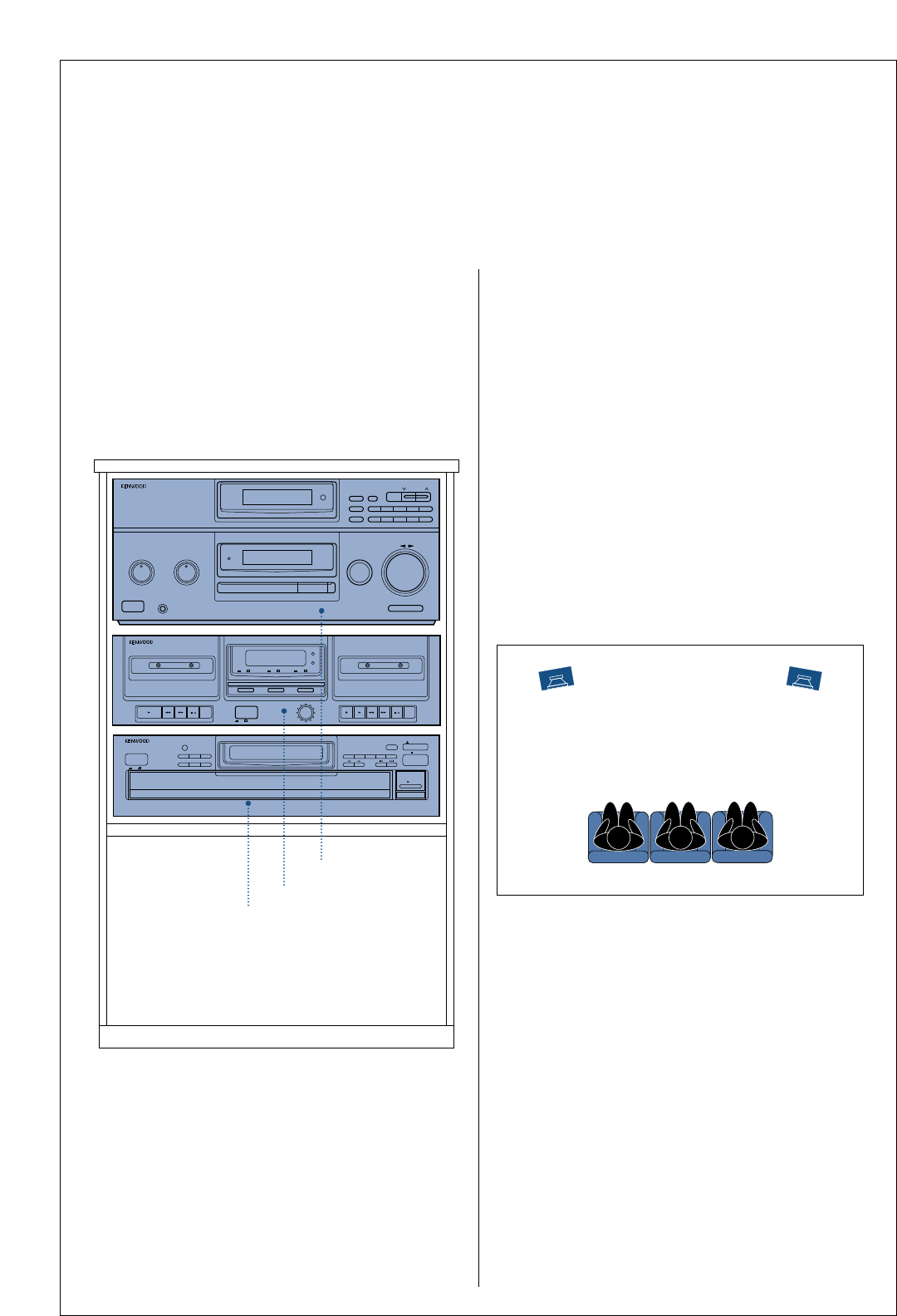
Stacking your components in
the rack
To make sure that they’re properly ventilated and stable,
stack them according to the following diagram. If you’re
using a turntable, place it on top of the rack.
Positioning your speakers
You can get the best stereo effect by placing your speak-
ers 6' to 12' apart along the same wall, with the main
listening area midway between the 2 speakers.
• To enhance the stereo effect (especially if the speak-
ers are more than 8' apart), rotate each speaker
slightly toward the listening area.
• Placing the speakers against a wall will increase their
bass output, but could also make them sound unnatu-
rally ‘thick’ or ‘heavy’. If this occurs, try moving them
away from the wall a foot or so.
Placing your system
11.
MULTIPLE COMPACT DISC PLAYER DP-R896
POWER
P.MODE
TIME DSP RANDOM REPEAT
CHECK
EDIT
MODE
CLEAR
ON STANDBY
/II
DISC 1 DISC 2 DISC 3 DISC 4 DISC 5
DISC SKIP
OPEN/CLOSE
STOP
PLAY/PAUSE
AM-FM STEREO RECEIVER KR-596
■ AUTO TUNING SYSTEM
■ 30 STATION RANDOM PRESET
BASS
FLAT
22
44
66
88
+10-10
TREBLE
FLAT
22
44
66
88
+10-10
ON/STANDBY
POWER
PHONES
STANDBY
SPEAKERS
SPEAKERS
INPUT SELECTOR
VOLUME CONTROL
DOWN UP
BALANCE RL
BAND TUNING
1MEMORY
AUTO/MANU
. +10
2 3 4 5
6P.CALL 7 8 9 0
/
II
/
II
B RECORDING/PLAYBACKAPLAYBACK ONLY
REC PLAY REW FF STOP/EJECT PAUSEPLAY REW FF STOP/EJECT PAUSE
STEREO DOUBLE CASSETTE DECK KX-W595
ON STANDBY
POWER
REC LEVEL
DOLBY NR DUBBING TAPE SELECTOR
ON OFF
ON OFF HIGH NORMAL
REC
DUBBING
Ჴ๙๚๛
Receiver (KR-596)
Cassette Deck (KX-W595)
CD Player (DP-R896)