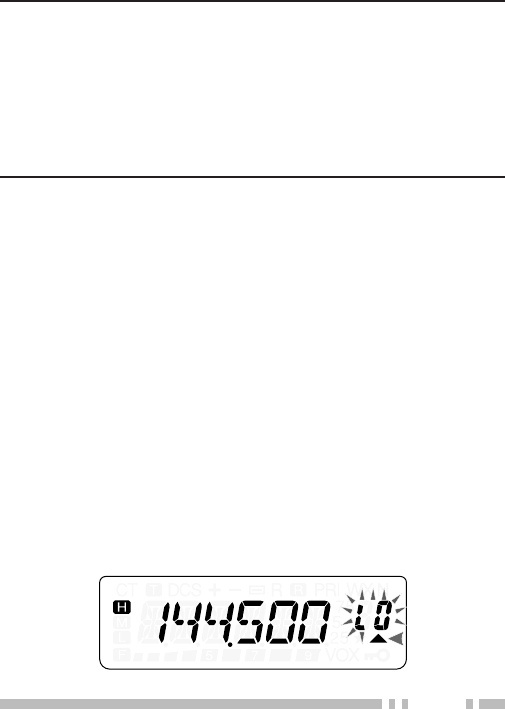
61
3 Press [VFO] (1 s) to start Band Scan.
4 To stop Band Scan, press [VFO] or [PTT].
Note:
◆ While scanning, you can change the scan frequency direction by
turning the Tuning control.
◆ The transceiver scans the frequency range that is stored in Menu
No. 7 (P.VFO) {page 93}.
◆ If you select a frequency within the L0/U0 ~ L2/U2 range in step 3,
Program Scan {page 61} starts.
◆ If you press [MONI/SQL], Band Scan temporarily pauses.
Release [MONI/SQL] to resume scanning.
Program Scan
You can limit the scanning frequency range. There are
3 memory channel pairs (L0/U0 ~ L2/U2) available for
specifying the start and end frequencies. Program Scan
monitors the range between the start and end
frequencies that you have stored in these memory
channels. Before performing Program Scan, store the
Program Scan frequency range to one of the memory
channel pairs (L0/U0 ~ L2/U2).
■ Storing a Program Scan Frequency Range
1 Press [VFO].
2 Turn the Tuning control to select your desired
start frequency.
3 Press [F], [MR] then turn the Tuning control to
select a memory channel from L0 ~ L2.


















