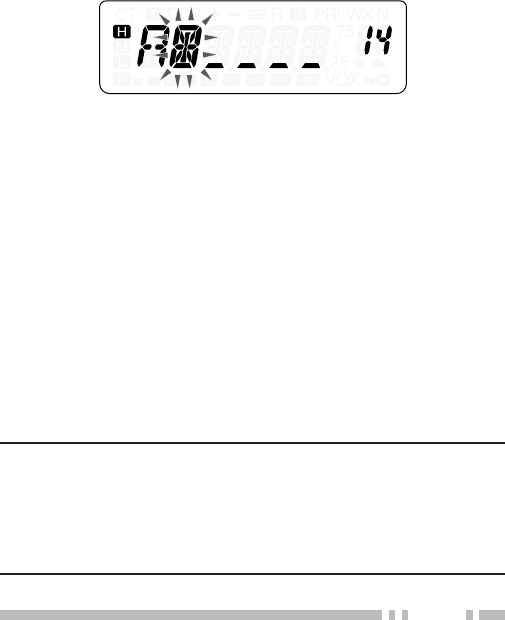
49
• You can enter the following alphanumeric characters:
0 ~ 9, A ~ Z, – (hyphen), / (slash), and a space.
• Press [MONI/SQL] to delete the character at the
current cursor position.
6 Press [MENU].
• The cursor moves to the next digit.
7 Repeat steps 5 and 6 to enter up to 6 digits.
• To complete the entry, press [MENU] without selecting
a character.
• Press [MONI/SQL] to delete a character.
• Press any key other than [MONI/SQL], [MENU], and
[LAMP] to cancel the entry.
After storing a Memory name, the Memory name
appears in place of the operating frequency. However,
you can still display the operating frequency, if desired.
To display the frequency rather than Memory name,
access Menu No. 15 (MDF) and select “FRQ”. This
menu toggles the display mode between the Memory
name (“MN”) and frequency display (“FRQ”).
Note:
◆ You cannot name the Call Channel {page 53}.
◆ You cannot assign a Memory name to a channel that does not
contain data.
◆ You can overwrite stored names by repeating steps 1 to 7.
◆ The stored name is erased when you clear the Memory channel
data.


















