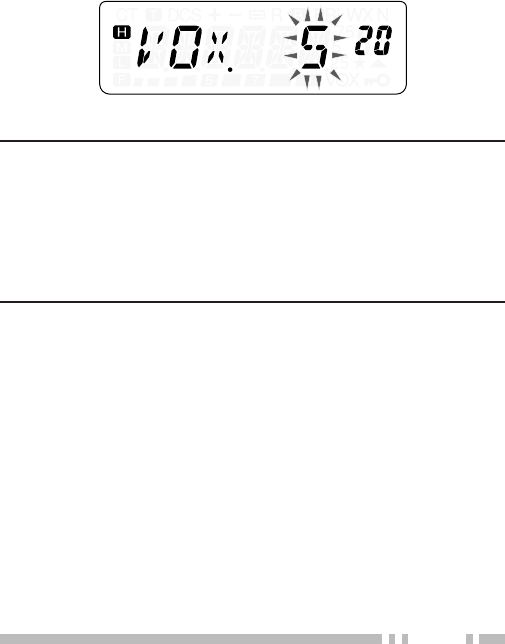
97
1 Press [MENU] then turn the Tuning control to select
Menu No. 20 (VOX).
2 Press [MENU] and turn the Tuning control to select
the desired VOX gain level from 1 (least sensitive) to
9 (most sensitive).
• To turn OFF the VOX function, select “OFF” in step 2.
Note:
◆ While in Menu Mode {page 24}, the VOX function is temporarily
disabled.
◆ Since the VOX circuit must detect the presence of your voice, you
may notice a slight delay in transmission; the very first part of
your message may not be transmitted.
◆ When the VOX function is ON, the ASC function turns OFF.
◆ VOX cannot be used with an optional Speaker/ Microsphone.
VOX Gain
To enjoy the VOX function, take the time to properly
adjust the VOX Gain level. This level controls the VOX
circuit to detect the presence or absence of your voice.
There are 2 ways to adjust the VOX Gain.
While the VOX function is ON:
1 Continue from step 1 and 2, above.
Press [MENU] to turn the VOX function ON, then
press any key other than [LAMP], [MONI/SQL] and
[MENU] to exit Menu Mode.
2 Speak into the headset microphone using your
normal tone of voice to transmit.


















