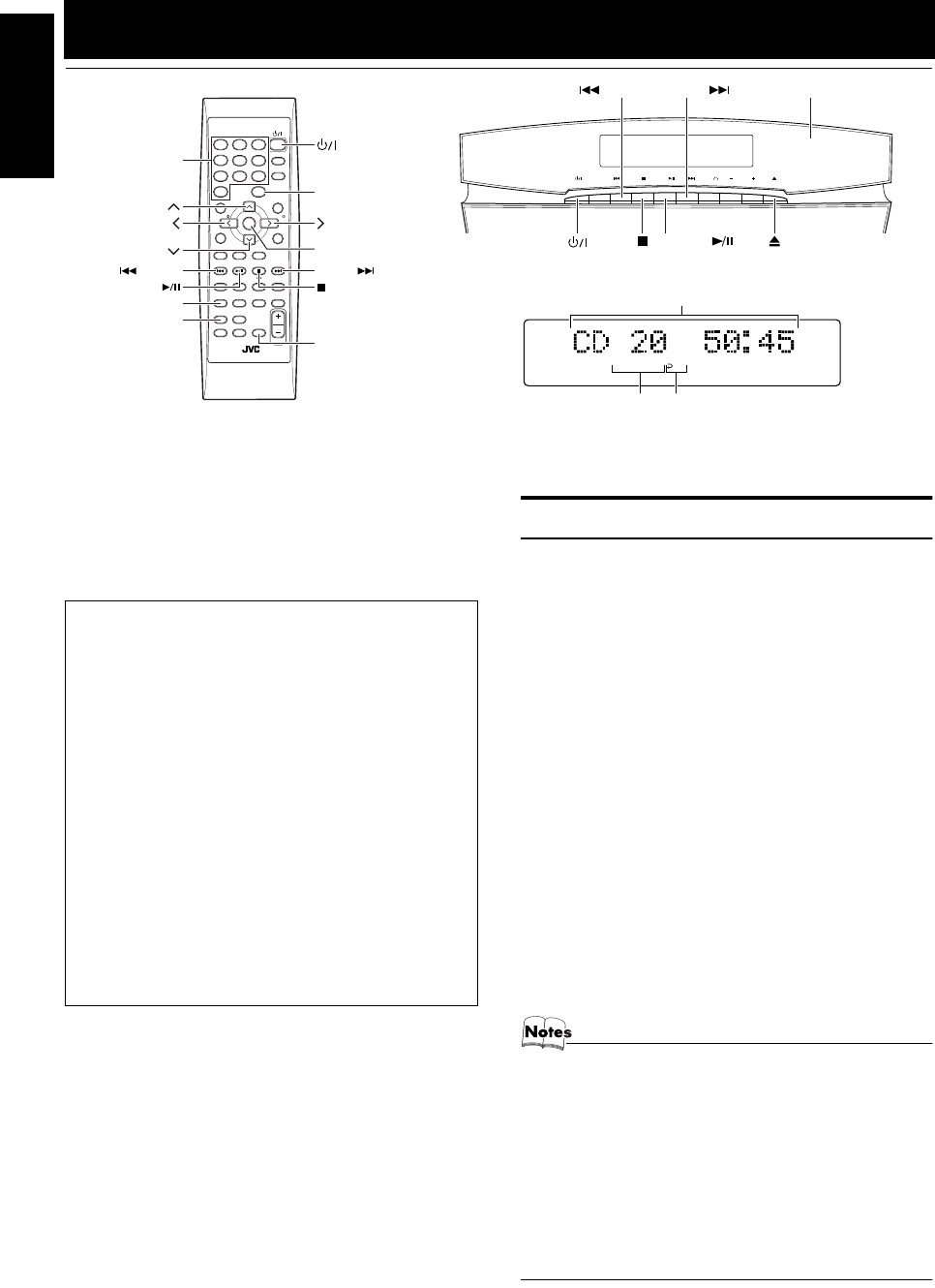
17
English
Using the CD Player
You can use Normal, Random, Program or Repeat play.
Repeat Play can repeat all the tracks or just one of the tracks
on the CD.
Here are the basic things you need to know to play a CD and
locate the different tracks on it.
This unit has been designed to play back the following
CDs:
• CD
• CD-R
• CD-RW
• MP3 discs (MP3 files recorded on a CD-R or
CD-RW)
When playing a CD-R or CD-RW
You can play back finalized CD-R or CD-RW record-
ed in Music CD format or recorded in MP3 format.
■ You can play back CD-R or CD-RW like CD.
■ Some CD-R or CD-RW may not be played back on
this unit because of their disc characteristics, damage
or stain on them, or if the player lens is dirty.
■ The reflection factor of CD-RW is lower than that of
other CD, possibly causing CD-RW to take longer to
read.
■ When both audio CD format tracks and MP3 files are
recorded on a CD-R or CD-RW, this unit plays back
only one of them which is recognised first.
MP3 Introduction
What is MP3?
MP3 is an abbreviation of Motion Picture Experts Group 1
(or MPEG-1) Audio Layer 3. MP3 is simply a file format
with a data compression ratio of 1:10 (128 kbps*). By using
MP3 format, one CD-R or CD-RW can contain 10 times as
much data volume as a regular CD can.
* Bit rate is the average number of bits that one second of
audio data will consume. The unit used is kbps (1,000
bits per second). To get a better audio quality, choose a
higher bit rate. The most popular bit rate for encoding
(recording) is 128 kbps.
MP3 disc structure
On an MP3 disc, each song (material) is recorded as a file.
Files are grouped into a directory (or folder). Directories
can also include other directories, creating hierarchical
directory layers. (See “How are MP3 files recorded and
played back?” on page 18.)
This unit manages files and directories as “tracks” and
“groups”. This unit can recognise up to 255 tracks and up to
64 groups per disc. The unit ignores those exceeding the
maximum numbers and cannot play them back.
• MP3 discs (either CD-R or CD-RW) require a longer
readout time. (It differs due to the complexity of the group/
file configuration.)
• When making an MP3 disc, select ISO 9660 Level 1 or
Level 2 as the disc format.
• This unit does not support multisession recording.
• This unit can play MP3 files only with the following file
extensions — “.MP3”, “.Mp3”, “.mP3”, and “.mp3”.
• Files other than MP3 are ignored.
• Some MP3 discs may not be played back because of their
disc characteristics or recording conditions.
SOURCE VOLPREV. NEXT RETURNSELECT
PREV. NEXT
SELECT
PROGRAM RANDOM ALL
STANDBY/ON
FM/AM
MD/AUX
CANCELMPX
SET
SLEEPDIMMER
DISPLAY
REPEAT
VIDEO
INTRO
HIGH
LIGHT
RETURN STILL
COLOR
CLOCK
/TIMER
OPEN
/CLOSE
VOLUME
PBC
123
6
9
+10
10
7
4
5
8
ON
SCREEN
TREBLEBASSAHB PRO
PREV. CD SELECT NEXT
FM
MODE
PLAY
MODE
VCD No. VCD No.
PLAY
MODE
REPEAT
OPEN
/CLOSE
SET
+10
CD SELECT
PREV. NEXT
Play mode indicators
Track number, Playing time, Preset number
* When the System is in use, the display shows other items as well.
For simplicity, we show here only the items described in this section.
Panel
Number
buttons
Repeat indicators
VS-DT68V-88V[UF]_EN.book Page 17 Wednesday, June 26, 2002 3:31 PM


















