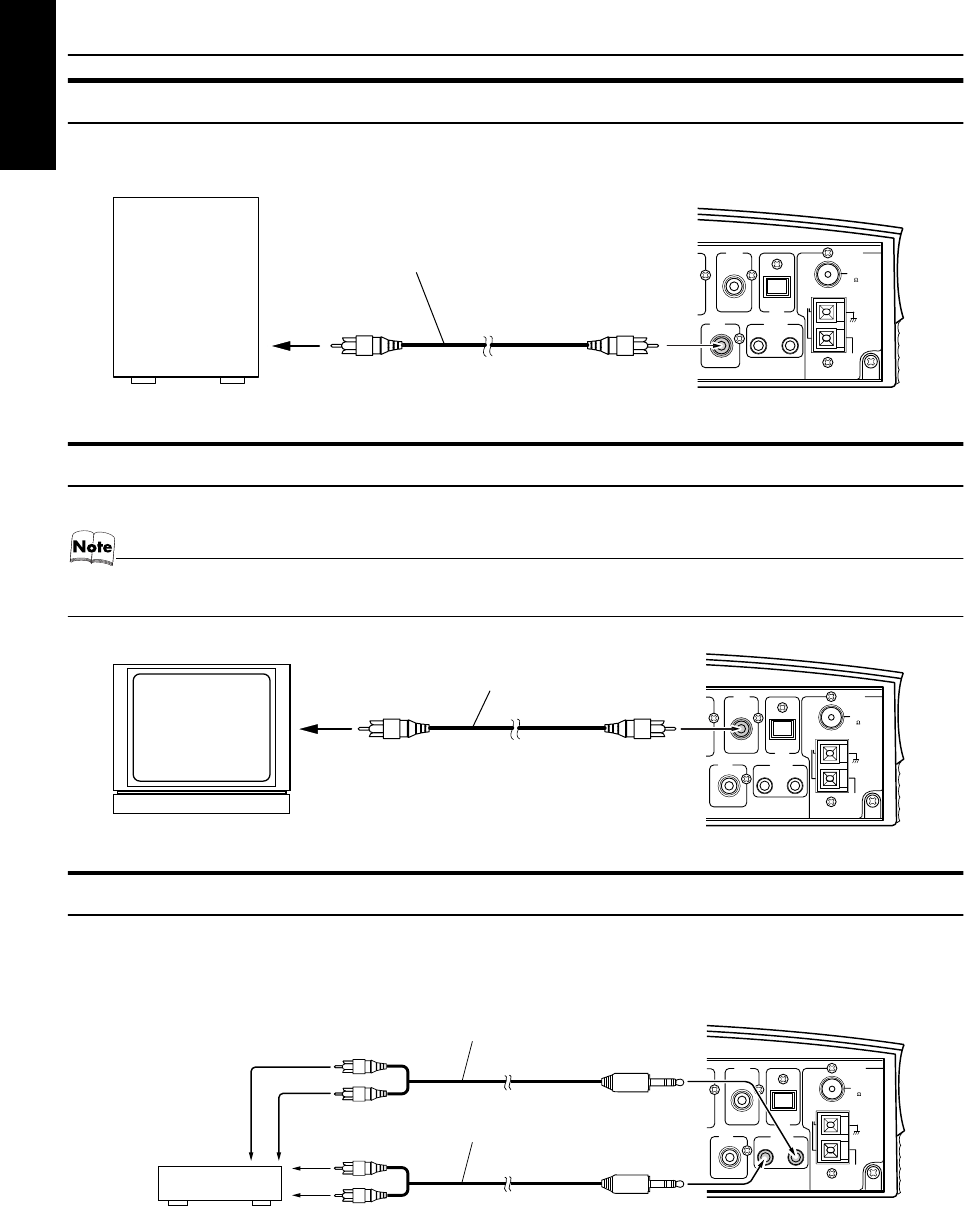
7
Getting Started
English
Connecting a Subwoofer
Connect a signal cord (not supplied) between the System’s SUBWOOFER terminal and the input terminal of an external sub-
woofer.
Connecting a TV
Connect a video cord (supplied) between the System’s VIDEO OUT terminal and the video input jack of your TV.
• Do not connect a cable between the MD/AUX-OUT terminal and the audio input terminal of an external TV. If it is connected,
noise may be generated depending on the TV to be used.
Connecting External Equipment
Connect signal cords (not supplied) between the System’s MD/AUX-OUT/IN terminals and the output/input terminals of the
external MD recorder, tape deck, etc.
You can then listen to the external source through the System or record the System’s CD player or tuner to the external unit.
OUT IN
MD/AUX
SUB
WOOFER
ANTENNA
AM
EXT
FM
(
75
)
COAXIAL
AM
LOOP
CD DIGITAL
OUT
VIDEO
OUT
Subwoofer (not supplied)
Signal cord (not supplied)
OUT IN
MD/AUX
SUB
WOOFER
ANTENNA
AM
EXT
FM
(
75
)
COAXIAL
AM
LOOP
CD DIGITAL
OUT
VIDEO
OUT
Video cord (supplied)
Pin-plug
TV (not supplied)
OUT IN
MD/AUX
SUB
WOOFER
ANTENNA
AM
EXT
FM
(
75
)
COAXIAL
AM
LOOP
CD DIGITAL
OUT
VIDEO
OUT
Signal cord (not supplied)
MD recorder or tape deck
(not supplied)
Pin-plug x 2
Pin-plug x 2
Signal cord (not supplied)
Stereo mini-plug
Stereo mini-plug
VS-DT68V-88V[UF]_EN.book Page 7 Wednesday, June 26, 2002 3:31 PM


















