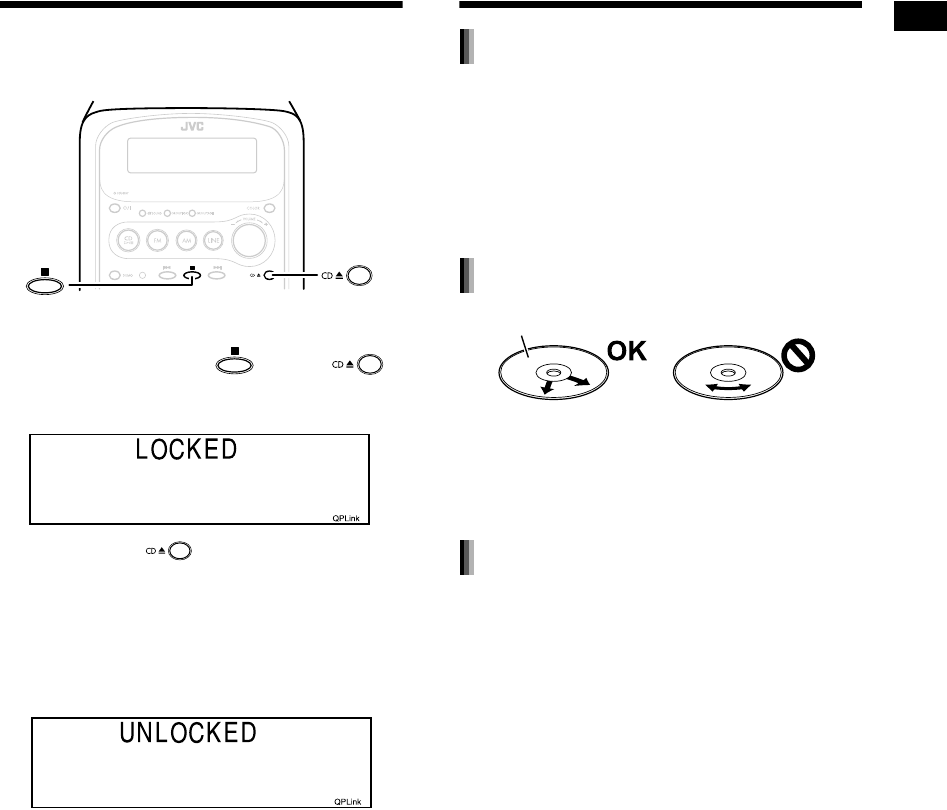
23
Convenient Functions/Reference
Disc Lock
You can prohibit disc ejection.
On the main unit ONLY:
When the System is turned off...
While holding down , press
on the main unit.
The disc tray is locked.
Even if you press
, "LOCKED" appears on
the display window and the disc does not come
out.
■ To cancel the disc lock
While the System is turned off...
Carry out the operation explained above once
again.
Maintenance
• When removing the disc from its case, hold it at
the edge while pressing the center hole lightly.
• Do not touch the shiny surface of the disc, or
bend the disc.
• Put the disc back in its case after use to prevent
warping.
• Be careful not to scratch the surface of the disc.
• Avoid exposure to direct sunlight, extreme
temperature, and moisture.
• Be sure not to use thinners, benzenes, cleaners
for analog records, or other chemical agents.
• Gently dust the cabinet surface with a soft dry
cloth. When the cabinet is excessively dirty,
dampen the cloth with a neutral detergent diluted
with water, wring out the cloth, then wipe the
cabinet with the dampened cloth followed by a
soft dry cloth.
• Do not wipe the cabinet with thinners or
benzenes. Wiping it with these agents may
cause discoloration of the cabinet or removal of
the paint. Do not spray insecticides or other
highly volatile agents onto the cabinet. Do not
leave pieces of rubber or plastic on the cabinet
for a long period.
Handling discs
Cleaning discs
Signal surface
Wipe a disc from the
center outward with a
soft cloth.
Scratches concentrated
on a certain part cause
sound to skip.
Cleaning the System
UX-QX3W_A[A].book Page 23 Friday, July 21, 2006 4:37 PM


















