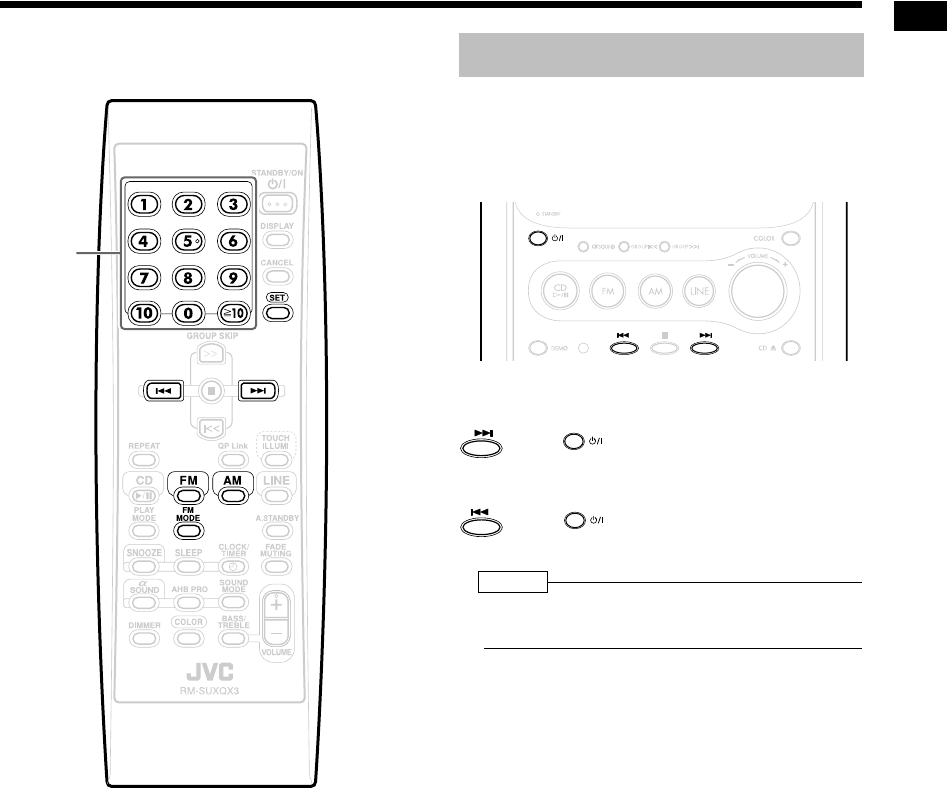
13
Basic Operations and Settings/Listening to the Radio
Listening to the Radio
The System can receive FM and AM radio
broadcasts.
Before operating the tuner, it is required to select
the appropriate AM space interval used for your
area.
On the main unit:
While the System is turned off...
To select 10 kHz spacing
, while holding down
, press . "AM 10kHz STEP" appears on
the display window.
To select 9 kHz spacing, while holding down
, press
. "AM 9kHz STEP" appears on
the display window.
NOTE
• If the spacing is switched, the stored radio stations
will be erased.
Number
buttons
Setting the AM Tuner Spacing
UX-QX3W_A[A].book Page 13 Friday, July 21, 2006 4:37 PM


















