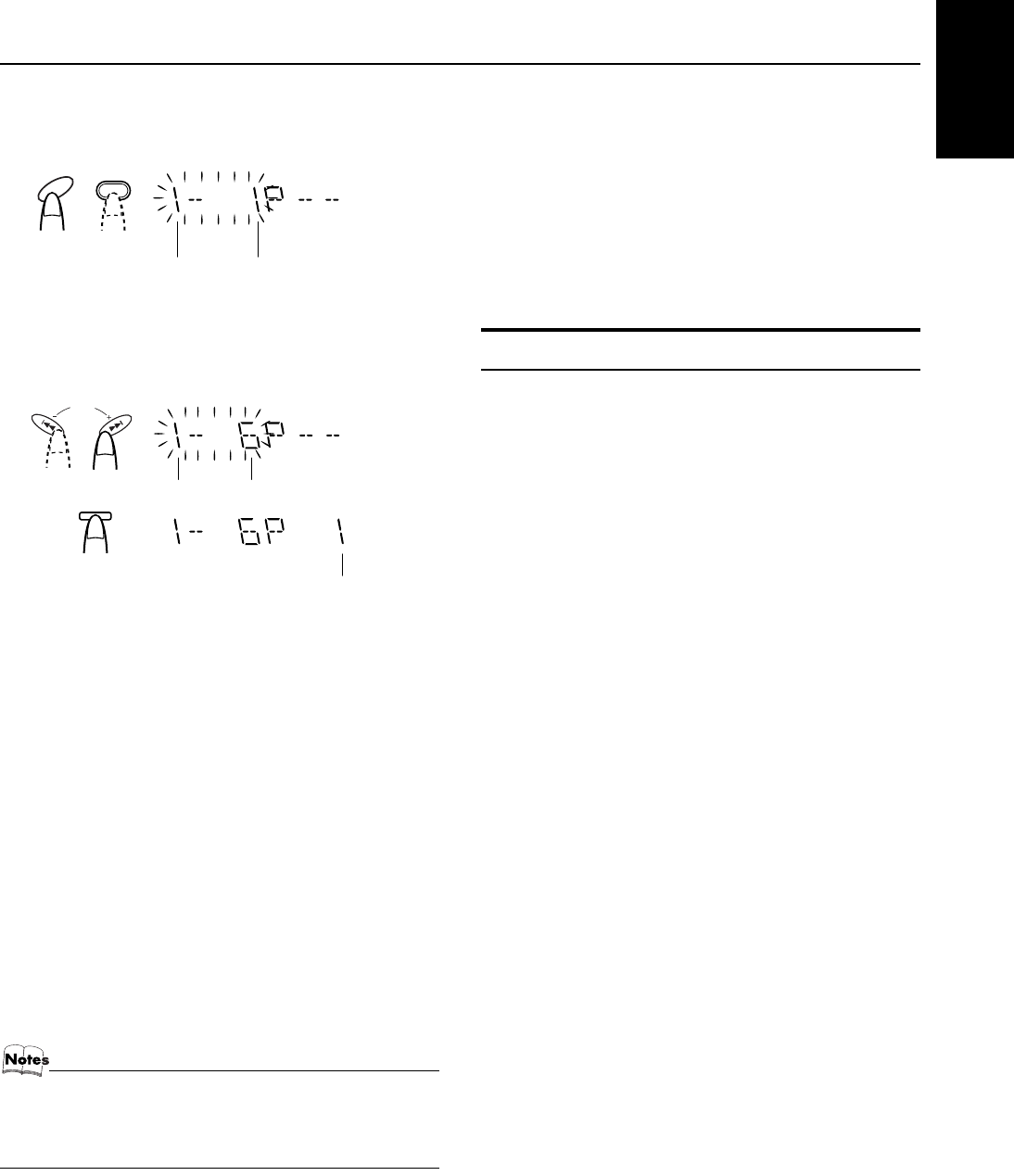
14
Using the CD Player (Digital Audio CDs, MP3 Discs)
English
3
Press one of the Disc button (CD1-CD3) to
select the CD you want to program.
The display will change to the Program Entry display.
4
Select the track you want to program.
Using the Unit
While the display is blinking, press the 4 or ¢ button to select
the track, then press the SET button within 10 seconds.
The program order number will be assigned from P-1.
Using the Remote Control
Press the numeric keys to directly enter the track number. Then,
the program order number will be assigned from P-1.
• To delete the current program step, press the CANCEL button
on the Unit.
5
Repeat steps 3 and 4 to program other tracks
on the same CD or the other CD.
6
To play the program, Press the CD
6
but-
ton.
For details, see “To Play the Program You Have Made” men-
tioned below.
To confirm the program
, while the CD player is stopped with
the “PROG” indicator lit on the display, press the 4 or ¢ but-
ton on the Remote Control.
To delete all the tracks in the program
, while the CD Player
is stopped, press the 7 button.
To Modify the Program
, while the CD Player is stopped, press
the CANCEL button, the last track in the program is deleted. To add
new tracks to the end of the program, repeat above steps 3 and 4.
• If you try to program a track number that does not exists
on the CD, your entry will be ignored.
• If you try to program the 33rd track, “FULL” appears on
the display.
To Play the Program You Have Made
Press the CD 6 button.
The System plays the tracks in the order you have programmed
them.
• To use Repeat Play for Program Play, press the REPEAT but-
ton to select “ALL” or “1” before starting playback. For details,
see “Repeating Tracks” on page 15.
❏ You can skip to a particular program track by pressing the 4
or ¢ button during Program Play.
❏ To stop playing, press the 7 button once. If you press the 7 but-
ton, while the CD Player is stopped, the program is deleted.
To Exit and Re-enter Program Play
The program you have made is stored in memory. So, you can exit
Program Play temporarily or re-enter Program Play unless you de-
lete the program.
To exit the program mode once
, while the CD Player is
stopped, press the PROGRAM button on the Unit or the PRO-
GRAM/RANDOM button on the Remote Control to light off the
“PRGM” indicator. By changing the source to the other (e.g. Tun-
er), the CD Player also exits Program Play mode.
To re-enter Program Play mode
, press the PROGRAM or
PROGRAM/RANDOM button until the “PRGM” indicator lights
up again.
Random Play
The tracks of all the CDs will play in no special order when you
use this mode.
• To use Repeat Play for Random Play, press the REPEAT but-
ton to select “ALL” or “1” before starting playback. For details,
see “Repeating Tracks”mentioned below.
1
In Stop mode, set the CD Player in Random
Play mode.
On the Unit
Press the RANDOM button to light the “RANDOM” indicator.
At the same time, “RANDOM” appears on the display.
On the Remote Control
Press the PROGRAM/RANDOM button until the “RANDOM”
appears on the display.
The “RANDOM” indicator also lights up on the display.
Each time you press the button, the display changes as follows:
PROGRAM = RANDOM = Blank display (Normal Play) =
(back to the beginning)
2
Press the CD
6
button.
The tracks on all the CDs are played in random order.
To stop playing
, press the 7 button.
To skip a track during playback
, press the ¢ button to
jump to the next track in the random sequence.
To exit Random Play mode
, while the CD Player is stopped,
press the RANDOM button on the Unit or the PROGRAM/RAN-
DOM button on the Remote Control again to light off the “RAN-
DOM” indicator. Normal Play resumes.
CD
1
CD
1
Disc number
Track number
or
SET
PRESET
Disc number Track number
Program order number
or
MX-GA3V(US).book Page 14 Thursday, April 10, 2003 9:45 AM


















