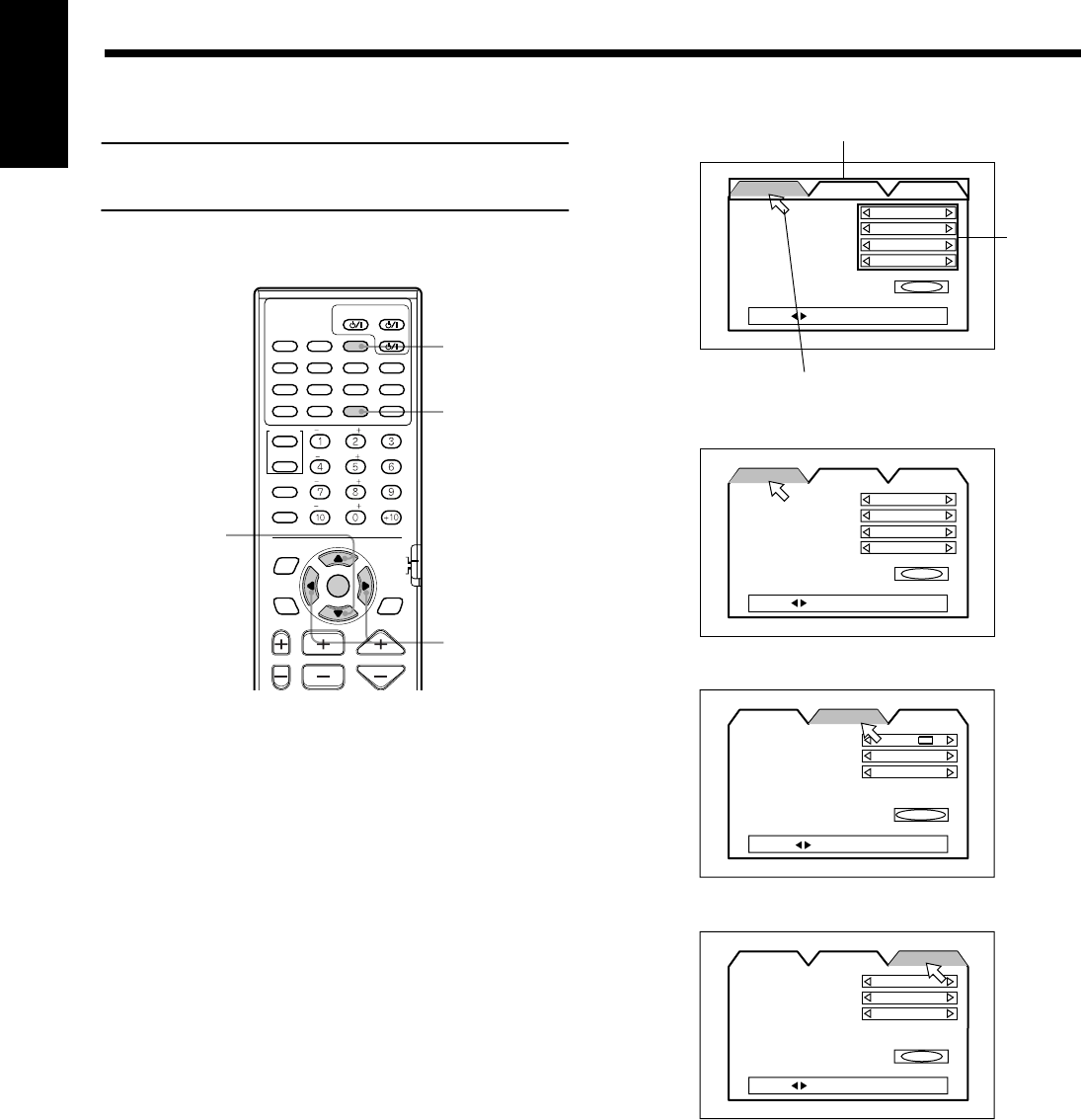
42
4242
42
English
■■
Preference settings
You can set various preferences for playback via three dedicated
on-screen displays.
Using the preference setting
menus
The procedure how to set the preferences is explained here.
From the remote control only:
1
Press DVD.
If no disc is inserted, proceed to the next step.
If a DVD, Video CD or SVCD disc is inserted, press STOP.
If an Audio CD disc is inserted, remove it.
2
Press CHOICE.
One of the preference menus appears on the TV.
There are three preference menus: LANGUAGE, DISPLAY
and SYSTEM.
3
Move the pointer to the desired tab using the
2
22
2/3
33
3 cursors.
The selected preference menu opens.
4
Move the pointer to the desired item using
the 5
55
5/∞
∞∞
∞ cursors.
5
Press the 2
22
2/3
33
3 cursors to select the desired
option in the item.
When you select one of options, it is set for the item.
6
Repeat settings for other items.
• To continue settings in the same menu screen, repeat steps
4 and 5.
• To change the menu screen, press the
5
/
∞
cursors until
the pointer moves to the tab.
To close the preference menu screen
Press CHOICE again.
Or
Move the pointer to “EXIT” by pressing the
5
/
∞
cursors, then
press ENTER.
On-screen menu components
LANGUAGE
DISPLAY
SYSTEM
CHANNELTV VOL VOLUME
AUDIOTV/CATV/DBS
STANDBY/ON
VCR
DECODE
TITLE
AUDIO
TIME
DIGEST
VCR
TV
SLEEP
SETTING
TV RETURN FM MODE
100+
AUDIO/
TV/VCR
CATV/DBS
CONTROL
SUBWOOFER
EFFECT
CENTER
TEST
REAR-R
ENTER
THEATER
POSITION
DSP
MODE
REAR-L
DISPLAY
RETURN
SOUND
FM/AM
AUX
SUBTITLE
ZOOM
ANGLE
PLAY
MODE
CHOICE
DVD
1
4
3,5
2
MENU LANGUAGE
ENGLISH
ENGLISH
ENGLISH
ENGLISH
EXIT
AUDIO LANGUAGE
SUBTITLE
ON SCREEN LANGUAGE
DISPLAY SYSTEM
PRESS KEY
LANGUAGE
Referred to as a “tab”.
This arrow is referred to as a “pointer”.
Items
MENU LANGUAGE
ENGLISH
ENGLISH
ENGLISH
ENGLISH
EXIT
AUDIO LANGUAGE
SUBTITLE
ON SCREEN LANGUAGE
DISPLAY SYSTEM
PRESS KEY
LANGUAGE
MONITOR TYPE
4:3 LB
MODE 2
ON
EXIT
SCREEN SAVER
ON SCREEN GUIDE
PRESS KEY
SYSTEM
LANGUAGE
DISPLAY
AUTO STANDBY
OFF
OFF
EXIT
RESUME
DVD 1
AV COMPULINK MODE
PRESS KEY
DISPLAY
LANGUAGE
SYSTEM
TH-A9(UW).book Page 42 Monday, March 12, 2001 9:17 AM


















