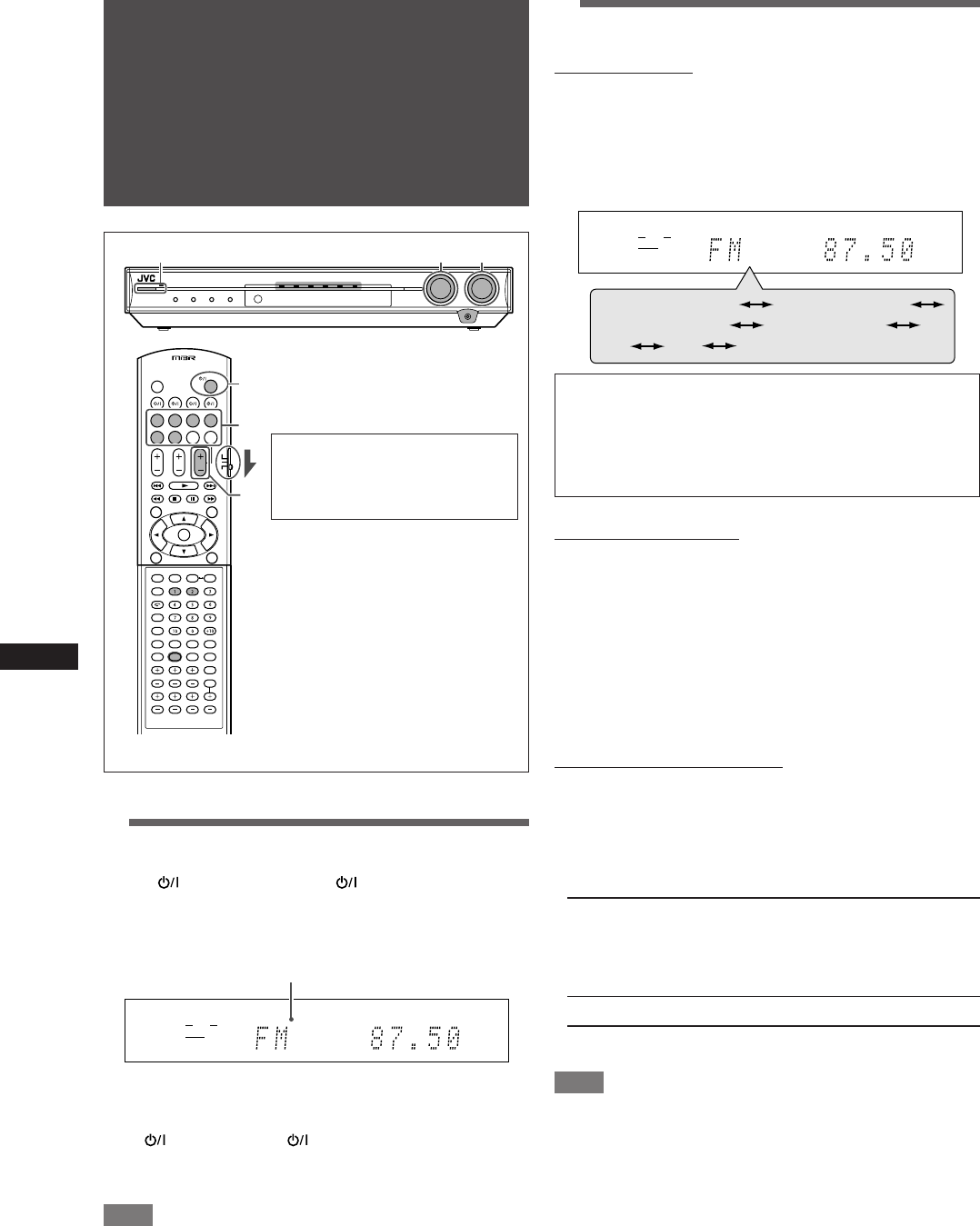
10
Basic operations
Basic operations
2
Select the source to play
On the front panel:
Turn SOURCE SELECTOR until the source name
you want appears on the display.
The source lamp corresponding to the selected source lights in
red.
• As you turn SOURCE SELECTOR, the source changes as
follows:
DVR/DVD (DGT)
*
: Select the DVD recorder or DVD player.
VCR (DIGITAL)
*
: Select the VCR.
DBS (DIGITAL)
*
: Select the DBS tuner.
TV (DIGITAL)
*
: Select the TV.
FM: Select an FM broadcast.
AM: Select an AM broadcast.
From the remote control:
Press one of the source selecting buttons.
* Selecting the analog or digital input mode
For a component you have connected using both the analog
connection and the digital connection methods (see pages 7 to 9),
you need to select the correct input mode.
• You can select the digital input only for sources which you have
selected digital input terminals for. (See “Setting the digital input
(DIGITAL IN) terminals—DIGITAL IN1/2/3” on page 19.)
From the remote control ONLY:
Press SOUND, then press A/D INPUT to select
the analog or digital input mode.
• Each time you press A/D INPUT, the input mode alternates
between the analog input (“ANALOG”) and the digital input
(“DGTL AUTO”).
DGTL AUTO: Select for the digital input mode. The receiver
automatically detects the incoming signal
format, then the digital signal format indicator
(LPCM, DOLBY D, DTS, or DTS 96/24) for
the detected signal lights up.
ANALOG: Select for the analog input mode.
Initial setting: ANALOG
NOTE
After pressing SOUND, the numeric buttons work for sound
adjustments. To use the numeric buttons to operate your target
source, press the corresponding source selecting button before
operation; otherwise, the remote control may not work as you
intend.
1
Turn on the power
Press STANDBY/ON (or AUDIO on the
remote control).
The standby lamp goes off and the source lamp of the current
source lights in red.
Current source name appears.
To turn off the power (into standby)
Press STANDBY/ON (or AUDIO on the remote control)
again.
The standby lamp lights in red.
NOTE
A small amount of power is consumed in standby mode. To turn
the power off completely, unplug the AC power cord.
When operating the receiver
using the remote control, set
the mode selector to
“AUDIO/TV/VCR/DBS.”
EQ
LPCM L
LS SB RS
S . WFR
PL
NEO : 6
DSP 3D
LFE
C R
DOLBY D
DTS AAC
96 / 24
AUTO SR
C.TONE VIRTUAL SB AUDIO P. BASS TA NEWS INFO RDS TUNED ST SLEEP
AUTO MUTING AUTO MODE
ATT
HP
MHz
kHz
1
3
2
EQ
LPCM L
LS SB RS
S . WFR
PL
NEO : 6
DSP 3D
LFE
C R
DOLBY D
DTS AAC
96 / 24
AUTO SR
C.TONE VIRTUAL SB AUDIO P. BASS TA NEWS INFO RDS TUNED ST SLEEP
AUTO MUTING AUTO MODE
ATT
HP
MHz
kHz
DVR/DVD (DGT)
VCR (DIGITAL)
DBS (DIGITAL)
TV (DIGITAL)
FM AM
(Back to the beginning)
1
2 3
EN10-13RXE11S[US_UX]2.p65 06/12/2004, 21:3710


















