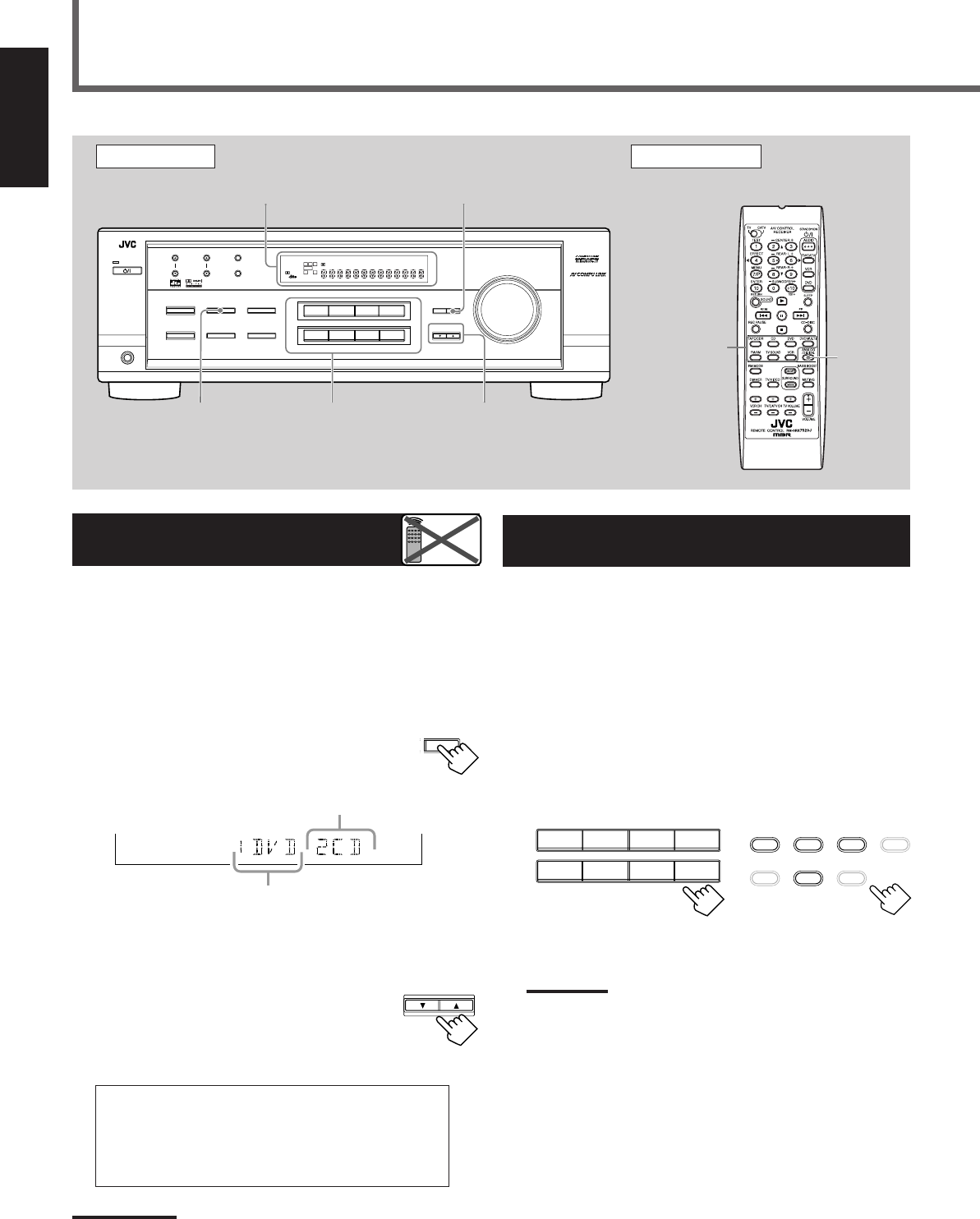
14
English
Setting the Digital Input
[DIGITAL IN] Terminals
When you use the digital input terminals, register what components
are connected to which terminals (DIGITAL IN 1/2) so that the correct
source name will appear when you select the digital source.
Before you start, remember....
There is a time limit in doing the following steps. If the setting is
canceled before you finish, start from step
1
again.
1
Press SETTING repeatedly until
“DIGITAL IN” appears on the display.
Then the display changes to show the current setting.
* “1DVD 2CD” is the initial setting. If you have already
changed the setting, another combination will be shown.
2
Press CONTROL UP 5/DOWN ∞ to
select the appropriate digital terminal
setting.
• Each time you press the button, the display
changes as follows:
1 DVD 2 CD j 1 DVD 2 TV j 1 DVD 2 CDR j
1 CD 2 DVDj 1 CD 2 TV j 1 CD 2 CDR j
1 TV 2 DVDj 1 TV 2 CD j 1 TV 2 CDR j
1 CDR 2 DVDj 1 CDR 2 CD j 1 CDR 2 TV j
(back to the beginning)
Note:
When shipped from the factory, the DIGITAL IN terminals have been
set for use with the following components:
– DIGITAL 1 (coaxial): For DVD player
– DIGITAL 2 (optical): For CD player
Basic Settings
Front Panel Remote Control
FM MODE
PTY–PTY SEARCH–PTY
Remote
NOT
Source
Selecting
Buttons
T SETTING
On the front panel
From the remote control
TAPE/CDR CD DVD DVD MULTI
FM/AM TV SOUND VCR
DVD VCR
TV SOUND
CD TAPE/CDR
SOURCE NAME
AM
DVD MULTI
FM
Display
SETTING
Source
Selecting
Buttons
INPUT ANALOG/
DIGITAL
ANALOG
/DIGITAL
ADJUST
RX-7520V
AUDIO/VIDEO CONTROL RECEIVER
SETTING
MASTER VOLUME
CONTROL
DOWN UP
SURROUND MODE
PHONES
SURROUND ON/OFF
FM/AM TUNING
STANDBY
FM/AM PRESET FM MODE
MEMORY
STANDBY/ON
DVD
VCR
TV SOUND
CD TAPE/CDR
SOURCE NAME
AM
DVD MULTI
FM
BASS BOOST
INPUT
ANALOG/DIGITAL
SPEAKERS ON/OFF
INPUT ATT
12
LC
S.WFR
LS RS
CH-
S
LFE
SPK
PRO LOGIC ΙΙ DSP H.PHONE
AUTO MUTING
TUNED
STEREO
VOLUME
BASS BOOST
INPUT ATT
SLEEP
DIGITAL AUTO
ANALOG
DIGITAL
LINEAR PCM
12
R
CONTROL
UP 5/DOWN ∞
CONTROL
DOWN UP
DIGITAL 1 terminal setting
S.WFR
LS RS
CH-
S
LFE
DIGITAL 2 terminal setting
Selecting the Analog or Digital Input
Mode
When you have connected digital source components using both the
analog connections (see page 6) and the digital connections (see
page 9) methods, you need to select the input mode correctly.
Before you start, remember....
There is a time limit in doing the following steps. If the setting is
canceled before you finish, start from step
1
again.
1
Press one of the source selecting buttons—DVD,
TV SOUND , CD, or TAPE/CDR*—for which
you want to change the input mode.
Note:
*
Among the sources listed above, you can select the digital input
only for the sources which you have selected the digital input
terminals for. (See “Setting the Digital Input (DIGITAL IN)
Terminals” on the left column.)
EN10-22.RX-7520V[C]f.pm5 02.2.14, 4:32 PM14


















