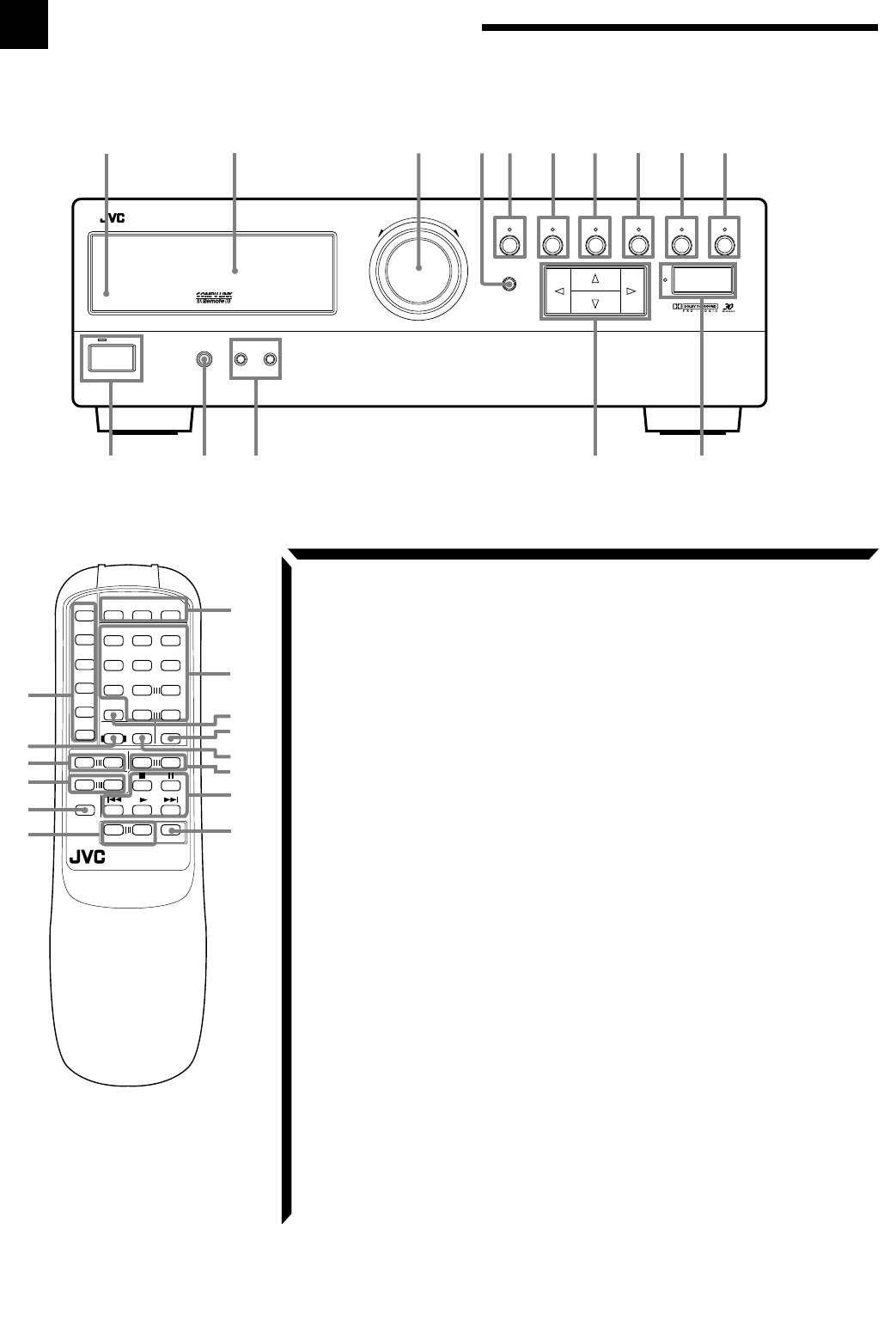
2
Parts Identification
Become familiar with the buttons and controls on the receiver before use.
Refer to the pages in parentheses for details.
$
#
%
456
123
TV VCR AUDIO
EFFECT DELAY
TEST
7/P 8 9
10 +10
VCR
RM-SR554U REMOTE CONTROL
MUTING
–+
CENTER
–+
REAR
–+
VOLUME
SEA MODE
POWER
3D-PHONIC
SURROUND
DAP MODE
TV/
VIDEO
VCR CH
TV CH
TV VOL.
CD-DISC
SEA
PRESET
CD
TAPE
TUNER/
BAND
VIDEO
PHONO
+–
–+
–+
SOUND
CONTROL
ONE TOUCH
OPERATION
_
+
™
¡
£
¢
)
(
&
*
^
1
23
4
5
67
8
9
0
RX-554V AUDIO/VIDEO CONTROL RECEIVER
STANDBY
POWER
PHONES SPEAKERS
MASTER VOLUME
–+
TUNER/BAND PRESET SEA SOURCE SURROUND ADJUST
ONE TOUCH OPERATION
SETTING
MEMORY
12
_ON —OFF
-
=~ !
@
9
ADJUST button and lamp (23, 25, 28)
0
SETTING button and lamp (14, 15)
-
POWER button and STANDBY lamp
(11)
=
PHONES jack (13)
~
SPEAKERS 1/2 buttons (12, 13)
!
Control % / fi / @ / # buttons
@
ONE TOUCH OPERATION button and
lamp (16)
Remote Control
#
Source buttons (CD, TAPE, TUNER/
BAND, VCR, VIDEO, PHONO)
(11, 34, 35)
$
SOUND CONTROL button (21, 24,
26, 30, 32)
To use JVC VCR, cassette deck and
CD player after adjusting preset SEA
or surround modes using SOUND
CONTROL, press the corresponding
source button (VCR, TAPE or CD)
prior to using JVC audio/video
operating buttons (£).
%
TV CH (Channel) buttons (+/–) (35)
^
TV VOL. (Volume) buttons (+/–) (35)
&
TV/VIDEO buttton (35)
*
VOLUME buttons (+/–) (12)
(
POWER buttons (TV, VCR, AUDIO)
(11, 35)
)
10 keys/Audio control buttons
(18, 21, 24, 26, 30, 32, 34)
_
SEA PRESET button (21)
+
ONE TOUCH OPERATION button (16)
¡
CD-DISC button (34)
™
VCR CH (Channel) buttons (+/–) (35)
£
Operating buttons for JVC audio/video
components (34, 35)
¢
MUTING button (12)
Front Panel
1
Remote sensor (10)
2
Display (11)
3
MASTER VOLUME control (12)
4
MEMORY button (17)
5
TUNER/BAND button and lamp (17)
6
PRESET SEA button and lamp (20)
7
SOURCE button and lamp (11)
8
SURROUND button and lamp (23, 25,
28)
RX-554VBK(J)_0117-001B_En.01-19 98.1.6, 11:34 AM2


















