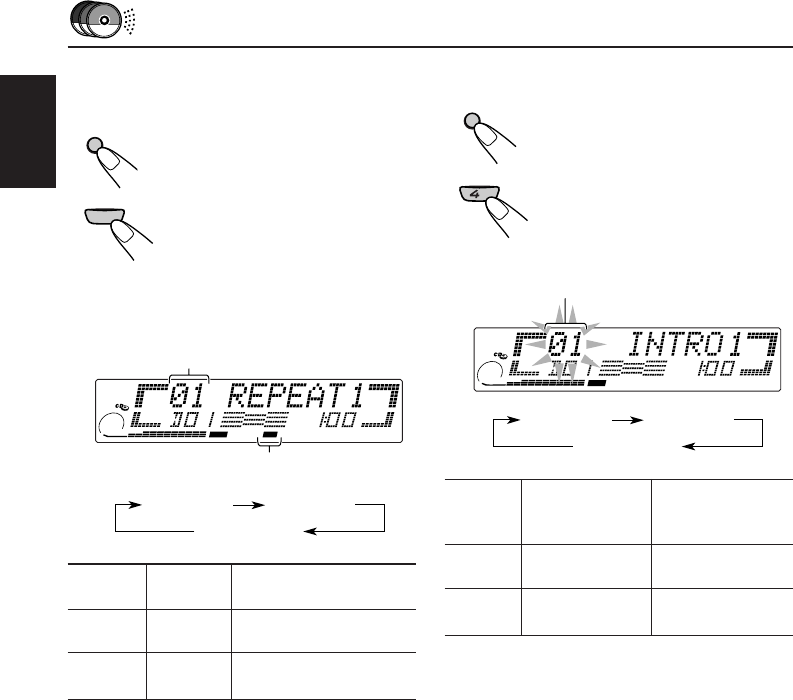
36
ENGLISH
To play back tracks repeatedly (Repeat
Play)
1 Press BAND MODE (M) while
playing a CD.
“MODE” appears on the
display.
2 Press RPT (repeat), while
“MODE” is still on the display,
so that the RPT indicator
lights up on the display.
Each time you press the
button, CD repeat play mode
changes as follows:
To play back only intros (Intro Scan)
1 Press BAND MODE (M) while
playing a CD.
“MODE” appears on the
display.
2 Press INT (intro scan), while
“MODE” is still on the display.
Each time you press the
button, CD intro scan mode
changes as follows:
M
BAND
MODE
M
BAND
MODE
RPT
11
5
REPEAT1 REPEAT2
Canceled
REPEAT1 Lights. The current track (or
specified track).
REPEAT2 Flashes. All tracks of the current
disc (or specified disc).
Mode
RPT
Indicator
Plays repeatedly
Track number of the currently playing track
DIRECTORY
FILEDISC
CEQ
MO
ST
RPT
RND
AF
REG
TP
PTY
RPT indicator
INT
10
DIRECTORY
FILEDISC
TRACK
CEQ
MO
ST
RPT
RND
AF
REG
TP
Track number of the currently playing track
INTRO1 INTRO2
Canceled
Mode
INTRO1 Track number Of all tracks on all
flashes. inserted discs.
INTRO2 Disc number Of the first track
flashes. on inserted disc.
Plays the
beginnings
(15 seconds)
Indication
EN34-36KD-LX333_111R[E]4.pm5 12/22/01, 6:23 PM36


















