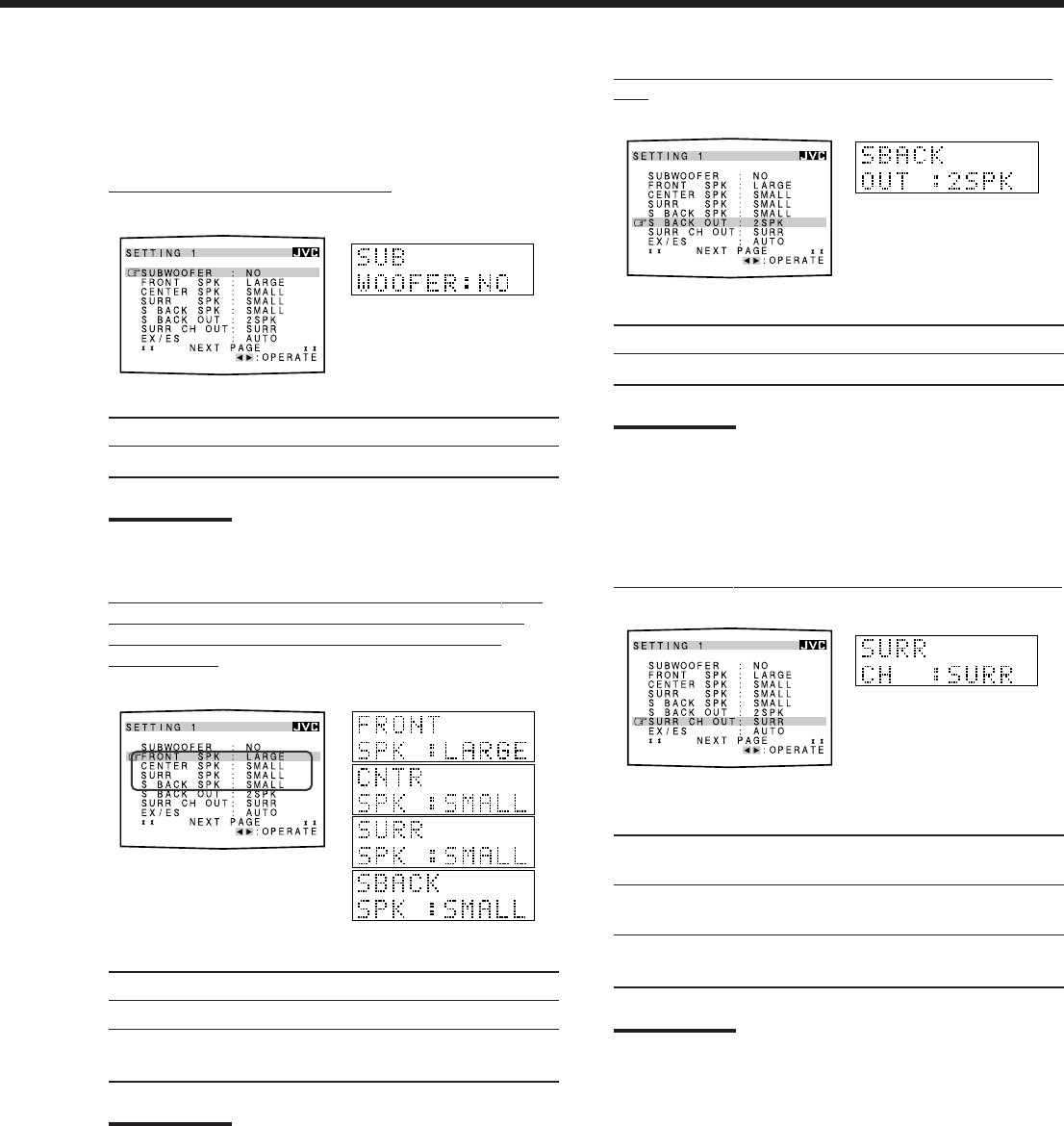
22
1 Setting the Speakers
To obtain the best possible surround sound from the Surround and
DSP modes, you have to register the setting about the speaker
arrangement after all connections are completed.
7
Subwoofer setting—SUBWOOFER
[On-screen display] [Front panel]
Select whether you have connected a subwoofer or not.
YES : Select this when a subwoofer is connected.
NO : Select this when no subwoofer is used.
Note:
If you have selected “NO” for the subwoofer, you cannot use
SUBWOOFER OUT ON/OFF on the front panel.
7
Sizes for front speakers, center speaker, surround
speakers, and surround back speakers–—FRONT
SPK, CENTER (CNTR) SPK, SURR SPK, S BACK
(SBACK) SPK
[On-screen display] [Front panel]
Select the sizes for each connected speaker.
LARGE : Select this when the speaker size is relatively large.
SMALL : Select this when the speaker size is relatively small.
NONE : Select this when you have not connected a speaker.
(Not selectable for the front speakers)
Notes:
• Keep the following comments in mind as reference when
adjusting.
– If the size of the cone speaker unit built in your speaker is
larger than 12 cm, select “LARGE,” and if it is smaller than
12 cm, select “SMALL.”
• If you have selected “NO” for the subwoofer setting, you can
only select “LARGE” for the front speakers.
• If you have selected “SMALL” for the front speakers, you
cannot select “LARGE” for the center, surround, and surround
back speakers.
• If you have selected “SMALL” for the surround speakers, you
cannot select “LARGE” for the surround back speakers.
• If you have selected “NONE” for the surround speakers, the
surround back speakers are fixed to “NONE.”
7
Surround back speakers quantity—S BACK (SBACK)
OUT
[On-screen display] [Front panel]
Select the surround back speakers quantity.
2SPK : Select this to use 2 surround back speakers.
1SPK : Select this to use 1 surround back speaker.
Notes:
• If you have selected “NONE” for the surround back speakers
(see the left), this setting cannot be available.
• If you have selected “1SPK” for the surround back speaker
quantity, connect the surround back speaker to the PRE OUT
SURR BACK L (left) jack.
7
Selecting surround speakers to use—SURR CH (OUT)
[On-screen display] [Front panel]
Select the surround speakers to activate when playing back
5.1-multi-channel software.
SURR : Select this to use only the left and right
surround speakers.
SBACK : Select this to use only the surround back
speakers.
SURR+SBK : Select this to use both the surround speakers
(S+SBK) and surround back speakers.
Notes:
• If you have selected “NONE” for the surround back speakers
(see the left), this setting is skipped.
• If you have selected “1SPK” for the surround back speaker
quantity, this setting is skipped. The surround channels’ signals
are output through the surround speakers.
• This setting is ignored when performing 6.1-channel
reproduction.
EN21-26.RX-8020V[A]_f 02.5.21, 10:18 AM22


















