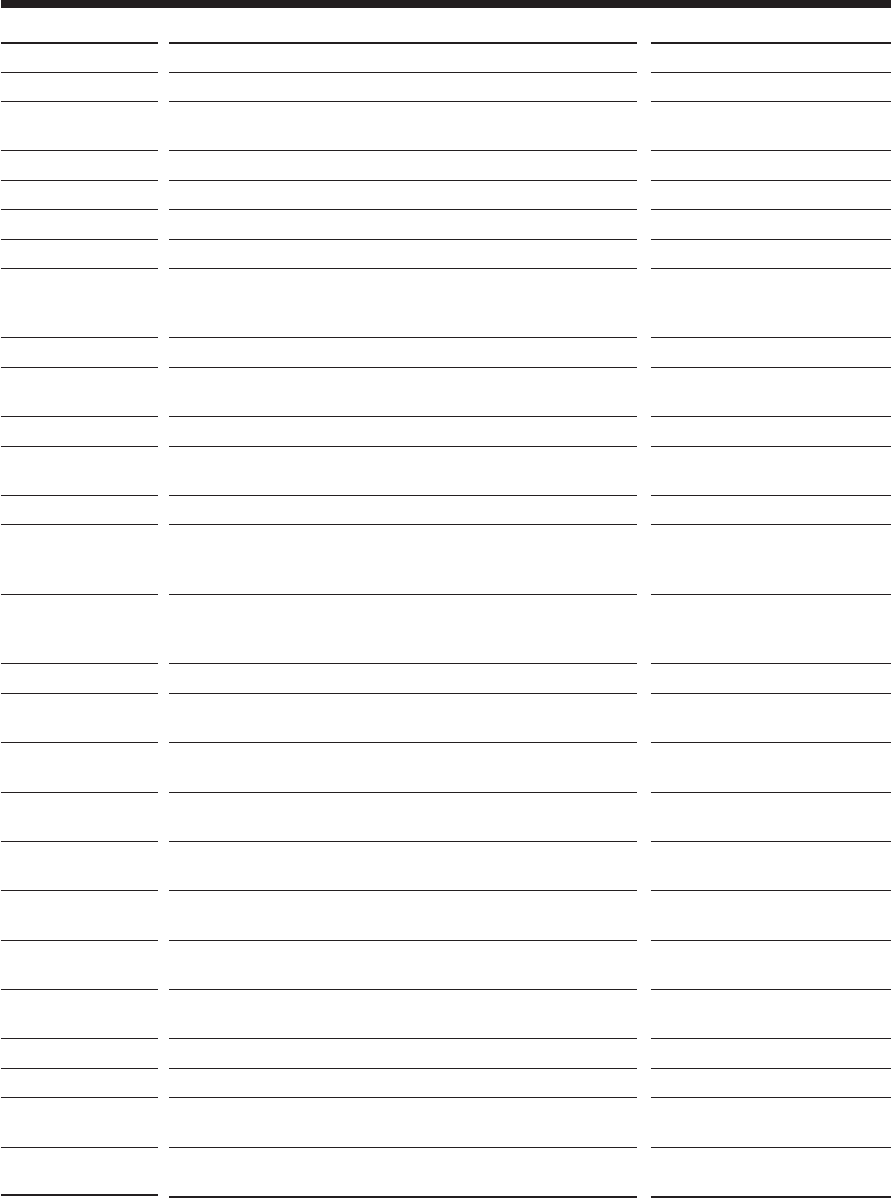
– 55 –
Messages
Message
ALL SKIP TR
ALREADY FINAL
ALREADY UNFIN.
BLANK DISC
CANNOT ERASE
CANNOT FIN.
CANNOT LISTEN
CANNOT REC
CANNOT UNFIN.
CDR DISC NG
DAO DISC
DISC FULL
NOT AUDIO IN
NOT REC MUTE
NO AUDIO DISC
NO RW DISC
NO R/RW DISC
OPC ERROR
OPC FULL
PMA FULL
SCMS PROTECT
SHORT REMAIN
SKIP FULL
TNO FULL
UNLOCK
UPDATE OPC
Signification
Skip marks are recorded to all the tracks.
You are trying to erase a track or add a skip mark on a finalized
disc.
You are trying to unfinalize an unfinalized disc.
Loaded disc is blank.
Loaded disc is damaged. Erasure on this disc is impossible.
Loaded disc is damaged. Finalization on this disc is impossible.
You are trying to adjust the volume during high-speed recording.
Disc is damaged. Recording on this disc is impossible.
Loaded disc is damaged. Unfinalization on this disc is
impossible.
Loaded CD-R is damaged.
You are trying to unfinalize a CD-RW which has been recorded
using the “Disc At Once” recording system.
You are trying to record on a fully recorded CD-R or CD-RW.
Incoming digital signal is not of an audio format.
You are trying to use the REC MUTE button during Synchro-
nized Recording.
Loaded disc is not an audio disc.
You are trying to perform one of the functions which is only
possible on a CD-RW.
You are trying to perform one of the functions which is only
possible on a CD-R or CD-RW.
OPC cannot be performed. No recording or erasure can be
performed on this disc.
PCA is full. No recording or erasure can be performed on this
disc.
PMA is full. No recording or erasure can be performed on this
disc.
Digital recording is prohibited in accordance with SCMS
regulations.
The remaining time on a disc is shorter than the playing time of
the track you are trying to record.
21 skip marks are already recorded.
99 tracks have been recorded. No further recording is possible.
The external digital component is not connected properly or is
turned off, or its signals are incompatible.
OPC is being performed before recording, if a disc is just
inserted in CD Recorder.
Solution
Replace the disc.
Replace the disc.
Replace the disc.
During high-speed recording, no
sound can be heard; therefore
you cannot adjust the volume.
Replace the disc.
Replace the disc.
Replace the disc.
Replace the disc.
Replace the disc.
Check the source played on the
external component connected to
the LINE DIGITAL IN terminal.
You can only use the REC
MUTE button during Standard
Recording.
Replace the disc.
Load a CD-RW.
Load a CD-R or CD-RW.
Replace the disc.
Replace the disc.
Replace the disc.
See “SCMS” on page 54.
Check the connection, or
playback source.
This is normal. After OPC is
correctly done, recording starts.
EN53-58_CA-NXCDR7R[B]_f 01.7.23, 10:02 AM55


















