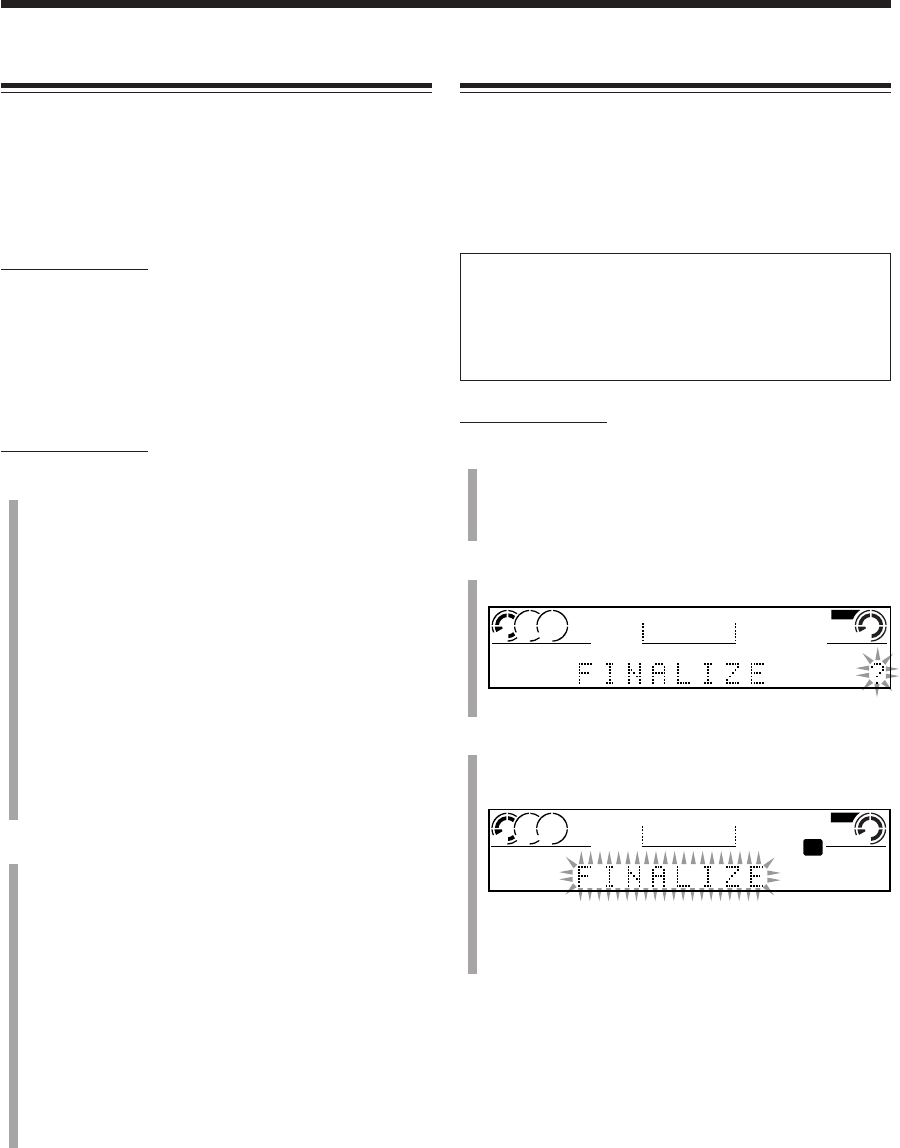
– 41 –
Finalizing a Disc—CD-R/CD-RW
Finalization is the final process in recording on a CD-R or
CD-RW. “Finalizing a disc” means writing the TOC (Table
of Contents) on the recorded disc.
Only after this process is completed, a recorded CD-R or
CD-RW can be played back on a CD player compatible
with CD-R/CD-RW.
Before you start....
• Once a CD-R has been finalized, no further recording can be
made on the disc.
• If you unplug the power cord or if a power failure occurs
during finalization process, recorded data will be lost and the
disc may not be utilized any more.
On the unit ONLY:
1
Insert a disc you want to finalize on the CDR disc
tray.
• If a disc is being played on 3-CD Changer, press 7 to
stop playback.
2
Press FINALIZE.
“FINALIZE ?” appears in the main display.
• If you want to cancel finalization, press CANCEL.
3
Press FINALIZE again to finalize the disc.
The REC indicator lights and “FINALIZE” starts
flashing during finalization.
• The finalization process requires about a few minutes
to complete (when finalized, the REC indicator goes
off and “FINALIZE” stops flashing and goes off).
To unfinalize a CD-RW, see “Unfinalizing a Disc (Only
for CD-RW)” on page 46.
Recording a Single Track during Play
You can record the current track while playing back a disc
on 3-CD changer.
• If a recordable disc is not loaded, “CDR NO DISC”
appears in the main display. Insert a recordable CD-R or
CD-RW.
7 Using the DIRECT REC button
On the unit ONLY:
Press DIRECT REC while playing back or pausing a
track you want to record.
Playback of that track is stopped, and the same track starts
playing from the beginning again. This time, CD Recorder
starts recording the track.
7 Using the REC MODE button
On the unit ONLY:
1
Press REC MODE (inside the sliding panel)
repeatedly, while playing back or pausing a track
you want to record until “1Tr. REC ?” or “AUTO
LEVEL CONTROL REC ?” appears in the main
display.
• You cannot select “AUTO LEVEL CONTROL
REC ?” when high-speed recording is selected. If
this happens, press REC SPEED once to select
normal speed recording.
1Tr. REC ?:
Select this to record the current track without
input level adjustment.
AUTO LEVEL CONTROL REC ?:
Select this to record the current track with input
level adjustment.
2
Press REC START (inside the sliding panel).
• When “1Tr. REC ?” is selected: Playback of that
track is stopped, and the same track starts playing
from the beginning again. This time, CD Recorder
starts recording the track.
• When “AUTO LEVEL CONTROL REC ?” is
selected: Playback of that track is stopped, and the
same track starts playing from the beginning again.
In the first playback, CD Recorder checks the
recording condition of the track and adjusts the
recording level without recording. (“LEVEL
ADJUST” flashes in the main display.)
Then when the second playback starts, CD Recorder
starts recording the track.
After the track is recorded, both 3-CD Changer and CD
Recorder stop.
CD
-
RW
UNFINALIZE DISC
AUTO TRACK
321
CDR
CD
-
RW
UNFINALIZE DISC
AUTO TRACK
321
REC
CDR
EN31-41_CA-NXCDR7R[B]_f 01.7.23, 10:01 AM41


















