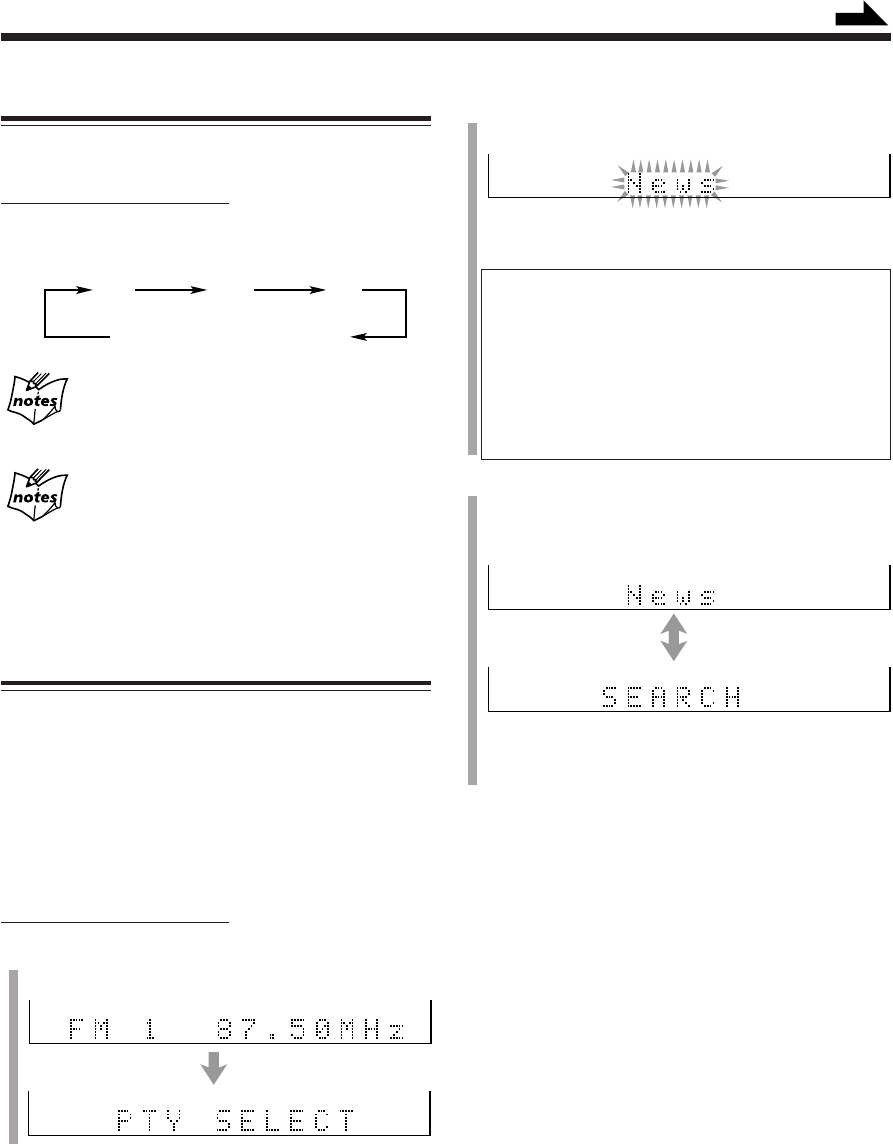
– 20 –
Changing the RDS Information
You can see RDS information in the main display while
listening to an FM station.
On the remote control ONLY:
Press RDS DISPLAY while listening to an FM station.
• Each time you press the button, the display changes to
show the following information:
If no PS, PTY, or RT signals are sent by a station
“NO PS,” “NO PTY,” or “NO RT” appears in the main display.
If the unit takes time to show the RDS information
received from a station
“WAIT PS,” “WAIT PTY,” or “WAIT RT” may appear in the main
display.
Searching for Programs by PTY Codes (PTY
Search)
One of the advantages of RDS is that you can locate a
particular kind of program by specifying the PTY codes.
• The PTY Search is applicable only to the preset stations.
To search for a program using the PTY codes, follow the
procedure below.
• There is a time limit in doing the following steps. If the
setting is canceled before you finish, start from step 1
again.
On the remote control ONLY:
1
Press PTY SEARCH while listening to an FM
station.
Continued
PS
(Program Service)
PTY
(Program Type)
RT
(Radio Text)
Canceled (station frequency)
RDS
STEREO
OVER
CD
-
RW
PROGRAM RANDOM
DAILY
RDS
1CD
ALL SKIP
ON
NORMAL
AUTO TRACK
HIGH SPEED
TEXT
A.P.off
STEREO
321
DIGITAL
BASS
CD
SOUND
OVER
ANALOG
CDR
CD
-
RW
PROGRAM RANDOM
DAILY
RDS
1CD
ALL SKIP
ON
NORMAL
AUTO TRACK
HIGH SPEED
TEXT
A.P.off
STEREO
321
DIGITAL
BASS
CD
SOUND
OVER
ANALOG
CDR
REC
RDS
TEXT
STEREO
321
OVER
REC
CD RW
RDS
1CD
ALL SKIP
ON
TEXT
STEREO
321
OVER
2
Press PTY SELECT + or – to select a PTY code
while “PTY SELECT” is still in the main display.
• Each time you press the button, the PTY codes
change as follows (refer also to the list on page 22):
News “ Affairs “ Info “ Sport “ Educate “
Drama “ Culture “ Science “ Varied “
Pop M “ Rock M “ Easy M “Light M “
Classics “ Other M “ Weather “ Finance “
Children “ Social “ Religion “ Phone In
“ Travel “ Leisure “ Jazz “ Country “
Nation M “ Oldies “ Folk M “ Document “
TEST “ Alarm! “ (back to the beginning)
3
Press PTY SEARCH again.
While searching, the selected PTY code and
“SEARCH” appear alternately and repeatedly in the
main display.
The unit searches 30 preset FM stations, stops when it
finds the one you have selected, and tunes into that
station.
To continue searching after the first stop:
Press PTY SEARCH again while the indications in the
main display are flashing.
If no program is found, “NOT FOUND” appears in the
main display and the unit returns to the last received
station.
To stop searching any time during the process:
Press PTY SEARCH while searching.
The unit returns to the last received station.
EN17-22_CA-NXCDR7R[B]_f 01.7.23, 11:24 AM20


















