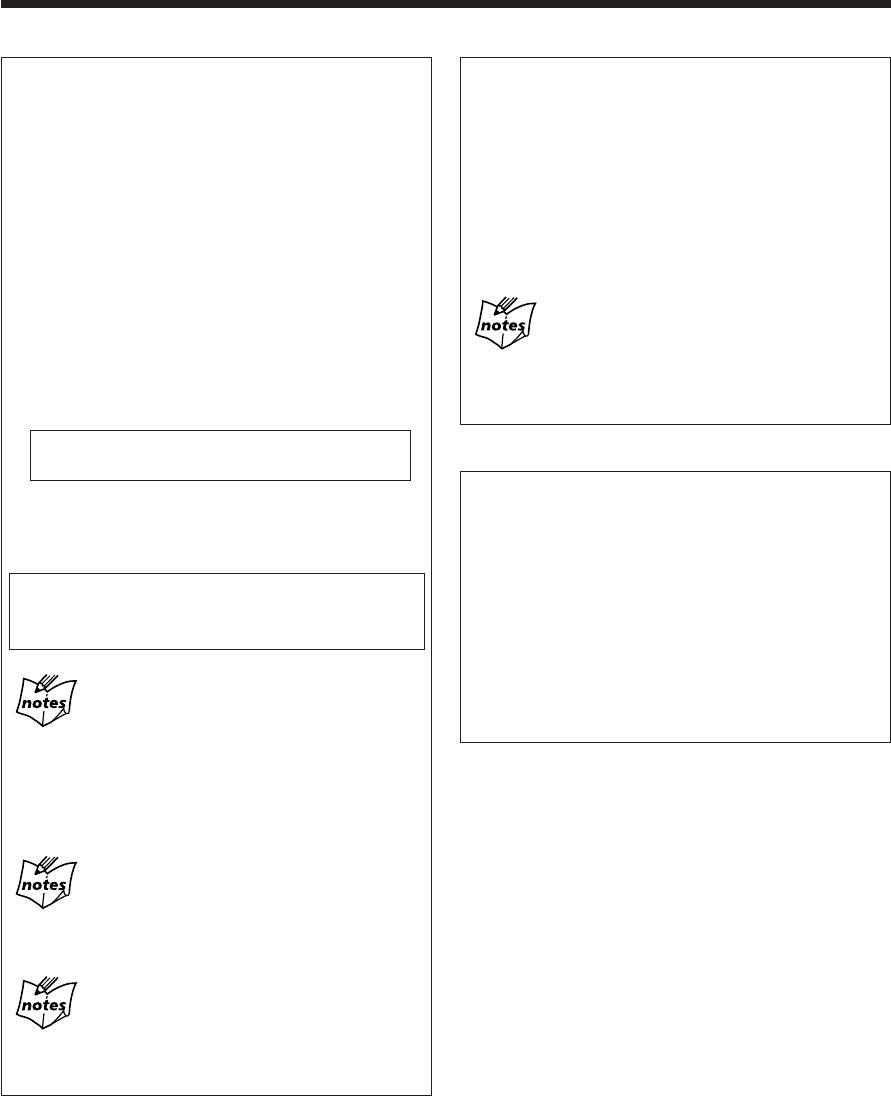
– 33 –
High-Speed Recording
When using some of the Recording Modes mentioned
on the left column, this unit allows you to change the
recording speed—normal speed and high speed.
For CD-R, high speed means 4 times normal speed and
for CD-RW, 2 times normal speed.
When you select high speed for your recording, you
cannot listen to the played-back sounds.
During high-speed recording
You cannot listen to any source, and therefore, cannot adjust
the volume level. (“CANNOT LISTEN” will flash in the main
display if you try to do.)
Available recording modes—REC MODE
CD Recorder provides a variety of the recording
methods—called “Recording Modes.”
Available recording modes vary according to the
playback source and its playback status.
By pressing REC MODE after all preparation for
recording is finished, you can select and use the
following recording modes.
7 When the source is 3-CD Changer
—CD Synchronized Recording:
• CD Direct Recording (with or without
finalization)—See page 36.
• First Track Recording—See page 38.
• Listening Edit Recording (with or without
finalization)—See page 39.
During play, you can only perform a single track
recording—See page 41.
7 When the source is the external component
• Sound Synchronized Recording—See page 40.
When recording is stopped or finished, CD
Synchronized Recording and Sound Synchronized
Recording are canceled automatically.
Digital recording or analog recording?
CD Recorder automatically selects appropriate recording—
either digital or analog—during CD Synchronized Recording.
When digital source is selected as the playback sound, it will
be recorded digitally unless it is a first-generation digital copy
(see “SCMS (Serial Copy Management System)” on page 54).
In this case, CD Recorder selects analog recording.
During CD Synchronized Recording
• Repeat Play will be canceled automatically.
• Auto track-marking is activated automatically.
Other recording methods
You can also use the REC PAUSE button to perform the
recording. See “Recording Any Sound Source—Standard
Recording” on page 34.
Finalization
This is the final process in recording on a CD-R or CD-
RW. “Finalizing a disc” means writing the TOC (Table of
Contents) on the recorded disc.
Only after this process is completed, a recorded CD-R or
CD-RW can be played back on a CD player compatible
with CD-R/CD-RW.
• It is also recommended to finalize a disc in order to
play it back on 3-CD Changer.
To finalize a disc, see “Finalizing a Disc—CD-R/CD-
RW” on page 41.
EN31-41_CA-NXCDR7R[B]_f 01.7.23, 10:00 AM33


















