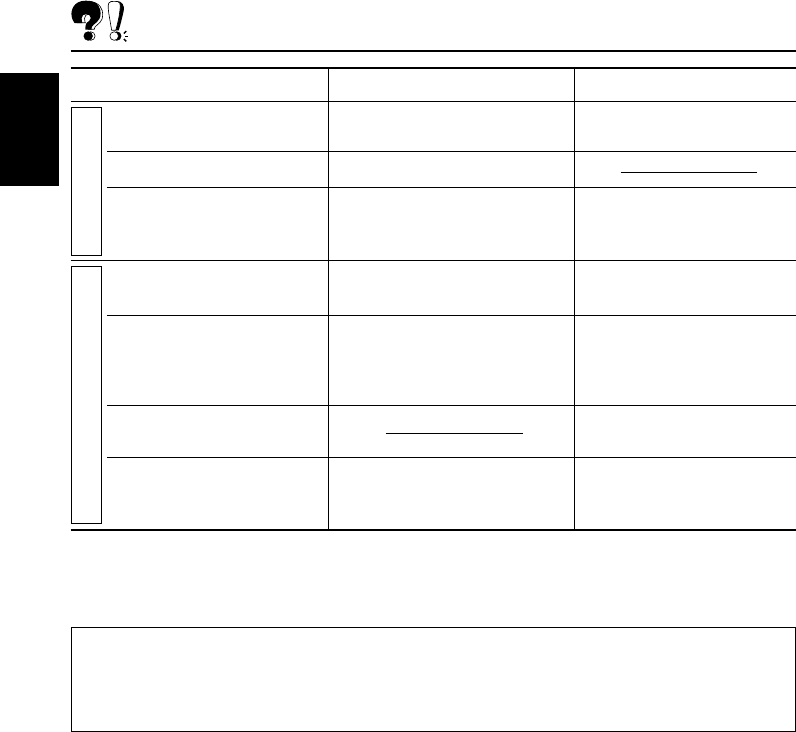
42
ENGLISH
Symptoms
• A cassette tape cannot be
inserted.
• Cassette tapes become hot.
• Tape sound is at very low
level and sound quality is
degraded.
•“NO MAGAZINE” appears
on the display.
•“RESET 8” appears on the
display.
•“RESET 1” – “RESET 7”
appears on the display.
• The CD changer does not
work at all.
Causes
You have tried to insert a
cassette in the wrong way.
This is not a malfunction.
The tape head is dirty.
No magazine is loaded in the
CD changer.
This unit is not connected to a
CD changer correctly.
The built-in microcomputer may
function incorrectly due to noise,
etc.
Remedies
Insert the cassette with the
exposed tape facing right.
Clean it with a head cleaning
tape.
Insert the magazine.
Connect this unit and the CD
changer correctly and press
the reset button of the CD
changer.
Press the reset button of the
CD changer.
Press the reset button on the
front panel (see page 2.)
About mistracking:
Mistracking may result from driving on extremely rough roads. This does not damage the
unit and the CD, but will be annoying. We recommend that you stop CD play while
driving on such rough roads.
Tape Playback
CD Changer
EN38-43KW-XC939[EE]f.pm6 6/23/03, 3:51 PM42


















