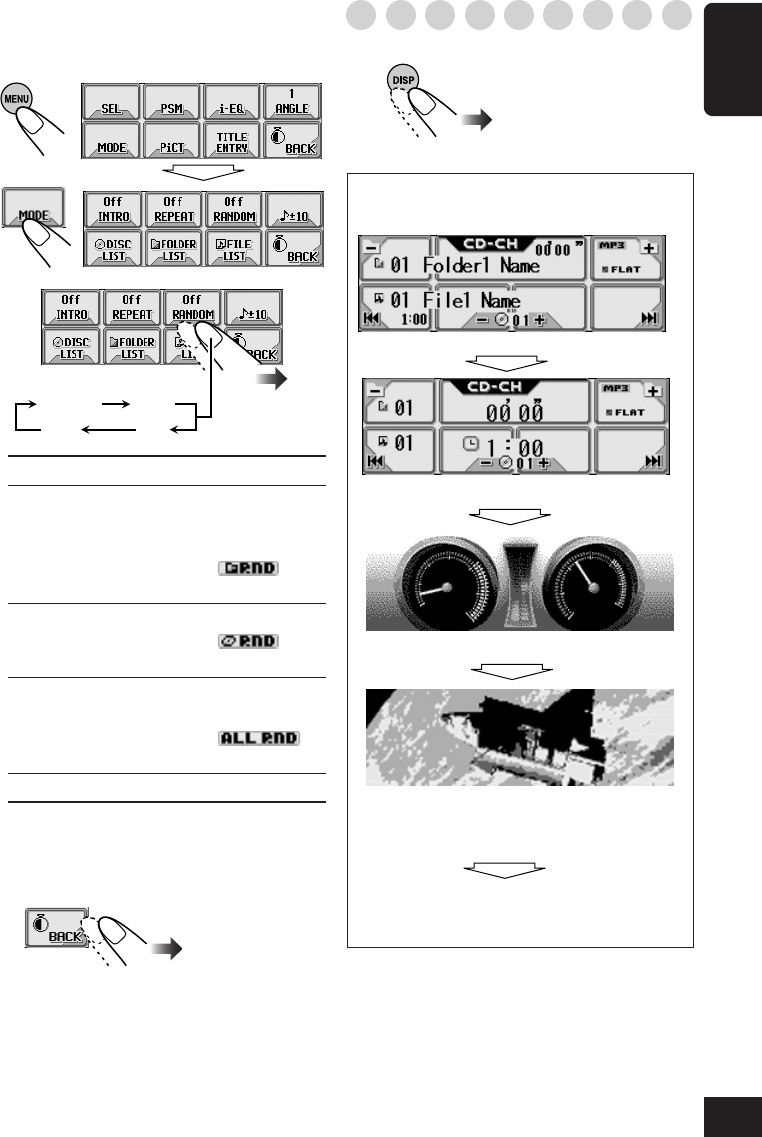
49
ENGLISH
To play back tracks at random (Random
Play)
You can play back tracks at random.
1
2
3
Mode Plays randomly
Folder* : All tracks of the current folder,
then moves to the next folder
and so on.
• While playing,
lights
up.
Disc : All tracks of the current disc.
• While playing, lights
up on.
All : All tracks of all discs inserted
in the magazine.
• While playing,
lights up on.
Off : Cancels Random Play.
* “Folder” can be selected for MP3 discs
only.
4
Changing the display pattern
Clock time is enlarged.
Disc
All
Folder
Off
*
Exit.
Goes back to the CD Changer Operation
screen.
Audio Level Meter (see page 36)
Graphic screen
(Appears only after you have
download a file, see page 31)
CD Changer Operation screen
43-49_KD-LHX501_2_Ef.p65 2/11/04, 8:18 PM49


















